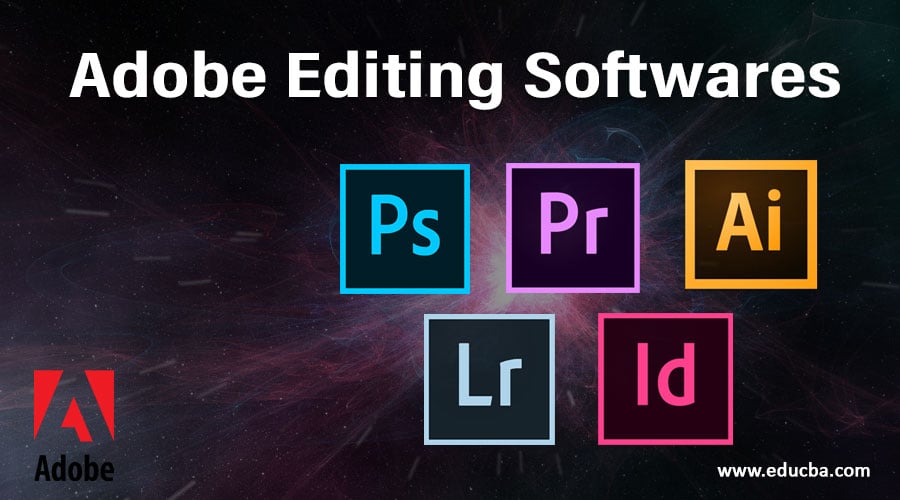What is Adobe?
Adobe is a multinational company in America, it’s a software company, and it produces multimedia and creative software; this company was founded in December 1982; Steve job tried to buy this company for five million dollars, but the owners of adobe did not accept the offer, in 2003 all Adobe creative software bunched and created a new group called Adobe Creative suits in short CS and each software name ends with CS. In 2011 all the creative applications of adobe were kept in a group call Adobe Creative Cloud; it’s a desktop application if we need to download the Adobe software’s Creative cloud is the only option.
List of Adobe Editing Softwares
Below is some top editing software in the Adobe industry:
1. Adobe Photoshop
- Adobe Photoshop is the leading graphic software for photo editing developed by adobe inc. photoshop is running since 1988; Thomas and John Knoll created it; it was developed for both Windows and Mac operating systems, slowly, photoshop became the standard photo editing software for the printing industry and digital industry too.
- Photoshop initially was released 29 years ago on February 19, 1999; at the starting stage, it was found for raster image editor later it was used for the victor, and digital graphics photoshop developed the versions, and when the world started using this software, the company developed according to that, and now it’s available in 26 languages, the software was first developed for Windows x86-64 bit, and now it is available in all bit rates 32 and 64 up to windows 10.
- In photoshop, each version has different names from October 2002 each version of photoshop ends with CS and a number after eight versions ninth version name is photoshop CS2 and CS3, CS6 are two different standard editions, after Adobe creative cloud branded from June 2013 the versions of photoshop changed from CS to CC, CC which indicates Creative cloud.
- Adobe Photoshop has a link software called image ready; at the end of the toolbar, we can find a button to jump to image ready where we can directly export and open our photoshop file to image ready, and we can make some gif animation and web format file and can export in HTLM file from image ready. The major file formats of Photoshop are PSD, PNG, JPEG, Targa, and tiff; PSD is the default photoshop file formats; if we import a PSD file to any editing software like premiere pro, we can get all individual layers as we save in photoshop.
2. Adobe Premiere Pro
- Premier is the first computer-based professional non-linear editing Application, its timeline-based software, and the premier was first launched in 1991 with Mac-based, and they left mac at premier 6.0 version, and they again came to mac with premiere pro 2.0 CS2.
- Premier updated its name as Premier pro in 2003 versioning as CS developed by Adobe creative suits, later it changed to Premiere Pro CC, which is developed by Creative cloud, in the earlier day’s premier only used to support DV format, which is standard format it’s the biggest drawback with this application, later Premier pro developed to support High definition video for edit, from CS3 Premier pro can be edit with HD formats, when it comes as Premier pro CS3 with HD version people came back to use Premier Pro again, lot of broadcasting companies started using this application.
- Premier pro is used in broadcasting; professional videos like wedding, ad films, corporate films, etc. and some of the movies like Deadpool, Terminator dark fate are edited in premiere pro; we can export video in different formats like AVI, Mp4 (H.264), Quick time (.mov), etc., Quick time format (.mov) is mac support format, and when we are using Premiere Pro in windows we need to install Quick time player then the only premier will support Quick time format.
3. Adobe Illustrator
- Adobe Illustrator is one of the applications which came from adobe creative cloud; it is a vector-based graphics editor; this application is developed and marketed by Adobe inc; this software is working since 1985, and it was officially released in 1987 Adobe illustrator is majorly used for creating logos in the earlier days and later it was used for magazines, commercial ads and used for creating cartoon characters, the first version of the illustrator is 1.7 in 1988 introduced many new tools.
- In October 2003, illustrator CS was introduced as of version 11; in this version first time 3Dimensions was introduced, we can create 3d shapes; in this version in illustrator, we can do the following: drawing, cutting and slicing symbolism, typing, painting, and reshaping, it had three most powerful tool in illustrator Paintbrush tool, pen tool, and pencil tool.
4. Adobe Lightroom
- Adobe Lightroom is just like Photoshop; it is also called Photoshop lightroom; it was released on February 19, 2007, and in that were Lightroom cc and Lightroom classic cc, in which we can view, edit, publish and tag from lightroom; this application is developed for Windows, Mac and also for mobile versions like Android and iOS by that we can also use this application in mobile also.
- However, we can edit in lightroom, we can’t perform as Photoshop has some limitations; in lightroom, whatever we edit won’t affect the original image, saved image will be renamed as another Photoshop file, we can perform a slideshow with lightroom with multi photos and also we can add music to the slideshow, we can also create a photobook with LightRoom 4, in lightroom we have several web templates and layouts to create web layouts.
- In Adobe Lightroom 3.0, they introduced a new option called Chroma noise reduction, watermarking and sharpening tools; in 2016, Lightroom was launched on Apple TV, which screens large images of lightroom in Apple TVand Adobe Lightroom Classic CC and Lightroom CC was Release in 2019 November 4th.
Conclusion – Adobe Editing Softwares
Here we have seen Adobe Creative Suite and Creative cloud editing applications; in this session, we discuss 4 applications that are used for image and video editing; we learn who introduced it when it was released and the uses of the application in Adobe.
Recommended Articles
This is a guide to Adobe Editing Software. Here we discuss an explanation on Adobe, a list of Adobe Creative Applications, and some Top Editing Softwares in the Adobe industry. You may also look at the following articles to learn more –
- How to Install Adobe Creative Cloud?
- What is Adobe Creative Cloud?
- System Requirements to Install Adobe Premiere Pro
- What is Adobe Speed Grade Software?