
Introduction to Google Project Management Tools
Today, cloud computing is the most sought thing by most organizations. It is certainly easy and convenient to have your work done online and how thoughtful and effective it would be to make use of the tools available to make our work life better. Google is one of the Big Four technology companies, alongside Amazon, Facebook, and Apple, which have numerous things to offer us; the best search engine undoubtedly. But there are other great Project Management Tools, too, which are Google apps. Google apps have made our lives easy. It’s what we call G Suite today. And you all know it since you use it in everyday life. For a quick heads-up, the most used Google apps are maps, hangouts, YouTube, Gmail, Google Drive, Google translate, etc.
Google Project management tools offer a wide range of software that is handy for individuals, people who work in teams, and also for companies to organize their work. And most of the google project management tools are available on Android and iOS devices as apps.
So what’s the most beneficial aspect of Google Project management tools? It’s definitely the integration with Google apps. So, why do you need Project Management?
Key Features of Project Management Apps
Some key features of Project Management apps are given below:
- Quick setup. One-click sign in with a Gmail account.
- Professional outlook.
- Flexible.
- Anyone with basic computer/smartphone knowledge can use it.
- User-friendly, thanks to its amazing user interface.
- It has time tracking, which is certainly very informative to know the productivity of the employees.
- The managers can manage the time allocation and set the required value to ensure work to be completed on time.
- Document sharing is made more secure and convenient. Also, it serves as a backup for future use.
- Online payment setup made easier and reliable.
- It also has invoice and accounting features which are one of the most beneficial factors for professionals who need them.
Though most of the Tools have a common objective which is to make professional work easier, it is important to find the right tool for your use amidst numerous ones available on the web. So here is a quick run-through of the key aspects of the most widely used Google Project Management Tools in the market that would help you choose the right tool that serves the purpose.
| Tool | Main Objective | Other Key Features | Pricing |
 |
|
|
|
 |
|
|
|
 |
|
|
|
 |
|
|
|
 |
|
|
|
 |
|
|
|
 |
|
|
|
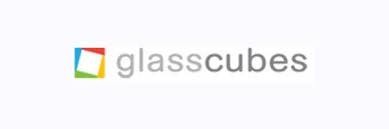 |
|
|
|
 |
|
|
|
 |
|
|
|
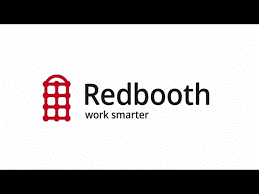 |
|
|
|

|
|
|
|
 |
|
|
|
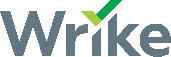 |
|
|
|
 |
|
|
|
Hope this would have given you a quick overview of the Google Project Management Tools listed above.
And now it’s time you start using these Google Project Management Tools to make your work more efficient and productive. And it’s always advisable to choose Tools with Google integration because they are more secure, reliable, and handy, and work can be done and extracted on the go. For example, Wrike makes it easy to integrate projects with Google Calendar so teams can view tasks and milestones directly alongside their personal schedules.
Recommended Articles
This has been a guide to Google Project Management Tools. Here we discussed the Google Project Management Tools with their features and pricing structure. You can also go through our other suggested articles to learn more –

