Updated April 3, 2023
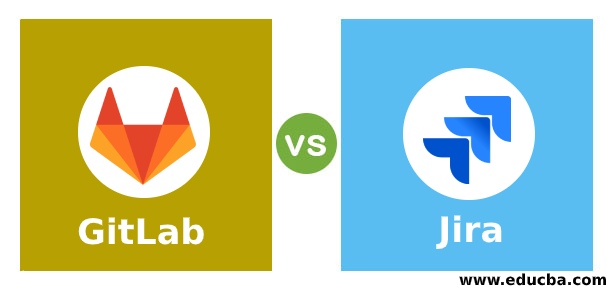
Difference Between GitLab vs Jira
The following article provides an outline in GitLab vs Jira. The GitLab is considered a web-based tool used to manage the software development life cycle and help the developer store their code online. The GitLab is provided as an open-source tool for the developers and also used by large scale organizations. The Jira is another software tool used for tracking bug, threats, issues, and project management. The Jira tool’s main use is to track the bugs and issues present in mobile applications and software. The issues can be easily handled by using the Jira tool.
Head to Head Comparison Between GitLab vs Jira (Infographics)
Below are the top 8 differences between GitLab and Jira:
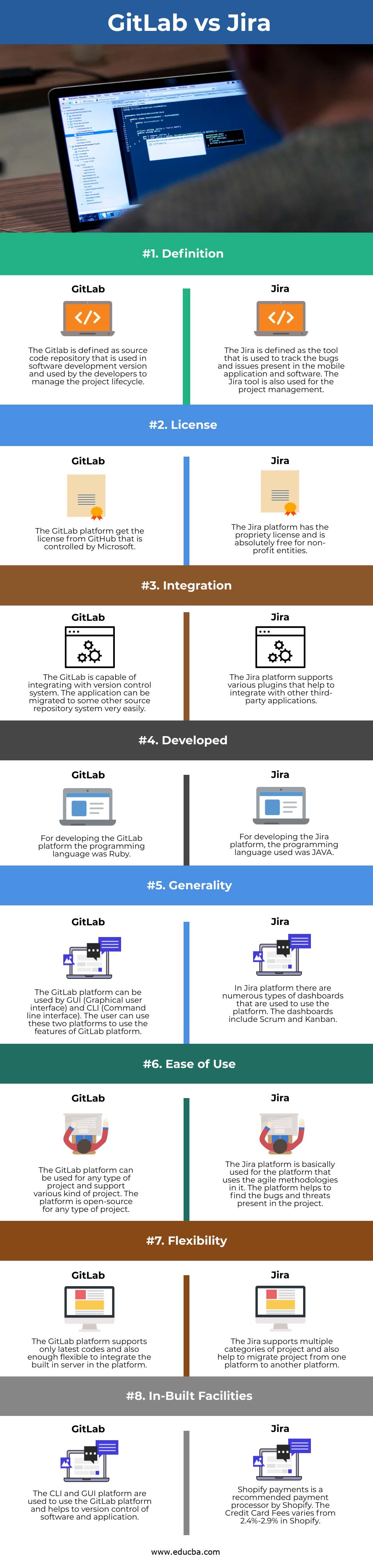
Key Difference Between GitLab vs Jira
Let us discuss some of the major key differences of GitLab and Jira:
- The major difference between GitLab and Jira is the use and functionality of both platforms. The GitLab is defined as an open-source tool used for version control of the application, code review and many more. The GitLab platform is connected to servers that are capable of handling 25000 thousand users per server. While on the other side, the Jira platform is defined as a testing tool for the software that is mostly used by the agile team to track the bugs and threats in the software and mobile application. The other use of the Jira platform is to reduce software development complexity and helps in project management.
- The other difference between GitLab and Jira is pricing. The GitLab platform is an open-source tool platform that means it is provided free of cost to the developers to use for version control. The GitLab platform supports various features free of cost to the developers. While on the other hand, The Jira platform is considered an expensive tool as it can debug the whole application for threats and issues. Companies and organizations widely use the Jira platform.
- The other difference between the two is the ease of platform use. The Jira platform’s user interface is very complex, and native users cannot easily use the platform for their application. The Jira platform requires complete knowledge of the tool before using it. The features are not properly displayed on the user interface of a platform. While on the other hand, the GitLab user interface is good, and all the features are properly displayed on the GitLab. Although the user interface is slow of the GitLab as compared to the Jira platform.
- Another difference between the two is the reliability and customer support offered by the platform. The Jira platform provides complete customer support and is a reliable platform as the tool is expensive; the tool’s service is quite good. On the other hand, the GitLab platform’s reliability is not up to the mark, and customer support is not proper for the GitLab platform.
- The other difference between the two is the support of the group issue board. In the GitLab platform, the issues can be seen at the group level so that the bugs and threats related to all projects of that particular group can be solved. On the other hand, no such functionality is provided for the Jira platform.
- The other difference between Jira and GitLab platform is the support of portfolio management. In the GitLab platform, the work can be properly planned and track at the portfolio level. The resources can be properly managed in the GitLab platform. On the other hand, no such support is there for the Jira platform.
- The other difference between the two is the customization of the existing features. As the Jira platform is a paid tool, the tool’s features can be customized as per the user requirement. On the other hand, there is no such functionality provided for the GitLab platform. The user needs to use the features that are offered by the GitLab platform.
GitLab vs Jira Comparison Table
Let’s discuss the top comparison between GitLab vs Jira:
| Factors | GitLab | Jira |
| Definition | Gitlab is defined as a source code repository that is used in the software development version and used by the developers to manage the project lifecycle. | The Jira is defined as the tool that is used to track the bugs and issues present in the mobile application and software. The Jira tool is also used for project management. |
| License | The GitLab platform gets the license from GitHub that Microsoft controls. | The Jira platform has a propriety license and is absolutely free for non-profit entities. |
| Integration | The GitLab is capable of integrating with a version control system. The application can be migrated to some other source repository system very easily. | The Jira platform supports various plugins that help to integrate with other third-party applications. |
| Developed | For developing the GitLab platform, the programming language was Ruby. | For developing the Jira platform, the programming language used was JAVA. |
| Generality | The GitLab platform can be used by GUI (Graphical user interface) and CLI (Command-line interface). The user can use these two platforms to use the features of the GitLab platform. | In the Jira platform, numerous types of dashboards are used to use the platform. The dashboards include Scrum and Kanban. |
| Ease of Use | The GitLab platform can be used for any type of project and support various kind of project. The platform is open-source for any type of project. | The Jira platform is basically used for the platform that uses the agile methodologies in it. The platform helps to find the bugs and threats present in the project. |
| Flexibility | The GitLab platform supports only the latest codes and flexible enough to integrate the platform’s built-in server. | The Jira supports multiple categories of a project and helps to migrate a project from one platform to another. |
| In-Built Facilities | The CLI and GUI platform is used to use the GitLab platform and control software and application. | The Jira platform is purely a web-based application and detects bugs and threats in software and mobile applications. |
Conclusion
The Jira platform is an issue tracker tool and used for the application that used agile methodologies in their project. Jira service desk is capable of solving issues of the customers and provide excellent support to them. The GitLab is an open-source version control system that helps the developers to manage the software version and code review.
Recommended Articles
This is a guide to GitLab vs Jira. Here we discuss the key differences with infographics and comparison table. You may also have a look at the following articles to learn more –

