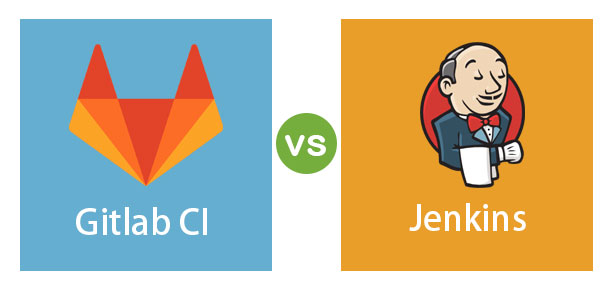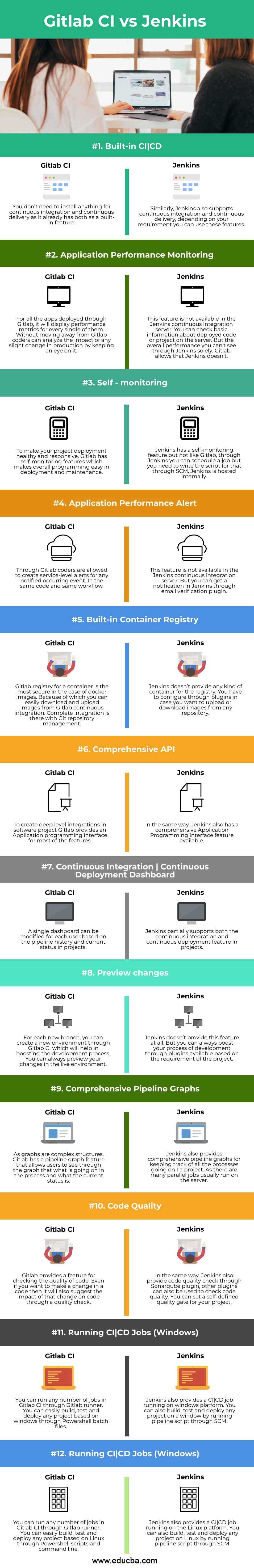Updated March 20, 2023
Difference Between Gitlab CI vs Jenkins
Gitlab is nothing but software that helps in git management which is open-source. Gitlab is a self-hosted software that offers many functionalities such as code reviews, activity feeds, repository management, and issue tracking. CI means continuous integration. Gitlab is integrated with Gitlab Software Configuration Management (SCM) as pipelines can be created using Gitlab. Whereas Jenkins is considered to be the best build tool in the software industry. Jenkins is an open-source continuous integration server that is extendable. Built with Java, Jenkins is the leading continuous integration server. You can build and test any software project by using a Jenkins server. Jenkins also supports more than 300 plugins support. In this topic, we are going to learn about Gitlab CI vs Jenkins.
Head to Head Comparison Between Gitlab CI vs Jenkins (Infographics)
Below are the top 12 differences between Gitlab CI and Jenkins.
Key Differences Between Gitlab CI vs Jenkins
As we have seen in the comparison table between Gitlab CI and Jenkins, now we will talk about the key differences between them:
- With the help of Gitlab, you can manage Git repositories with complete control over branches and other aspects to keep your code secured and safe from threats. Whereas in Jenkins’s case, you can manage repositories, but up to some extent only, you might not have complete control over branches and other aspects.
- As Gitlab is “FREE” and “Self-Hosted, that’s why developers chose it; on the other hand, Jenkins is “FREE OPEN SOURCE” and “Hosted-Internally” that’s why coders use it.
- In Gitlab CI, each project will have a tracker that will track the issue and perform code reviews to enhance efficiency, whereas, in Jenkins, it has change set supports and easy process for installation & configuration.
Gitlab CI vs Jenkins Comparison Table
Let’s see some more differences between Gitlab CI vs Jenkins through a comparison table for clear understanding:
| Features | GITLAB CI | JENKINS |
| Built-in CI|CD | You don’t need to install anything for continuous integration and continuous delivery, as it already has both as a built-in feature. | Similarly, Jenkins also supports continuous integration and continuous delivery; depending on your requirement, you can use these features. |
| Application Performance Monitoring | For all the apps deployed through Gitlab, it will display performance metrics for every single of them. Without moving away from Gitlab, coders can analyze the impact of any slight change in production by keeping an eye on it. | This feature is not available in the Jenkins continuous integration server. You can check basic information about the deployed code or project on the server. But the overall performance you can’t see through Jenkins solely. Gitlab allows that Jenkins doesn’t. |
| Self-monitoring | To make your project deployment healthy and responsive. Gitlab has self-monitoring features that make overall programming easy in deployment and maintenance. | Jenkins has a self-monitoring feature but not like Gitlab; through Jenkins, you can schedule a job, but you need to write the script for that through SCM. Jenkins is hosted internally. |
| Application Performance Alert | Through Gitlab coders are allowed to create service-level alerts for any notified occurring event. In the same code and same workflow. | This feature is not available in the Jenkins continuous integration server. But you can get a notification in Jenkins through the email verification plugin. |
| Built-in Container Registry | Gitlab registry for a container is the most secure in the case of docker images. Because of which you can easily download and upload images from Gitlab continuous integration. Complete integration is there with Git repository management. | Jenkins doesn’t provide any kind of container for the registry. You have to configure through plugins in case you want to upload or download images from any repository. |
| Comprehensive API | To create deep level integrations in a software project, Gitlab provides an Application programming interface for most of the features. | In the same way, Jenkins also has a comprehensive Application Programming Interface feature available. |
| Continuous Integration | Continuous Deployment Dashboard | A single dashboard can be modified for each user based on the pipeline history and current status in projects. | Jenkins partially supports both the continuous integration and continuous deployment feature in projects. |
| Preview changes | For each new branch, you can create a new environment through Gitlab CI which will help in boosting the development process. You can always preview your changes in the live environment. | Jenkins doesn’t provide this feature at all. But you can always boost your process of development through plugins available based on the requirement of the project. |
| Comprehensive Pipeline Graphs | As graphs are complex structures. Gitlab has a pipeline graph feature that allows users to see through the graph that what is going on in the process and what the current status is. | Jenkins also provides comprehensive pipeline graphs for keeping track of all the processes going on I a project. As there are many parallel jobs, they usually run on the server. |
| Code Quality | Gitlab provides a feature for checking the quality of code. Even if you want to make a change in a code then it will also suggest the impact of that change on code through a quality check. | In the same way, Jenkins also provide code quality check through the Sonarqube plugin; other plugins can also be used to check code quality. You can set a self-defined quality gate for your project. |
| Running CI|CD Jobs (Windows) | You can run any number of jobs in Gitlab CI through Gitlab runner. You can easily build, test and deploy any project based on windows through Powershell batch files. | Jenkins also provides a CI|CD job running on the Windows platform. You can also build, test and deploy any project on a window by running a pipeline script through SCM. |
| Running CI|CD Jobs (Windows | You can run any number of jobs in Gitlab CI through Gitlab runner. You can easily build, test and deploy any project based on Linux through Powershell scripts and command line. | Jenkins also provides a CI|CD job running on the Linux platform. You can also build, test and deploy any project on Linux by running pipeline script through SCM. |
Conclusion
Both Gitlab and Jenkins have their own advantages and disadvantages as it completely depends upon the project specification and requirements. Both are open-source tools used in the software development and deployment process. Gitlab is for Version Control and Code Collaboration, whereas Jenkins is for Continuous Integration.
Recommended Articles
This is a guide to Gitlab CI vs Jenkins. Here we discuss the Gitlab CI vs Jenkins key differences with infographics and comparison table, respectively. You may also have a look at the following articles to learn more –