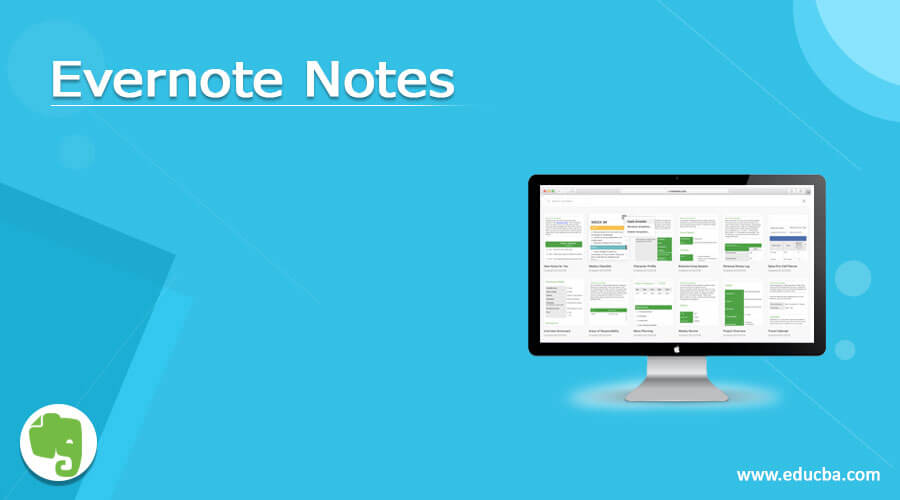Updated April 15, 2023
Introduction to Evernote Notes
In recent years, Evernote has emerged as one the best application designed for archiving, note-taking, task management, and organizing. The Evernote Corporation which is headquartered in Redwood City, California developed the application Evernote. Using this application, a user can create notes which can be in different forms like text, audio, photographs, drawings, or web content. The notes which are stored in evernote can also be tagged, edited, searched, annotated, exported, or can also be given attachments. Evernote is available on different platforms including iOS, Windows, Android, macOS. With certain limits, it is free for the users but paid plans can also be purchased for lifting the limits or expanding its capabilities. In this article, we would go through the different uses of Evernote.
Evernote Uses
We all have warranty cards and user manuals of the different products we own and we cannot even through them out and don’t even open them a single time in years. Now, we can download their pdf versions and save them to Evernote. After saving them in Evernote, now we can search for any word in those warranty cards and user manuals and can find the word in seconds.
Make Evernote your memorabilia. We can use Evernote,s camera to save our memories whether it can be ticket stubs, love letters, theatre programs, travel brochure, and the list never ends. After saving these memories in Evernote, we can rewatch those memories any time and can get a peek into the past. This will make your evernote into a digital scrapbook.
There is an increasing trend of keeping pet animals but we fail to keep the documents related to our pet safe which makes it difficult for us when our pet needs care. Now, using Evernote, we can save all of the pet information. We can save the pet’s adoption papers, pet sitter’s contact, licenses, veterinary care information, vaccination records data in Evernote which would help us to keep every document related to our furry friends in a single place.
Save your kid’s work of art. We can create a virtual refrigerator door that can be shared to our friends and family. We can scan our kid’s works of art and can save them for our lives, moreover, it also saves us from all the clutter. Using Evernote, we can make a scrapbook of our kid’s art and can gift them on their graduation day.
Use Evernote as your spending tracker. We can track our everyday expenses on Evernote which would eventually help in making a personal financial budget. We can use the email forwarding or camera feature of Evernote to send our receipts to Evernote’s notebook. If we buy a large number of goods from a single seller then we can also make a tag for the seller. Now at the end of the year, we can check our spending in our favorite stores.
Make a weekly chores list for yourself. We can create a list of tasks we need to do and can add checkboxes against every task so that we can check every task which has been completed. We can also make this checklists for family and friends and can share the note with them with added reminders so they can complete their tasks responsibly.
We all have discount coupons from the different stores of e-commerce platforms. Now, there are different ways to use coupons with Evernote. We can use web clipper to snap the photos of coupons, we can also take screenshots of the coupons or can use email forwarding. Now, we can keep a tag with coupons stored on Evernote and can set a reminder for the expiry date of those coupons.
Gone are the days of writing dear diaries offline. Now people find it more helpful to write journals online and Evernote is one such application that can help us in this. Make Evernote your journal which can be accessed anywhere and anytime.
Make Evernote your day planner or calendar. Now, if we need to keep track of something in terms of date, we can do it through Evernote. Moreover, Evernote has some awesome templates for us to keep an eye on our year, month, week, or day. This will help us in keeping the track of various things even if we are not at home or at the workplace.
Nowadays, everyone has a busy lifestyle which makes it difficult to track our health. People lookout for ways which can help them in keeping them healthy. Evernote can be a great help to all of us. Through Evernote, we can keep our health and workout records. We can monitor our progress to keep us motivated in working out or in a weight loss journey. We can maintain calorie counts, workout routines, and meal plans using Evernote.
Keep your secret recipe collection. Scan and save the old recipes of your family, extract good recipes from the web or snap photos of your favorite recipes from a book. We can also add notes for our help while preparing the dishes. If required, we can share these recipes to our family and friends as well.
Make Evernote your idea box. Save the things which inspire you by grabbing articles, social media posts or images via web clipper. Use the saved articles and images whenever looking out for inspiration or ideas anytime and anyplace. We can use web clippers on our mobile phones as well making it comfortable for the users to clip anything and anywhere.
We can make Evernote our newsletter destination. We can use Evernote’s email address for receiving all of the newsletters directly in Evernote instead of cluttering and spamming our mailboxes.
Conclusion
On the basis of the above article, we understood about Evernote. We went through the different uses of Evernote which would help us in using Evernote in its most efficient way. This article would help anyone who is looking for an online platform where they can store their important documents, set reminders, monitor their meals and calories, and do many other tasks.
Recommended Articles
This is a guide to Evernote Notes. Here we discuss the Introduction, Different Uses of Evernote Notes. You may also have a look at the following articles to learn more –