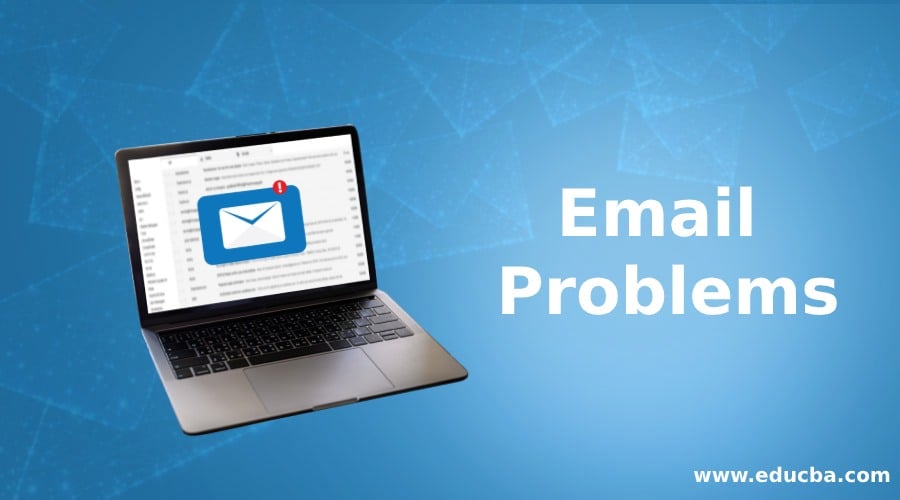Updated April 25, 2023
Introduction to Email Problems
Whether you agree or not, if you are one of those people who gets distracted easily, email is one of the main reasons. You have done tweaks and many tricks, but your inbox doesn’t seem to work as you want it to. In this article, you will learn to be an email ninja who masterfully handles all email problems. All you need to do is pick any of the following methods, and you will do it.
You need sanity first. But articulating methods will not help you deal with such an overwhelming distraction. So, let’s bring some sense to your email problems, and then we will talk about 5 simple things you can use to end all your email account problems.
Bringing Sanity
How many times did you check your emails per day? If you are a working professional or someone who needs to read a lot of emails, the numbers would be 100, 200, or even 500. But how many people do you know who check their inboxes (multiple) 500 times a day and feel sanity? You are right. There can’t be anyone on earth who would love to check emails 500 times a day. But they don’t seem to stop their addiction.
But amid this addiction, can you see that due to this inbox addiction, you are missing out on your precious hours regularly, day in and day out? And your best work is still undone, your dream project is yet to master, and your life is still on hold.
What you Should do if you want to bring Clarity and Sanity to your Days?
Below are some tips mentioned to bring clarity:
1. Put off your internet connection
The Internet is a boon, we all agree. But too much of anything acts against the advantages. Excessive use of email is one such thing. People don’t realize it until they are habituated to their inboxes. So what can be the possible measure to cure the addiction? The solution is as fundamental as it can be. Let go of the source. If you are addicted to email, put off your internet connection when you want to do your work. Don’t say it can’t be done. All you need to do is to have some clarity in your day. Plan your day ahead and consciously put off the internet whenever you want to do work (checking emails is not something we can call ‘work’; for some, it may, but then you won’t complain about using email excessively).
2. Set a time when you use email
If you are addicted to your inbox, it would be difficult to let go of the addiction. The best way to reduce your habit is to set a proper time when you will check your email account problems. Maybe twice a day. For some, it’s not enough to check emails twice daily. In that case, set your time and then check during those blocks of time. But don’t go more than five times a day.
3. Get rid of the device
In this age of modern technology, everybody has a smartphone, and thus, checking and answering emails has become significantly easier at the same time. All the time, we get notified about how many emails we receive. But we get scared at the idea of getting rid of the smartphone. But if we can do it, we can bring so much sanity to our lives that we can’t understand now.
Yes, maybe. This is against reality. The truth is you are not paid for checking emails. Rather you are paid for doing meaningful work and contributing to your client in a way that makes the client happy. So even if you can’t get rid of the phone, put it in airplane mode or turn off the internet when you are working. It will save you a lot of time and help you become saner.
4. In search of a quiet life
Every notification on an email we receive makes us feel important. It makes us subconsciously think we are doing important work, and people recognize it via email. But what if this constant email flow becomes unnecessary. What if you want a life that doesn’t need acknowledgment from outside of you! What if you can feel good by doing great work and not bothering over emails and constant notifications in your inbox! Wouldn’t it bring more quietness and sanity to your life (professional and personal)?
5 Simple Tricks to Solve your Email Problems Forever
These are the 5 things you can do to solve all your email problems forever. No, they are not technical. Yes, they can be done by anybody, irrespective of their career or professional life.
1. Use 80-20 principles in your email and inbox
You would agree that most emails don’t add value to your life. They don’t. Of course, few do, and let’s deal with only those that add value to your life.
What we suggest to you is these:
- Recognize which email senders you get maximum value from. Add to your address book so that you don’t miss out on emails from them.
- Unsubscribe from all the rest of the email senders.
- How would you do it? You need to use a measure to limit your email subscription. Track how many emails you receive per day. Let’s say you receive 100 emails a day. Now tracking 100 emails is tough. But you don’t need to deal with 100. See how many you want in your inbox (suppose 18-20) and let go of the rest. Subscribe and report spam if they seem to load your inbox even after unsubscribing (many of them do).
- According to Pareto Principle, only 20% of things make 80% of the difference. That means you can use the same principle to filter out the ones that create maximum impact and let go of the rest.
2. Have you heard the word ‘delete’
Yes, this is one of the easiest ways to deal with email problems. But is that necessary? We have seen many inboxes full of emails, 100, 500, even 1000, which were not read or given any importance whatsoever, but still, they are lying in the inbox, picking their heads up for attention. If you have ever faced such a problem, the only solution is to select all and press ‘delete.’
If you are not able to do that, certain things will guide you on your way to creating an empty inbox:
- An inbox full of emails creates visual and gradual mental ambiguity. It reminds you daily how much you don’t need them but can’t muster the courage to delete them immediately.
- The reason why you are not able to delete them at once is that you, like many of us, suffer from ‘in-case syndrome. We keep things or emails or messages, just in case in future we need them. But if you have not opened them for the last 3 to 6 months, trust that you won’t need them anymore, yes, not even shortly. You can still check and delete the emails you want to delete, but that is a long process.
- You can also use step by step deletion method. Decide to delete 10 emails every day after checking. And don’t let any new emails sit in your inbox if they are unnecessary to delete. For old emails, read them and delete 10 emails per day. It will make things easier for you.
3. Writing and responding to email problems
In this section, let’s talk about how to write or respond to emails. If you are a professional and need to deal with a lot of clients, use the following method to master writing emails:
- This may be termed minimalist propaganda, but this method has many benefits. If you use it, it will save you time and effort and will help you cut short your email time.
- Whenever you write or respond to any email problems, make sure your email should be 5 sentences long. Yes, there may be emails in which you need to write the whole agenda of the meeting or the transcript of an entire report. But in that case, make sure you use an attachment (.doc or .pdf, or .xls). Don’t use your email space for writing the whole thing because the report or agenda can be made at different times with or without the need to process emails.
- The benefits of writing just 5 sentences in an email are to save time on your part, and at the same time, it will keep the time of people who read your emails. So, write only 5 sentences email and no more.
4. Create labels
If you use Gmail, you can go to settings and create labels. Creating labels will solve most of your issues with dealing with your inbox.
Use the following steps to handle your inbox efficiently:
- First of all, create three labels to process. The first label would be “immediate”, the second would be “important”, and the third would be “eliminate”.
- As you go along in your schedule, check your emails and put them in the labels you created.
- With the emails stored in the label “immediate”, deal them immediately. And if the work is done, process it to the third label, “eliminate”.
- The label “important” has more significance than any label in your inbox. Thus, give more emphasis to this. In the title “important”, you will have emails about long-term projects or something that needs more attention than a few seconds or minutes. As you finish them, process them to the “eliminate” label.
- Lastly, whatever you will get in the “eliminate” label, see them one by one and delete them from your inbox.
- Structure your strategy. The most important thing is to have a technique for your inbox. Any method would do if it helps you create inbox sanity. You may not use this method.
5. Be mindful while processing your emails
In this age of insane productivity, professionals have forgotten the value of mindfulness. And mastery over inbox is no concern. Even when you think about emails or inboxes, you all feel about increasing your productivity. But the truth is presence is more important than productivity. You don’t need to worry about finding the time if you are present. You have time. And with the company, now you have sanity as well.
Use the following steps to be mindful while processing your inbox:
- Whenever you schedule to process your inbox, slow down. Don’t hurry. Be mindful of your every move. Do it as if you are on medication for 15-20 minutes.
- Don’t go to any other email account problems until you are done with one. Do deal with email problems in your inbox, one day at a time, and you will see that the process will become smoother and easier.
- Whenever you reply or respond to anyone, type the sentences as if you are completely aware of how you are typing, processing information in your mind, and addressing it.
- Give more preference to presence over productivity, even while processing your inbox.
The above tips may not be found in a self-help book or an article dealing with inbox mastery. If you follow these tips, you will see that email and inbox don’t loom large in front of you, and thus you can do your greatest work. Inbox mastery is not about how you can categorize or process your emails (though we have mentioned that as well); it’s more about how not to lose your sanity.
Pick any one of the above and try to implement it. See how you can effectively help yourself deal with the heap of email problems in your inbox.
Recommended Articles
This has been a guide to Email Problems. Here we discuss the introduction and 5 simple tricks to solve your email problems forever. These are the following external link related to email problems –