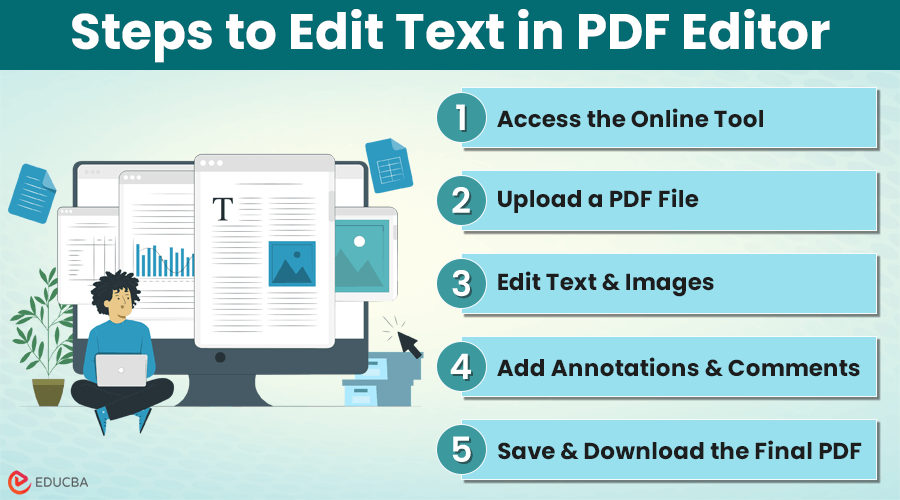
How Can You Edit Text in PDF Editor Online?
The ability to edit text in PDF editor online has become vital for individuals, companies, and students in the present digital era. Whether you work in an office, are a student, or work with digital documents often, you have likely come across a PDF file that you wanted to edit at some point.
Even though PDFs are excellent for conserving document integrity, changing them can be hard unless you have the proper tools. Online PDF editors such as Edit PDF Online are useful in this condition.
Let us explore how you can use online PDF editing tools to modify your PDFs.
Edit Text in PDF Editor – Stepwise Guide
Edit PDF Online tools are great for editing, annotating, and working together on PDF files. Let us look at the steps to edit PDFs with “Edit PDF Online.”
Step #1: Access the Online Tool
Open a web browser you prefer to use. Main browsers like Chrome, Firefox, Safari, and Edge are compatible with most online PDF editing platforms. Then, search for an editing tool. For instance, type “Edit PDF Online tool” and go to the relevant website. You can open the tool from any computer, tablet, or smartphone that has the internet.
Step #2: Upload a PDF File
Once on the website, search for the option to choose a PDF file. After clicking on the respective button, upload the PDF file you wish to modify. You can pick a PDF file from either your computer or cloud storage.
Step #3: Edit Text and Images
Following the upload of your PDF, you may begin modifying it with the several tools that ediit PDF online offers. You will find editing options to modify text boxes, font styles, size modifications, color changes, insert pictures, etc. Make the necessary changes as required.
Step #4: Add Annotations and Comments
Unlike many other online editing tools, the “Edit PDF online” tools offer the option to explain, remark, highlight, and add sticky notes to your PDF. It is beneficial for feedback and teamwork.
Step #5: Save and Download the Final PDF
Once you complete editing the PDF, save your changes by clicking on the “Save” or “Download” button. Using the tool’s options, you can select to save the edited PDF straight to your device or cloud storage. After that, you can download the PDF for additional use or sharing.
Final Thoughts
A simple yet efficient method to edit PDF files right from your web browser is to use Edit PDF Online tools. With an extensive editing toolkit, intuitive design, and teamwork capabilities, they are a valuable instrument for both people and companies. These tools have you covered, whether you need to make small text changes, add annotations, or more. Furthermore, many online PDF editing programs have security features like password protection and encryption. It preserves the privacy and security of your altered PDFs.
Recommended Articles
If you found this guide on how to edit text in PDF editor online with free tools helpful, do check other similar articles by EDUCBA.


