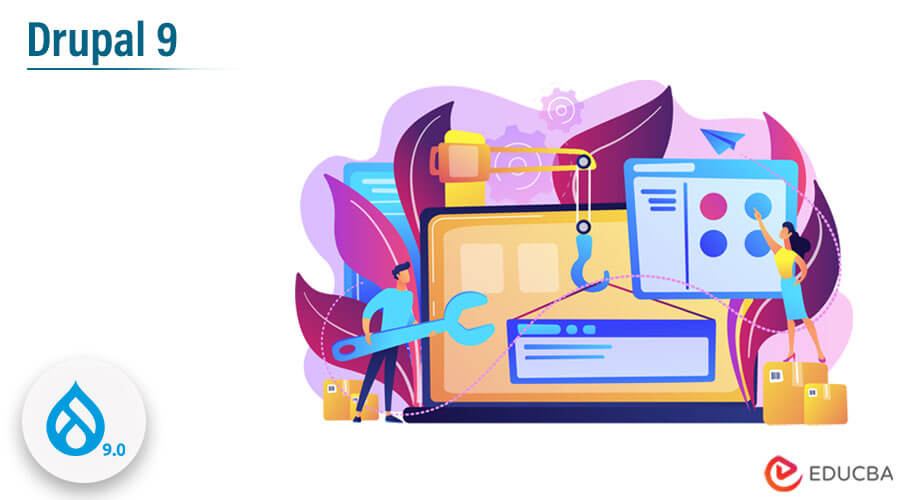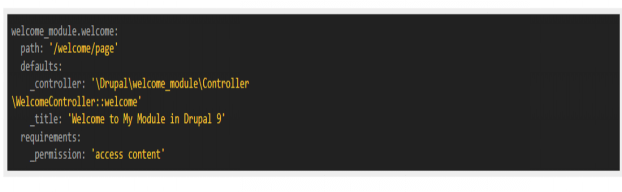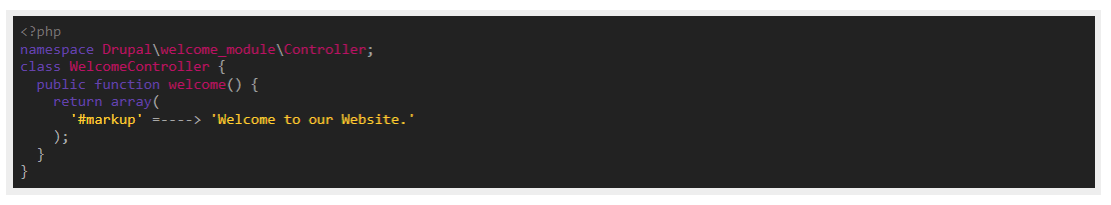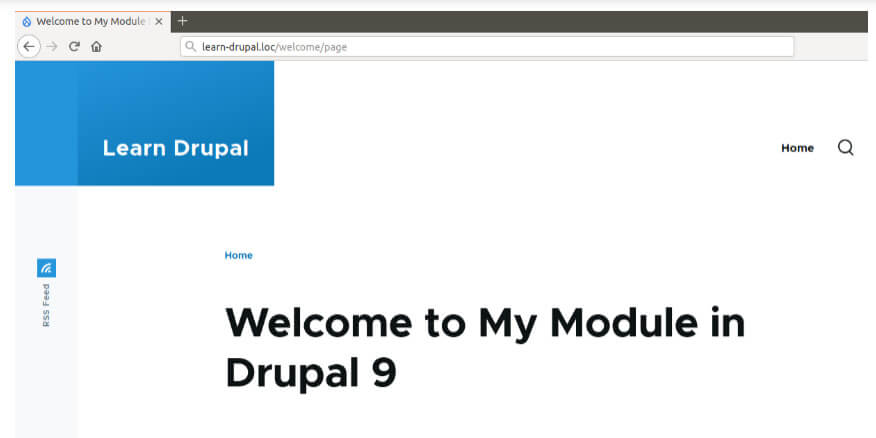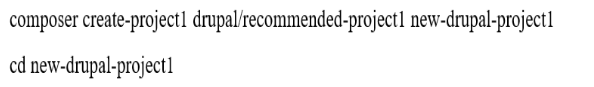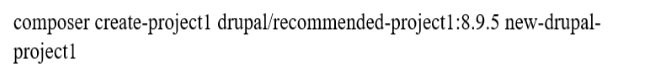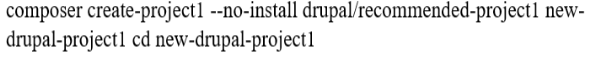Introduction to Drupal 9
Drupal 9 is defined as it is the most comparable enterprise-grade CMS platform, which is considered a clean-house version of Drupal 8. It is faster and exceedingly simple to control the content beyond the platform. It has similar features, such as Drupal 8 but with its own praise for code elimination and also third-party reliance, which is simple to update. Drupal’s core issues have been released in it, which can be utilized to track all the steps to construct Drupal 9 come off. It was mostly constructed in Drupal 8 by utilizing the method and the non-compulsory dependencies.
What is Drupal 9?
Drupal is free, open-source software that can be utilized by discrete groups of users to simply generate and control many types of Web sites. It has been the present CMS tool for enterprise-level systems and Intranet Applications. It has similar features as Drupal 8, but it is a modernized version with reliance, and it does not have deprecated code. It can simply control the fulfillment over the platform. Drupal engine is faster than Drupal 8.
Why do we Use Drupal 9?
It will assist in providing a compatible experience over all channels, contributing considerable savings and secured integration. In a simple way modernizing our website to Drupal 9 will assemble it more imaginable, attainable, comprehensive, with no licensing cost, pliable, global acceptability, and scalable than Drupal 8 is Easier for marketers to utilize.
Drupal 9 Modules
Given below are the modules mentioned:
- Webform Module: It is one of the most necessary and versatile modules. It is a plentiful form builder that is simple made-to-order, and protractible. It authorizes us to gather form data, sends it to third-party applications, or send emails to admins or users.
- Layout Builder: Content editors and site builders can select from an arranged group of layouts and utilize them to construct pages simply with Layout builder. We can even expand the Layout builder’s functionalities simply when we merge it with these modules.
- Admin Toolbar Module: The Admin Toolbar module is very helpful for site admin and site builder navigation. As differentiated from the default toolbar, the admin toolbar is more friendly. This module enlarges the functionality of the toolbar.
- Paragraph Module: The paragraphs module approaches with a new “paragraphs” field type that makes an effort like setup References. Simply append a new paragraphs field on any Content-Type we want and select which Paragraph Types should be present to end-users.
- Google Analytics: The Drupal Google Analytics module adds a Google inquiry tracking system to our website.
How to Upgrade to Drupal 9?
- Make sure our hosting environment compeer the platform requirements of it.
- Renovate to Drupal 8.8.x or 8.9.x (if it is not on that version).
- Modernize all subscribed projects and built to sure they are Drupal 9 adaptable.
- To construct custom code Drupal 9 Appropriate.
- To update the core codebase to Drupal 9.
- Run update .php.
Features
- It is able to give simple upgrades which are impractical from Drupal 8.
- It is now considered a high codebase that is divided by subscribed modules that are workable in Drupal 8 as well as Drupal 9.
- Penelizer has been taken out from Drupal 9 and is replaced by the layout builder, which is the sole feature of Drupal 9.
- All the features of Drupal 8 will be accomplished by Drupal 9.
- It does not have the drama.
Development
Given below shows the development:
Step 1: First, we have to generate a custom module within the ‘web/modules/custom’ folder. We can give a name to it as ‘welcome_module’. The name given will not begin with uppercase letters, and it does not have any space between the two words.
Step 2: We have to generate the ‘yaml’ file with the machine name for identification, such as ‘welcome_module.test.yml’.
Step 3: Now we need to generate the routing file with routing.yml in which the ‘welcome_module.routing.yml’ file has been created within a ‘welcome directory.’
Step 4: In this step, a controller has been added. So for that, we need to generate a new folder, ‘modules/custom/welcome/src/Controller’, in which we need to generate a file with the name ‘WelcomeController.php’.
Step 5: Now, we can log in to our Drupal site and allow our module to examine if the functions are working properly or not; we need to run the route as /welcome/page. If we get an error ‘page not found’, then we have to clear the cache. If it is functioning properly, then we get the page given below.
Drupal 9 Composer Project
When we try to run a Drupal project along composer, then we need to utilize the composer commands for downloading the modules and themes.
1. Requirement
- We need to have a recent version of the composer.
- We have to utilize ‘composer self-update’ to modernize the composer.
- If we have a Drupal application, then we need to construct composer.design file to effort with the Drupal application.
- Also, we need to accomplish all commands from our stored root directory.
2. How to Create?
- To create a Drupal application ‘drupal/recommended-project1’ template has been utilized that can put back the ‘new-drupal-project’ having a similar project directory.
- To describe a version of drupal, we have to run the command given below.
- After the installation of Drupal, we will be able to utilize the composer for appending extra projects. Drush can be utilized for installing Drupal.
- For example, the ‘composer.json’ file in project1 will look right at the beginning of the ‘composer.json’ file in our new project.
- Template can be personalized, for example, if we wanted to convert the name directory from ‘webroot’ to ‘web’.
- For installing a drupal application, execute.
Conclusion
In this article, we conclude that Drupal 9 is the latest version of Drupal, which is the same as Drupal 8, but it comes with some modernize third-party dependencies; we have also discussed what drupal 9 is, why it is used, modules, its features, development, and how to upgrade to Drupal 9.
Recommended Articles
This is a guide to Drupal 9. Here we discuss the introduction, why we use Drupal 9, modules, features, development, and composer project. You may also have a look at the following articles to learn more –