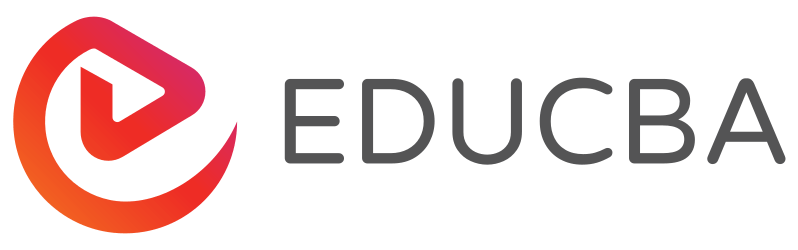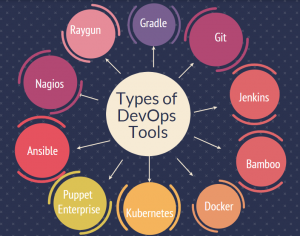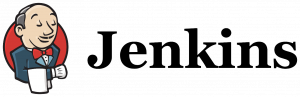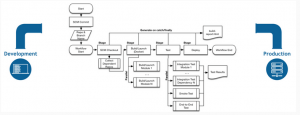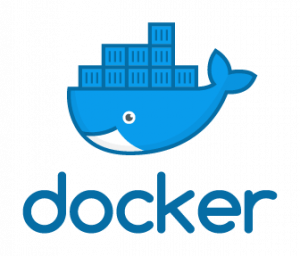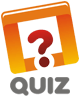Updated May 31, 2023
Introduction to DevOps Tools
The IT industry comprises programmers, software developers, and so on. To streamline the software development cycle, companies or programmers use tools that would help them in their process. DevOps is one such practice that combines software development and IT operations. This article will cover several DevOps tools you could use in your workspace, but before that, we will briefly introduce DevOps.
DevOps could be interpreted differently as it is not any workflow or framework. The culture of the world profoundly impacts everything. Programmers or developers break down a problem statement into different interpretations for faster execution of the work. Companies use DevOps in their operations to stay ahead of the competitors in the market. A company whose success depends on its customers needs things to be done faster, which takes time in the traditional software development life cycle. Developers often introduce bugs and errors into their code because they typically write it focusing on the development stage rather than production. Integrating DevOps automates workflow, infrastructure, and performance of the application. Automation, Measurement, Culture, and Sharing are the core values of DevOps, while principles, values, practices, methods, and tools are its practice.
The three phases in which DevOps could be implemented are:
- Automated testing and the agile method form the foundation of DevOps competency. It ensures keeping track of every code change by writing tests whose failure or success could then be evaluated. This is known as automated testing.
- Continuous integration is the second phase of DevOps implementation. After receiving the code for testing, it is possible to automate the entire testing process. Many development teams widely use Jenkins as a tool for implementing continuous integration. It works so that at every iteration, the number of background servers would test the code to check if the creation of any bug could be automated. At the end of the testing process, a report indicating the success or failure of the tests would be generated.
- Continuous Delivery is the third phase of DevOps implementation. During this phase, the development team writes small chunks of code to address bug fixes, add new features, and make other improvements. Thorough testing and deployment of these changes result in the Delivery of tangible business value. The tools and pipeline for Continuous Delivery vary among companies; a specific tool always backs a pipeline.
There are specific reasons why DevOps could accomplish so many things:
- The integration of project changes and the monitoring of job execution, along with identifying problems by accessing the output, could be achieved using tools like Jenkins.
- Specific tools like SVN, Git, etc., let a team track and manage all the code changes.
- Utilizing automation tools such as Puppet, Chef, and other similar options can simplify the process of deploying code across multiple servers.
Different Types of DevOps Tools
There are numerous DevOps tools available, but some of the most popular ones include:
1. Gradle
Having a dependable build tool is crucial for completing your DevOps tool stack. Until 2009, when Gradle showed up, Ant and Maven pioneered automated build tools. The versatility of Gradle allows you to write code in any language, such as Java, Python, C++, and so on. Eclipse, NetBeans, and other IDEs also support Gradle. Gradle uses a Groovy-based DSL instead of XML to describe the build tools. Scripts would also be written in Kotlin. Gradle uses the Maven repository format, which includes dependency management functionality and is familiar to many developers. It has decent compile-time and incremental builds. Gradle is faster than Maven by hundred times because of cache and daemon. Shipping is faster in Gradle as well.
2. Git
Git is widely used in the software industry and is a popular DevOps tool. The open-source contributors love this source code management tool. You could keep track of your work using Git and find any version necessary. The creation of branches and the merging of features are some of the other features of Git. Individuals must host repositories that enable seamless integration of Git with their workflow to advance their work. GitHub and Bitbucket are two of the most common services right now.
3. Jenkins
For many software development teams, the go-to automation tool of DevOps is Jenkins. This CI/CD server could automate the different stages of the delivery pipeline. The enormous plugin ecosystem of Jenkins is the reason behind its popularity. From Docker to Puppet, Jenkins could integrate with almost all the tools of DevOps. It has over a thousand plugins.
Users can set up and customize the CI/CD pipeline according to their specific needs and requirements. Jenkins runs on all operating systems from Windows to Linux; thus, it’s easy to start with Jenkins. Puppet Enterprise offers several installation options, including installing it using Docker. Setting up and configuring the Jenkins server can be quickly done through a user-friendly web interface. A first-time user could use the frequently used plugins to install it. Users can create their custom configuration as well. Jenkins provides a fast and efficient means for deploying code, with the added benefit of tracking and measuring progress at every process stage.
4. Bamboo
Bamboo is the solution of CI/CD of Atlassian’s, bearing many similarities with Jenkins. Both could achieve the automation of the delivery pipeline. Unlike Jenkins, Bamboo has a price associated with it. Several manual functionalities in Jenkins are pre-built in Bamboo, resulting in fewer plugins than Jenkins, but its out-of-the-box capabilities don’t need many plugins. Bamboo allows seamless integration with Bitbucket and Jira, saving significant configuration time. The user interface in Bamboo is interactive and intuitive as well. Several features, like the tips of the tool, auto-completion, and so on, are present in the UI.
5. Docker
Since its inception in 2013, the container platform number one is Docker, which is continuously improving. An essential DevOps tool, the distributed development ability of Docker has made containerization popular in the technological world. The app’s deployment could also be automated with Docker.
Applications are made secure and portable by isolating them into separate containers. It is Operating system-oriented. It is an alternative to VirtualBox. All dependencies could be shipped as an independent unit using Docker, which takes them away from the hassle of dependency management and makes it possible to run the apps on any platform. The delivery workflow could be improved if integrated with Jenkins and Bamboo servers. Cloud providers like Amazon Web Services and Google Cloud have extended support for Docker. Docker can ease the process of cloud migration.
6. Kubernetes
The containerized application’s deployment, scaling, and management could be automated by an open-source system known as Kubernetes; 2019 is the year of Kubernetes. The containerization has been taken to the next level by the Kubernetes platform. It could be easily integrated with other tools like Docker. The idea behind Kubernetes was to manage containers at scale, and thus a solution was found in 2015 by two Google engineers. Containers could be grouped into logical units using Kubernetes.
Having a few containers might let you need a container orchestration platform. Reaching a certain level of complexity, however, would require scaling of the resources. Hundreds of containers could be managed by automating the process using Kubernetes. Instead of containerized apps being tied to a single machine, Kubernetes allows us to deploy them to a cluster of computers. Across the entire cluster, the scheduling of containers is automated by Kubernetes. There is one master and several worker node structures in Kubernetes. The master implements the pre-defined rules while the worker nodes deploy the containers. In a situation of necessity, the containers are re-distributed by Kubernetes, and it also notices when everything, even when a worker node is down.
7. Puppet Enterprise
Puppet Enterprise is a cross-platform configuration management platform. As a code, the infrastructure could be managed by the Puppet tool. Automated infrastructure management could deliver the software faster and more securely. Puppet could provide an open-source tool for smaller projects to developers. Extra features are available for dealing with extensive infrastructure.
Puppet Enterprise’s features include real-time report generation, role-based access control, and Node management. It can handle thousands of resources and multiple teams. Automating the relationship with infrastructure is one of the critical processes of a software development life-cycle, and Puppet Enterprise does it well. Intelligent failure handling and careful dependency management are inherent features of the system. If a configuration fails, the system automatically skips all dependent configurations to minimize disruptions and ensure smooth operations. There are more than five thousand modules in Puppet, and many popular DevOps tools could be integrated with it.
8. Ansible
Similar to Chef and Puppet, a configuration management tool is Ansible. Using the Ansible tool, both deployment and infrastructure configuration can be automated. Ansible’s simplicity and ease of use stand out from other tools. Ansible also follows the infrastructure-as-code approach of Puppet and utilizes a simple YAML syntax. Tasks could be defined in Ansible with YAML, while there is a declarative advantage in Puppet.
One of the other standout features of Ansible is its Agentless architecture. For automating configuration management, a secure and lightweight solution is Ansible. There are several modules in Ansible which are similar to Puppet. Within a Jenkins pipeline, Ansible can provision the environment and deploy applications.
9. Nagios
A DevOps monitoring tool that is free and open-source is Nagios. The Nagios tool helps monitor infrastructure and identify and resolve problems. Records of failures, events, etc., could be tracked with the help of this tool. Nagios’s graphs and charts help to track the trends. As a result, it becomes possible to detect security threats and forecast errors. Nagios’s plugin system makes it stand out for infrastructure monitoring. There has been a huge community for Nagios since its emergence in 2002. All translations, tutorials, etc., and plugins are also free. The Nagios Core, Nagios Log Server, Nagios XI, and Nagios Fusion are monitoring solutions of Nagios, which are open-source.
Nagios XI forms the user interface, while Core is the command-line tool. Nagios Log Server enables the searching of log data, and Nagios Fusion allows the monitoring of multiple networks simultaneously. It provides a solution for DevOps to monitor infrastructure, which may take some time to become compatible.
10. Raygun
Raygun is a platform that reports crashes and monitors errors. The recent product of Raygun is APM. The Raygun tool can diagnose and track performance issues. It identifies problems with the highest priority and creates issues. Raygun brings together Development and Operation, linking errors back automatically to the source code, and provides the whole team with the causes of errors and performance problems.
Conclusion
DevOps is undoubtedly one of the in-demand processes in the software development cycle. Any IT professional should have sufficient knowledge of DevOps to stay ahead in their career. All companies use DevOps in their system, which makes it a necessary skill to master. The Configuration management code defines how to define things like operating systems, web services, software packages, hardware specs, etc. A DevOps team comprises a Developer, Quality Assurance (One who tests the code based on the requirements), and Operations. DevOps not only increases the rate of software development but also markets it faster. Keeping the business objectives in mind, the infrastructure can be easily automated. It produces efficient and quality software products. The code would have lesser bugs and be less expensive to deliver. All these advantages typify the need for DevOps in the software development eco-space.
Recommended Articles
We hope that this EDUCBA information on “DevOps tools” was beneficial to you. You can view EDUCBA’s recommended articles for more information.