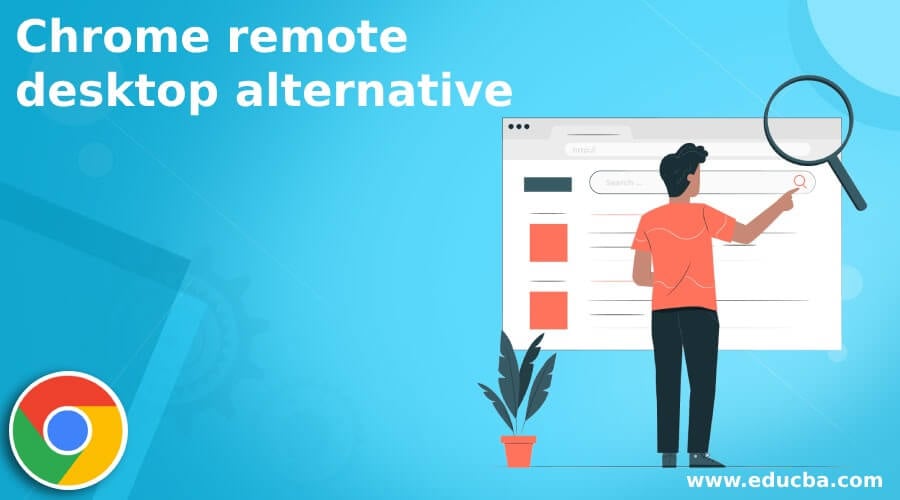Introduction to Chrome remote desktop alternative
The following article provides an outline for Chrome remote desktop alternative. Chrome remote desktop is the official remote desktop program for Google’s browser. It makes it possible to become a host on any computer using Chrome as a browser. The host can be connected at any time to the client. To connect to Google, the user does not need to log in. It works on computers like Mac, Windows, and Linux.
Alternatives of Chrome remote desktop
Given below are the alternatives for Chrome remote desktop:
1. Cisco
You have their back. Provide customers anywhere in the world with real-time support and service. Call time reduction, speed-up resolution, and overall cost reduction. You can fulfill and exceed expectations with Cisco Webex Support. A dynamic technical support platform remotely. Provide clock and globe remote support. Your business will grow if your customers need you. Build your company with excellent service from anywhere. Less waiting. Your users can use your product, site, or e-mail to obtain help.
2 Dualmon
For small and medium-sized companies, Dualmonprovides secure, fast, and affordable remote access. Dualmon Remote Access provides unlimited on-demand remote help deployments in the cloud and on-site. Dualmon Remote Access Key Functions and features include remote printing, user management, file transfer, computer diagnostics, reporting on usage, screen blanking, login, etc.
3. AnyDesk Software
Connect remotely to a computer from the other end of the bureau or around the globe. AnyDesk guarantees secure and reliable remote desktop connections for IT professionals and people on the go. AnyDesk can work for all devices, iOS, macOS, Linux, and even your Raspberry Pi. It works on all of your devices and systems! Work together and easily communicate whether you have online meetings and presentations or if you are working on the same document from across the globe. Copy and paste or use the new transfer tab for file transfer between computers. No necessary administration or installation privileges. You’re off just downloading the 3 MB file.
4. LogMeIn
Maintain the most dependable remote access tool for day-to-day operations. Make LogMeIn Pro safe, flexible, and productive from anywhere. Simplify your work and store access, share, and work with all your devices. Access to your websites, cloud, and desktop applications is most frequently visited. Easy remote access from your browser, iOS, desktop, and Android to your PC or Mac. Access your desktop quickly as if you sat in front of it. For instant collaboration, extend computer and file access to anyone. Free access to LastPass’s insecure password vault to store any accounts.
5. Instant Housecall
Founded in 2005 and offering a title software called Instant Housecall, Instant Housecall is a Canadian software company. Instant Housecall provides live online training. Instant Housecall is remote support software that includes diagnostic tools, live chat, file transfer, real-time chat, screen share, and remote control. Instant Housecall offers Windows, Mac, and SaaS software for system requirements. $29.00/month/user starting costs. Instant Housecall includes support for business hours and online assistance.
6. NetSupport
Founded in 1989, NetSupport is a UK-based software organization that offers NetSupport Manager software. We offer training through documentation, webinars, live online, and personal workshops to the NetSupport Manager. Windows, iPhone, Mac, iPad, and Android software are the software suite for NetSupport Manager. NetSupport Manager provides online support and business time. NetSupport Manager provides a free trial. It provides features like real-time chat, file transmission, diagnostic tools, live chat, remote control, session recording, scrum-sharing, session transfer, and surveys & feedback. It is supported by remote software.
7. Comm100
Comm100Live Chat and digital customer involvement enable you to talk to your customers in real time and wherever they need you. A more comprehensive range of powerful instruments, including co-browsing, automation, routing, video, and audio chat, allows your agency to connect more effectively. Comm100 is now offered a free live chat with unrestricted agencies and chats in businesses, businesses, and freer editions. More than 6,500 firms worldwide, including Rackspace, Stanford University, and Canadian Blood Services, use the Comm100 to offer the most individual live chat experience.
8. Acquire
Support for real-time clients. Your customer’s expectations are changing – the co-browse and live chat are greater than them. Enable your representatives to resolve complex problems in real time with customer support. To increase conversion rates on the Internet or mobile app, achieve it in a single touch and real-time. Our smart bots help your team respond immediately to common questions. Living chat and co-browse power provide quicker, more personalized support. The simple but powerful tools of Acquisition encourage customer commitment and overall success.
9. Devolutions
Devolutions is a 2004-founded Canadian software company titled “Remote Desktop Manager.” It offers software. Remote Desktop Manager provides documentation training, live online training, and webinars. A free version and free trial are available for Remote Desktop Manager. The remote desktop management software includes diagnostic tools, file transfer, in-time chat, log-in, remote control, surveys, transfer, and feedback.
Recommended Articles
This is a guide to Chrome remote desktop alternative. Here we discuss the introduction and the various alternatives of Chrome remote desktop. You can choose any of them based on your requirements. You may also have a look at the following articles to learn more –