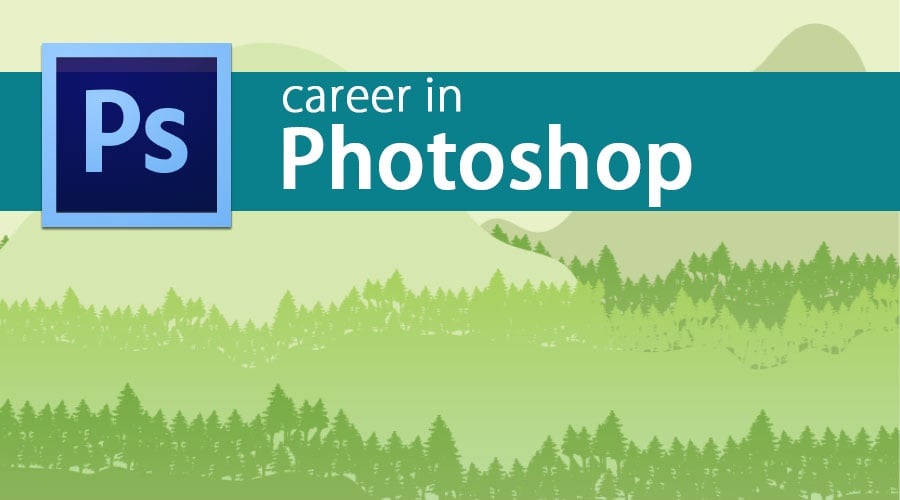Updated August 24, 2023
Introduction to Career in Photoshop
Adobe Photoshop is the most widely used image editing software used by millions of creators, artists, designers, web designers, photographers, VFX artists, advertisers, and so on, as Photoshop offers them ways by providing powerful tools and means to excel in their professional career and growth that can help people with computer skills and knowledge about fundamental of arts and color theory to utilize the rising demand for Photoshop professionals across a broad spectrum (social media, print media, websites, apps, etc.) from across various companies across the globe and they can make a great living out of the compensation offered for skilled and experienced professionals.
Education Required to Build a Career in Photoshop
The main career focus is on our educational requirements in Photoshop; its requirements mainly depend upon our creative skills and a bachelor’s degree in graphic design related to the field you are applying for.
In some of the studios or companies, they consider some options regarding some experience related to art and our educational qualifications, such s under-graduation or S.S.C. passed (optional in some cases). Some standard courses, such as the bachelor’s degree program, allow us to prepare ourselves for a career in various substitutes, i.e., visual effects, graphic designing, and web designing.
Before getting into the Photoshop course details, we must also understand that some departments admire strong computer skills. These courses are in-depth, including fundamentals of art, that is, sketching/drawing and designing, the basics in Photoshop, illustration basics with its techniques, and color theory.
Companies in various countries, particularly the United States, primarily emphasize the following key points in their requirements. Its demands are a thorough knowledge of designing and aesthetic principles in sketching, drawing, or painting. They also look into the aspects, i.e., the ability to work sincerely in a team or as an individual and communicate our ideas to each other to help the company grow.
Even if the person is good with the skills like marketing, which can help the company reach the clients.
Career Path in Photoshop
We live in a world where people consume more and more visuals in media and advertising for their career goals, from photos to videos and animations. Many companies need graphic designers to help them out of their brands across many channels (e.g., social media, print media, websites, apps, etc.).
With Adobe Photoshop, we could choose various options to get into this field because the demand for Photoshop in the market has excellent value. For this kind of work to happen, it usually involves using many Adobe software, including Photoshop. Bigger companies or studios prefer artists with better and extended years of experience in the field they choose to work for.
If you have a specific career path that can relate to that software, we have it here:
That is Photoshop. It’s an assistant to various photographers, photo editors, and any company that deals with many photos and accessories such as (fashion accessories, magazines, comic books, novels, etc.). If you choose to go into graphic design as a career, you should be proficient in Photoshop at a minimum stage.
Job Positions or Application Areas
For the job positions or application areas For a career in Photoshop, various jobs may include touch-ups advertising photos or for visual effects to make your favorite actor or actress look young or old. Photoshop will be required for all kinds of design and print-related to choose from in your career fields. If it interests you to use your favorite software applications in your new career, these are a few things on your wish list to choose from.
1. Photographer
A photographer’s job includes removing blemishes on a subject right after the picture is taken, adding light sources where ever required, adjusting the colors, and adding creative details to your pictures. All of these creative insights can be touchdown using Photoshop.
2. Visual Effects Artist
A visual effects artist’s job includes creating various stages of pre and post productions designs. A pre-production design includes setting up the artwork for the characters in the movie or a storyboard. Some of the Big Budget movies, such as Avatar and Bahubali, include the creation of matte paintings. A post-production artist works on touch-ups, wire removal, etc.
3. Advertiser
An advertiser amplifies a brand to appeal to its memorable items to its customers. For this to happen, Photoshop is used to create advertisements and more. It’s used to prioritize their work by creating and editing items for displaying online videos or blogs. The work of an advertiser and graphic designer is combined to even structure the designs, giving the client the best outputs in the end to visualize it.
Salary
On average, for an artist using Photoshop, the salary in India starts around Rs 8,000/- for a fresher. After that, a Mid Level artist would earn around 20,000 to 30,000 once the tenure increases. Once that happens, a Senior Graphic designer’s salary would increase from 40,000 to 50,000.
Career Outlook
So for all of this, from what we understand here, the jobs that focus on Photoshop, students and employees need to learn the importance of how to use the program from the professionals. For this, we can learn it from a specific high school or college class and even digital art or photography classes that include Photoshop as part of the course. Some artists or freelancers might teach Photoshop as part of an education program at home, in a classroom, or online.
Conclusion
To conclude, Photoshop doesn’t just apply to still pictures and designs. As we all call it software, this program is a whole package for all the art lovers or designers who choose this software as a profession in their career. So it is a fair share to understand that Photoshop does bring wonders to prove that it’s quite valuable for us as we take it forward in the market as a career in Photoshop.
Recommended Articles
This has been a guide to Career in Photoshop. Here we have discussed the introduction, education required, career path in Photoshop, job positions, salary, and career outlook. You may also look at the following articles to learn more –