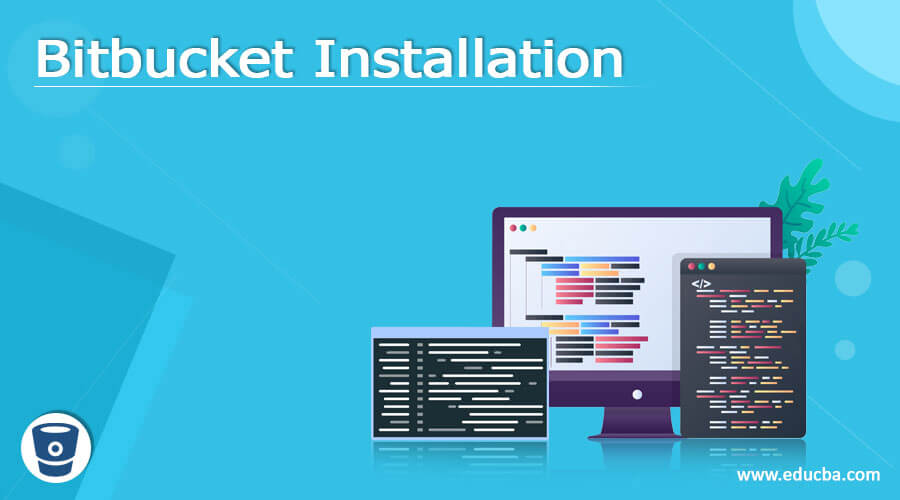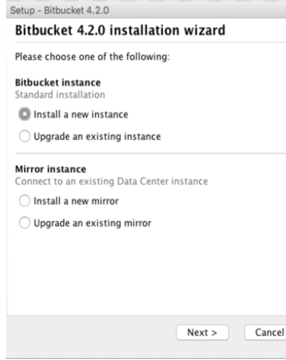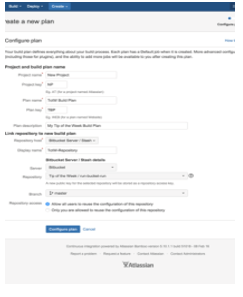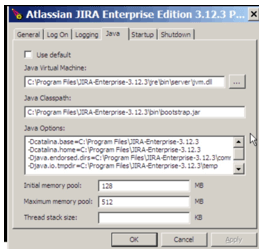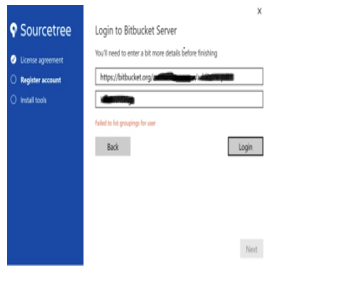Updated February 21, 2023
Definition of Bitbucket Installation
The Git repository management designs a bitbucket which is easy to establish team collaboration. It is a central place to handle the git repositories, manage the source code, and keep track of the development flow. There are many important features in bitbucket like pull request, which enables inline comments, access control to manage the access on source code, workflow control to set up a team workflow, Full Rest API to develop customized features on API, and Jira integration to enable development traceability. This article explains the installation and configuration of bitbucket.
Bitbucket Installation Method
There are different installation methods of bitbucket, and it can be set up in various environments according to the user’s requirement.
Installation of bitbucket trial in macOS, Linux, or Windows. It is the instant way to set up and execute the bitbucket and is used for easy evaluation. Moreover, installing the bitbucket trial doesn’t require any external database.
The bitbucket server can be installed in Windows or Linux using an installer. It involves an installer and is a direct method to set up and execute the production environment on a Linux or Windows server.
Installation of bitbucket in Windows or Linux server using archive or zip file. It manually lets the user download files and configure them with system properties. It provides the most control over the installation process. This method is used when any installer is unavailable on the operating system.
Execution of bitbucket in a docker container is another effective installation method. Here the bitbucket is up and executed in zero time by using the Docker image, which is preconfigured.
The execution of bitbucket in the AWS environment offers scalability and adaptability without any hardware requirement and is also used to retain control over the code deployed within the enterprise.
Installation of bitbucket on a single node. It is made where there is no high availability required and can use the exclusive features of the data center. Implementing the data center on a single node is similar to installing a Bitbucket server with different licenses and helps unlock many advanced features.
Installation of bitbucket on a cluster node. It is achieved by the Jira data center, which helps to connect a cluster of nodes to set up a mission control deployment. It requires uninterrupted uptime, effective performance under high load, and instant scalability. It can be deployed on its premise or hosted in an Azure or AWS environment.
Bitbucket installation setup
Download the bitbucket server from internet explorer. Install the required packages.
Execute the installer. Use the windows admin account to configure and execute the installer.
Follow all the required prompts, then install bitbucket.
Fill in all the mandatory information like the name of the bitbucket instances, then mention the type of installation, and choose a standard to go through the instructions. Choose standard if the data center is installed on the single node, as it is available with elastic search instance, which can also be used at deployment time of non-cluster data center. However, if any type and configuration in the data center are required, it must be installed separately as a package.
Choose the installation directory to install the bitbucket
Choose the home directory where the application data of bitbucket needs to be stored
Enable the HTTP connector, TCP, and control port to execute the bitbucket.
After the installation is completed, open the browser and launch the bitbucket.
The setup is executed automatically when the user opens the bitbucket server in the browser for the first time.
Then database connection should be configured. So database should be created first, before the beginning of the entire process.
Choose the external option in the database, select the type of the database from the dropdown option and provide the required database details. The user can also use MySQL.
Then license key should be added to log in, and follow the prompt window to retrieve the license key. The user can also choose a standard URL.
Create an admin account by navigating via the go to bitbucket option, then to the bitbucket interface. Then choose to integrate with Jira to establish a standard connection with the Jira application.
Finally, the bitbucket server is initiated, and it can be accessible from the URL like the below format, HTTP: // <<computer name or IP address>. <port>>
Bitbucket installation server
The bitbucket server can be installed in a production environment by properly configuring all the steps below.
Connection of bitbucket server to a specific user directory which helps to manage groups and users saved in the external directory
Execute bitbucket as a dedicated and should be managed from the standard user account with few restricted privileges.
Secure the home directory of the bitbucket from unauthorized access.
Execute the bitbucket server by enabling HTTPS and executing behind the reverse proxy to provide extended security.
Have a strong and refined data recovery plan for the database and home directory.
Bitbucket Server is deployed on-premise and is not available with in-built testing or dedicated deployment tool but has inbuilt integration with Bamboo, a strong continuous delivery tool and integration tool that enables an end-to-end automation process. Many applications are available in the bitbucket server compared to the bitbucket cloud or data center, and the bitbucket server holds a perpetual license. Bitbucket cloud can be accessed using URL and has an effective continuous integration tool that enables the user to test, build and deploy directly in the bitbucket. In contrast, the data center is similar to a single instance and can be deployed on multiple servers to build a cluster in the environment.
Conclusion
Hence, the temporary installation of bitbucket in various environments is up to the user’s requirement. It provides maximum performance and scalability. If one node goes down, other cluster nodes become available without any waiting time, and there is no chance for loss of availability. The smart mirroring option enhances the clone speed in Git to work effectively on distributed teams.
Recommended Articles
This is a guide to Bitbucket Installation. Here we discuss the definition, Bitbucket Installation Method, Bitbucket installation setup, and Bitbucket installation server. You may also have a look at the following articles to learn more –