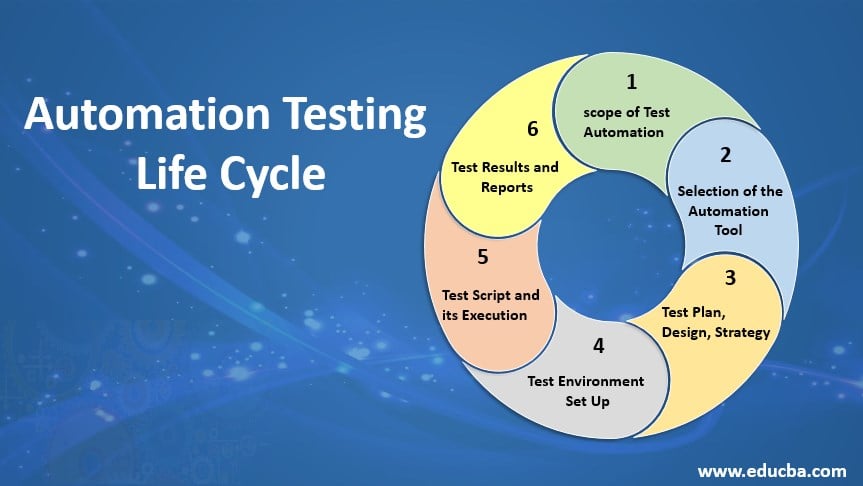Updated March 20, 2023
Introduction to Automation Testing Life Cycle
Test Automation is applied with the structural sequence of testing process, that can have all the stages of testing life cycle with additional phases for including the test preparation and automation implementation processes. This entire process is known as Automation Testing Life Cycle. The various phases of ATLC are ‘define the scope of the test automation’, ‘automation testing tool selection process depending on the type of functionality’, ‘designing test plan’, ‘defining test strategy’, ‘setting up the test environments’, ‘designing and scripting the test cases, ‘execution of the test scripts’, ‘validating the test results’, and finally ‘generating test reports’.
Stages of Automation Testing Life Cycle (ATLM)
Below are the Stages of the Automation Test Lifecycle:
1. Determining the Scope of Test Automation
This stage Refers to the decisions which are taken for the feasibility study of the automation testing process. A proposal should be made, which will contain the following evaluations:
Application modules that can be automated need to be identified from the ones which cannot. Important factors such as the cost of the automation tool, the size of the testing team and expertise related to the automation process need to be identified and considered. Feasibility checks should be performed before starting automation testing, these include test case automation feasibility and AUT automation feasibility checks.
2. Selection of the Appropriate Automation Tool for Test Automation
It is the second phase of the ATLM process. Identifying the right automation testing tool is critical for the automation testing life cycle since automation testing is highly dependent on the tool used. The developers need to consider budgetary constraints, the familiarity of the team with the automation tool used, along resources available with the team. The choice of the automation tool also depends upon the flexibility and intuitiveness of the team using the tool. The test engineer should define and evaluate the criteria for a pilot test for the automation tool. Testing personnel should then evaluate it based on the different criteria stipulated by the test engineer.
3. Developing the Test Plan, Test Design, and Test Strategy
It is the next phase of the automation testing life cycle, it involves setting up a test automation framework. The testing team determines the test standards and guidelines as well as the software and hardware and network system to support the testing environment. It also determines a preliminary testing schedule, the data requirements for the test and error tracking system, an associated tracking tool, and a method to control the configuration and staging environment for the test.
Test Management Strategy:
- All manual test cases should be gathered from the test management tool and identifying the test case which needs to be automated.
- The pros and cons of the testing tool should be identified along with the framework for the test.
- The associated risks, background information, and dependencies between replication and the tool should be mentioned in the test plan
- A test suite for the automation test case should be built in the tool for test management.
- Approval must be sought for the testing strategy from stakeholders or clients.
4. The Test Environment should be Set Up
The testing team needs to track and schedule the test environment, set up and install test environment software as well as link network resources and hardware.
Important Areas for the Test Environment Setup
- The production data needs to be the same as that of the test environment otherwise it becomes a problem when code changes are made in the production environment.
- A checklist of all models, systems, and applications needs to be made for the test.
- A front end running environment needs to be in place to perform load testing for analyzing the capacity of the product for handling web traffic.
- Testing should be done across numerous client operating systems
- Tests should be done across all browsers and their versions.
- Set up a staging environment such as in isolated database server.
- All configuration/ installation guidelines end-user manuals must be stored in a central database.
The Following Tasks must be Performed for a Test Environment Setup:
- Licenses for the tool.
- All AUT credentials and accesses.
- Implementation of the automation framework.
- Advanced text editors and comparison tools should be set up.
- A staging environment for software testing.
The best method is to copy production data to the test environment so that the test engineer can find problems without corrupting the product data.
5. Developing the Automation Test Script and its Execution
To execute the script, the automation testing team must ensure that all the scripts are properly running, they need to take notice of the following processes,
- The test Scripts should be created based on actual requirements.
- A common function method must be created, to be used throughout the test process.
- A structured reusable script must be created so that other team members can easily understand it.
- The codes should be reviewed for test scripts for proper quality assurance.
After the Test Script is successfully Developed the following Processes must be followed:
- It should contain all functional aspects of the test case
- The test script should be done on multiple environments and multiple platforms.
- Test Scripts must be executed in batches to save time and resources.
- A bug-report should be written for failure cases.
- The Test team must comply with a strict schedule, and all evaluations the outcomes of the test should be evaluated and executed.
- All documentation should also be prepared during this phase.
To test the system as a whole, plans are designed for the system, unit, user acceptance and integration testing, are run. Code profiling, which discovers instances of inappropriate scaling of algorithms and resource utilization, must be done at the time of unit testing.
6. Test Analysis and Generation of Test Results and Reports
After the completion of all the tests, the team analyses and identifies particular functionalities and components that experience several problems in test reports. Analysis indicates any requirements for additional tests or procedures. Analysis of test results can confirm if the test scripts or procedures executed have errors or not. This is the end phase of the automation testing life cycle and all test reports must be shared with clients or stakeholders at this stage.
Conclusion
Automation testing is a useful way of testing applications to meet specific testing goals within stipulated timelines. The automation testing cycle must be implemented stepwise to achieve the best results. Without sufficient planning, scheduling and a sequence of actions, large scripts are created, which often fail and require extensive manual intervention, putting a strain on existing human resources and increase production budgets and timelines.
Recommended Articles
This is a guide to Automation Testing Life Cycle. Here we discuss the Introduction to Automation Testing Life Cycle along with Six Stages. You can also go through our other suggested articles to learn more –