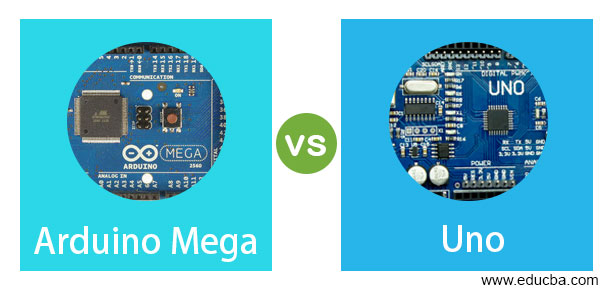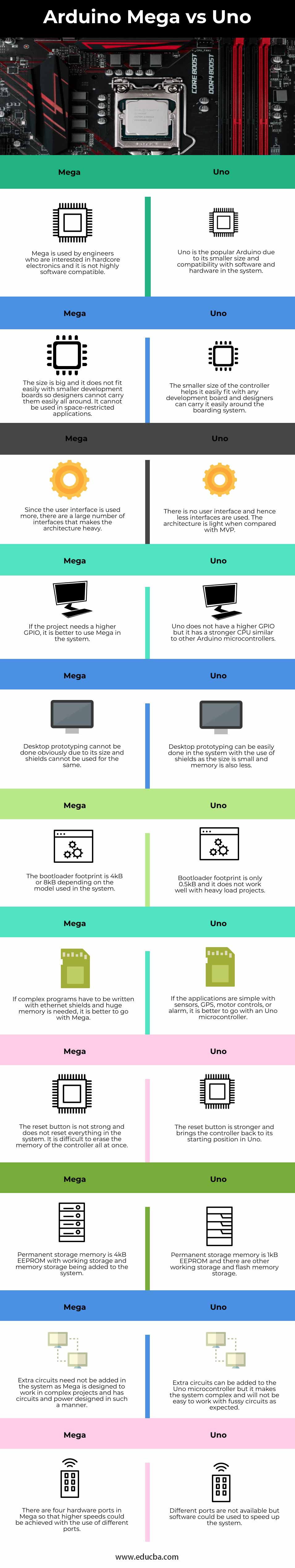Introduction to Arduino Mega vs Uno
The microcontroller board with 54 digital input or output pins based on ATMega2560 is called Arduino Mega. 14 of the 54 digital pins are used as PWM outputs and there are 16 analog inputs, 4 UARTS, crystal oscillator, USB connection, a power jack, and a reset button. Uno is an open-source microcontroller board of Arduino with ATMega328P. There are digital and analog input or output pins that can be connected with different expansion boards or circuits in the system. There is an in-circuit system programming header and a 16MHz ceramic resonator in the microcontroller Uno.
Head to Head Comparison between Arduino Mega vs Uno (Infographics)
Below are the top 11 comparisons between Arduino Mega vs Uno:
Key differences between Arduino Mega vs Uno
Let us discuss some key differences between Arduino Mega vs Uno in the following points:
- The size of Mega is 4” x 2.1” and Uno is 2.7” x 2.1” that is smaller than Mega. The price of Uno comes $20-$23 while Mega is costly. It comes around $36-$39 in the market. Both can be connected to the computer using Standard A/B USB cable that is a part of the microcontroller system.
- Mega has a large number of pins among both. There are 54 digital pins used and 16 analog pins used in the system. Uno has only 14 digital pins and 6 analog pins. Among the digital pins, 15 have PWM in Mega and 6 in Uno. Both come with a through-hole to fit into the system.
- Both Mega and Uno have a clock speed of 16MHz but the memory and storage space is different. Mega has a flash memory of 256kB while that of Uno is 32kB. If the code is large, it is better to go with Mega due to the memory.
- Static Random Access Memory is used in Arduino systems. Uno has 2kB SRAM space while Mega has 8kB SRAM space in the system. When the program is up and running, the variables can be created and manipulated in Mega due to its SRAM space while it does not happen in Uno.
- The components of Mega and Uno differ from each other. Uno does not have FTDI USB to Serial driver chip and hence it uses ATMega 16U2 that can work as a USB-to-Serial converter. Mega works with any other compatible shields while Uno is not compatible with the shields. Mega has a crystal oscillator and Uno has a ceramic resonator.
- Beginners who need less pins to work with and a board with less cost can select Uno as it is easy to handle and has less pins. This makes it easy to understand the working of the system. While if the project has big codes and it needs lots of memory space to store the inputs and if the user is not a beginner, it is good to go with Mega on the board. Since Uno is smaller in size, it helps to make easy and compact projects in the system than Mega.
- All the codes written for Uno will work with Mega due to the less number of pins and the pins availability in Mega. But the code written for Mega will not work in Uno because all the pins are not available in Uno as Mega.
Comparison Table of Arduino Mega vs Uno
The table below summarizes the comparisons between Arduino Mega vs Uno:
| Mega | Uno |
| Mega is used by engineers who are interested in hardcore electronics and it is not highly software compatible. | Uno is the popular Arduino due to its smaller size and compatibility with software and hardware in the system. |
| The size is big and it does not fit easily with smaller development boards so designers cannot carry them easily all around. It cannot be used in space-restricted applications. | The smaller size of the controller helps it easily fit with any development board and designers can carry it easily around the boarding system. |
| Since the user interface is used more, there are a large number of interfaces that makes the architecture heavy. | There is no user interface and hence less interfaces are used. The architecture is light when compared with MVP. |
| If the project needs a higher GPIO, it is better to use Mega in the system. | Uno does not have a higher GPIO but it has a stronger CPU similar to other Arduino microcontrollers. |
| Desktop prototyping cannot be done obviously due to its size and shields cannot be used for the same. | Desktop prototyping can be easily done in the system with the use of shields as the size is small and memory is also less. |
| The bootloader footprint is 4kB or 8kB depending on the model used in the system. | Bootloader footprint is only 0.5kB and it does not work well with heavy load projects. |
| If complex programs have to be written with ethernet shields and huge memory is needed, it is better to go with Mega. | If the applications are simple with sensors, GPS, motor controls, or alarm, it is better to go with an Uno microcontroller. |
| The reset button is not strong and does not reset everything in the system. It is difficult to erase the memory of the controller all at once. | The reset button is stronger and brings the controller back to its starting position in Uno. |
| Permanent storage memory is 4kB EEPROM with working storage and memory storage being added to the system. | Permanent storage memory is 1kB EEPROM and there are other working storage and flash memory storage. |
| Extra circuits need not be added in the system as Mega is designed to work in complex projects and has circuits and power designed in such a manner. | Extra circuits can be added to the Uno microcontroller but it makes the system complex and will not be easy to work with fussy circuits as expected. |
| There are four hardware ports in Mega so that higher speeds could be achieved with the use of different ports. | Different ports are not available but software could be used to speed up the system. |
Conclusion
If the code is large in the project and lots of I/O pins are needed, then it is better to go with Mega microcontroller. But the need is to prototype something with a shield and less price options are needed, Uno is the option in the system.
Recommended Articles
This is a guide to Arduino Mega vs Uno. Here we discuss the Arduino Mega vs Uno key differences with infographics and comparison table. You may also have a look at the following articles to learn more –