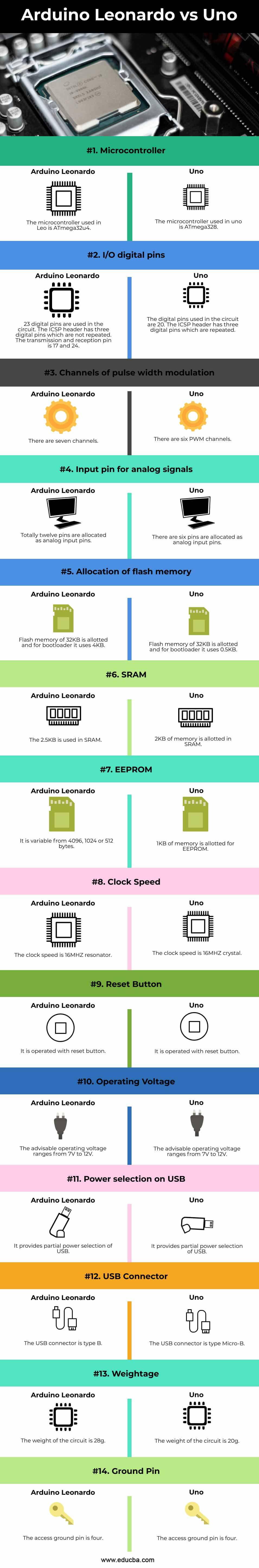Updated June 17, 2023
Difference Between Arduino Leonardo vs Uno
Uno is a suitable platform for early learners. But Arduino Leonardo released a few years ago, gained more attention when compared to uno. The Arduino Leonardo is an ATmega 32U4 microcontroller with an inbuilt USB and a crystal oscillator.
Head to Head Comparison between Arduino Leonardo vs Uno (Infographics)
Below are the top 14 differences between Arduino Leonardo vs Uno:
Key Differences between Arduino Leonardo vs Uno
Following are the key differences between Arduino Leonardo vs Uno:
The Architecture of Arduino Leonardo and Uno
The uno adapter uses the ATmega 328 chip controller and uses 9V to 12V. The TX/RX has six analog input serial data pins. It is precise by 10 times MIDI, which is generally a high resolution. Every pin can consume a minimum of 40mA current. The board has 32 KB and 2KB of flash memory and SRAM with EEPROM of 1 KB. Hence it is perfectly adaptable for small-scale purposes.
The architecture of Arduino Leonardo has input and output pins of 20 with 16 MHZ of the crystal oscillator. It possesses an ICSO header and micro USB connection. The power jack and a reset button. So it is easy to connect it to a computer by a cable, DC adapter, or battery. The communication of ATmega32u4 and the inbuilt USB eliminates the need for additional communication. It enables the Arduino Leonardo to connect to a computer as a hardware component, such as a mouse and keyboard. It has other inferences in the characteristics of the board.
The Market Standard for the Development of Boards
The Arduino Leonardo was released after Uno, which gained the remarked industrial metrics for the development boards. It has a unique pin header, making it more compact and shielded in the market areas. It provides ease of implementation, and the standard specification makes the uno more popular, whereas the other boards have derivatives.
Popularity and User-Friendly
The tutorials and knowledge to learn Arduino Leonardo or uno are widespread. But when compared to Arduino Leonardo, the uno possess a colossal community with firm support, and the lessons of uno are easily accessible in cyberspace. The board of uno has a rearranging fuse based on the USB port, preventing the circuit from over-voltage.
Sustainability and Compatibility
Uno is famous for its many defencing shields, making them fit perfectly on the board. The numerous many Arduino shields may need fixing with Arduino Leonardo. The uno shields are not compact and operate with Arduino Leonardo, a general voice raised in the Arduino committee.
Advantages of the Microcontrollers
Arduino Leonardo offers better performance and flexibility, and it does not require a separate USB interface, providing enhanced USB support. The additional SRAM provides faster access to the processed data. The control of the developing project is based on its codes.
Comparison Table
Let us look at the comparison table of Arduino Leonardo vs Uno.
|
Attributes |
Arduino Leonardo |
Uno |
| Microcontroller | The microcontroller used in Leo is ATmega32u4. | The microcontroller used in uno is ATmega328. |
| I/O digital pins | The circuit utilizes a total of 23 digital pins, excluding the three digital pins present on the ICSP header, which are unique and not duplicated. The transmission and reception pin is 17 and 24. | The digital pins used in the circuit are 20. The ICSP header has three digital pins, which are repeated.
|
| Channels of pulse width modulation | There are seven channels. | There are six PWM channels. |
| Input pin for analog signals | A total of twelve pins are allocated as analog input pins. | A total of six pins are allocated as analog input pins. |
| Allocation of flash memory | The flash memory of 32KB is allotted, and the bootloader uses 4 KB. | A total of 32KB flash memory is allocated, with 0.5KB being utilized by the bootloader. |
| SRAM | The 2.5KB is used in SRAM. | 2KB of memory is allotted in SRAM. |
| EEPROM | It is variable from 4096, 1024, or 512 bytes. | 1KB of memory is allotted for EEPROM. |
| Clock speed | The clock speed is 16MHZ resonator. | The clock speed is 16MHZ crystal. |
| Reset button | It is operated with the reset button. | It is operated with the reset button. |
| Operating voltage | The advisable operating voltage ranges from 7V to 12V. | The advisable operating voltage ranges from 7V to 12V. |
| Power selection on USB | It provides partial power selection of USB. | It provides partial power selection of USB. |
| USB connector | The USB connector is type B. | The USB connector is type Micro-B. |
| Weightage | The weight of the circuit is 28g. | The weight of the circuit is 20g. |
| Ground pin | The access ground pin is four. | The access ground pin is four. |
Both the software is available as open-source and extensible. It offers a clear and simple programming environment.
Recommended Articles
This is a guide to Arduino Leonardo vs Uno. Here we also discuss the Arduino Leonardo vs Uno key differences with infographics and a comparison table. You may also have a look at the following articles to learn more –