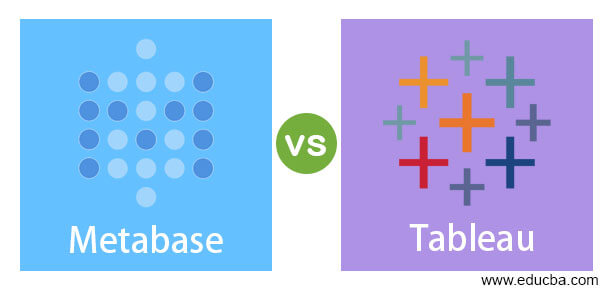Updated June 30, 2023
Difference Between Metabase vs Tableau
Metabase is a business intelligence tool that is an open-source and easy method to generate dashboards and charts. It also solves ad-hoc queries without implying SQL and views the elaborated data as rows in the database. The user can configure it in five minutes, and give him a separate platform to answer the queries. The application analyzes the data generated by the user and acts accordingly. Tableau helps the user to see and analyze the information. It can help to link the database and enables drop and drag options to develop visualizations and share them in a click. The significant keys and major differences between metadata and Tableau
Head to Head Comparisons Between Metabase vs Tableau (Infographics)
Below are the top 15 comparisons between Metabase and Tableau:
Key Differences between Metabase vs Tableau
Both Tableau and Metabase are segregated as business intelligence components. Zumba, SoFi, and Avocado are a few popular clients of Tableau, whereas the clients of Metabase are Geocodio, Styleshare, and CircleCI. On the other hand, Metabase has gained approval from 84 enterprises, with the support of 17 developers.
1. Definition
The minimum knowledge of SQL is developed with customized queries, and most of the section is simple and reliable to users in Tableau. Whereas Metabase is user-friendly and simultaneously serves many useful features of the software. Tableau is intuitive and has a stunning visual look. Even though the user comes across many tools, they feel Tableau is more simple and has a customized dashboard. It offers a strong base and supports complicated data analysis. The created dashboard is appealing and helps to provide a quick navigation analysis across the customized dashboard.
2. Features
Metabase is an amazing tool for visualization and business intelligence tool. It comprises of a good dashboard and uses Big data as the actual data resource. It is effective in managing big datasets. Tableau impresses users with its effectiveness and a wide range of tools that greatly enhance presentations and support data analysis in an appealing manner. Its features include filtered views, relational displays, visual discoveries, simulated models, online analytical processes, and the ability to create customized dashboards.
3. Integrations
The Metabase has low business intelligence tools, whereas the power of business intelligence in Tableau is too high. Creating an attractive dashboard is rapid and reliable in Tableau, whereas Metabase fails to provide an attractive dashboard.
The data visualization is appealing and explorative in Tableau, whereas the user doesn’t have such features in Metabase. But both are more or less equal in the ratio of data analysis, and here too comes Tableau as a top. More alternatives are developed for these tools, such as Domo, Looker, Chartio, Zoho, Grow, and Sisense. Comparatively, Metabase is free and simple to use, which is self-hosted. The integrations of the tableau are Dremio, Timescale DB, Apache Kylin, SAP HANA, AtScale, and Vertica. At the same time, the integration of Metabase is MongoDB, MySQL, PostgreSQL, Amazon Redshift, and Microsoft SQL Server.
4. Reliable clients
The clients of these products are in few numbers but have strong trust in the products. The customers of Metabase are CircleCI, N26, Mathspace, QR Point, Ruangguru, and ADAC camping GmBH. The promising clients of Tableau are Delivery Hero SE, Durstexpress gmbh, Rent the Runway, Lime, Agoda, and picnic technologies.
5. Additional features
The product features of Metabase are key performance indicators, dashboards, and visual analytics. Whereas the key features of Tableau are visual analytics, problem indicators, scorecards, strategic plan, sharing, publishing, performance analysis, predictive analysis, performance metrics, dashboards, benchmarking, and ad-hoc reports.
The cloud-based Metabase and on-premise platform for any business of all sized supports with monitoring of KPI, management of databases, tracing of bugs, debugging, record filtering, building queries, and so on. At the same time, Tableau empowers the user throughout the enterprise to ask easily and solve all the questions on the information in real-time, heading to make smart business decisions every day.
6. Training
Metabase does not provide any means of support and does not have any third-party vendors. On the other hand, Tableau offers support through 24*7 live chat, business hours, and online video facilities. Metabase allows the display of only three screenshots, whereas Tableau allows you to capture or view up to five screenshots.
Comparison Table
Let’s look at the top comparisons between Metabase and Tableau
| Attributes | Metabase | Tableau |
| Definition | Metabase is an excellent tool for visualization and business intelligence. User appreciation is given for data usage and can be relied on instinct and intuition. It has relied on cold facts. | It is simple and has an excellent dashboard that can be customizable. The only data source here is Big data. It is amazing for managing higher-dimensional datasets. It is an easy method to spruce the presentation and support the user to analyze the data in a more appealing way |
| Typical clients | The promising clients of Metabase are Startup, SME, enterprises, and agencies. | The prominent clients of the tableau are enterprises and SMEs. |
| Supporting languages | Metabase is supported in the English language only. | Tableau supports multiple languages, including Chinese, Spanish, English, Japanese, German, and French. |
| Available support | The support is done through email services. | The support is done via tracking, phone, and email services. |
| Supporting platform | The supporting desktop platforms are Macintosh and Windows. The mobile platform is iPad, iPhone, and android | The desktop platform is WebApp, Macintosh, and Windows. But doesn’t support any mobile platforms. |
| Pricing | It can be availed for monthly and yearly payment | It can be availed only for monthly payments. |
Recommended Articles
This is a guide to Metabase vs Tableau. Here we discuss the key differences in infographics and the comparison tables between Metabase vs Tableau. You can also go through our other related articles to learn more –