Updated March 18, 2023
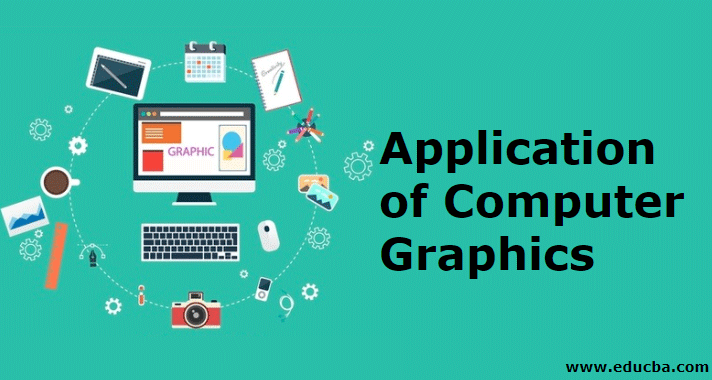
Introduction to Application of Computer Graphics
The technology that dealt with designs and images on a computer screen are the computer graphics. Computer graphics are visual representations of data shown on a computer monitor. Computer graphics are used for the creation, development of videos and computer programs, science modelling, catalog design and other commercial art. Today almost every machine is able to do some graphics, and people have even expected to control their computer through icons and images instead of simply typing.
Application of Computer Graphics
Now we will see the application of computer graphics

1. Design
Development is associated with fields such as engineering and architecture. While most developers face similar difficulties and use similar methodologies in their applications. The lack of a unique solution is one of the main features of most design problems. Therefore, the developer must analyze and then change a possible project, probably several times, to try to find a better solution.
In this iterative process, computer graphics has become an essential element. For example, consider how computer graphics could hit the electronic circuit layout. The programmer sits with a graphics input device, such as the mouse, at a workstation where he can mark the positions on the screen. The initial display screen may consist of different elements to be used in the circuit and an empty area where the circuit is installed.
The developer will then pick and transfer the desired elements and attach the elements to the model with the input device. In order to create this first model, the system uses computer graphics sophisticated. Circuit elements are drawn and the screen may be shifted. For options and locations, a graphical input tool is used. A variety of helpers may be used to help the developer correctly locate the elements and to perform tasks like routing the wires automatically.
2. User Interfaces
By using computer graphics, the interface between humans and machines has been dramatically altered. Take into account the digital office. The figures in this book have been generated by a single interface. Instead of a desk with a typewriter, a secretary sits at a workstation. The client has a pointing system like a joystick to interact with the workstation. There are several icons describing the different operations that can be performed by the secretary. For example, if you point out and click on a mailbox icon, any electronic mail messages can be shown on your screen.
The client should dispose of unwanted emails by an icon of a paper box, whereas a cabinet icon can be used to save letters or other documents. Our circuit design framework will include a similar graphical interface. We see these interfaces as obvious uses of computer graphics in the context of this book. The images, however, are the secondary elements of the project, from the viewpoint of the secretary with the use of the Office Automation or the circuit programmer. While graphics programs are never written, most computer users use computer graphics.
3. Machine Drawing
Computer graphics are very often used for the design, modification, and development of different machine parts and the whole machine, mainly due to the accuracy and clearness obtained from this drawing for the sake of the secure manufacturer of the machine with this drawing.
4. Visualization
The need for visualization today has increased dramatically and many advance technologies will see the need for visualization. Data visualization helps us gain insights into the information to analyze and study the compatibility of the systems that we have around us.
5. Education
Computer-generated models are extremely useful for the teaching, comprehension, and learning of a large number of concepts and fundamentals. Several educational models can be developed with computer graphics, through which more student interest in the topic may be generated.
6. Entertainment
Most of its offerings were used in the film and gaming industries via computer graphics. For film, TV shows, music video animated cartoon movies and creation. Computer graphics help to provide these functions effectively in the gaming industry, where concentration and interactivity are the main players.
7. Presentation Graphics
To prepare reports or to summarize the accounting, numerical, political, mathematical, science and management reports, research reports and also the development of bar graphs, time chart pie diagrams, etc.
8. Computer Art
We can create fine and commercial art through computer graphics which include packages of animation and painting. These packages provide the facility to model the shapes of objects and to define the movement of an item.
9. Training
Specialized training methods like simulators may be used to train candidates so that they can be understood with better understanding over a short period of time. It is simple and very useful to build training modules with computer graphics.
10. Image Processing
Specific types of photos or photographs need to be edited to be used at various locations. One of the many techniques of computer graphics is to transform existing images into optimized ones to enhance their understanding.
Conclusion- Application of Computer Graphics
So here we have seen various applications of computer graphics. These are some computer graphics applications as their popularity has increased tremendously and will continue to increase with technological progress. I hope you will find this article helpful.
Recommended Articles
This has been a guide to the Application of Computer Graphics. Here we discuss the top 10 applications of computer graphics. You may also have a look at the following articles to learn more–


