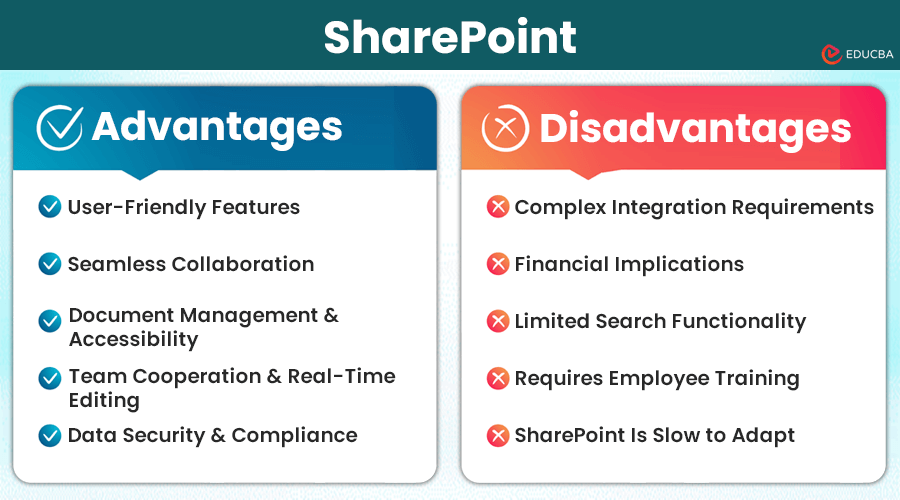Advantages and Disadvantages of SharePoint – Introduction
SharePoint is a web tool created by Microsoft that allows teams to work together on documents. It helps organize files, automate tasks, and manage information. It’s easy to use and integrates well with Microsoft programs like Word and Excel. There are several advantages and disadvantages of sharepoint.
SharePoint’s key advantages include real-time collaboration, powerful search capabilities, and advanced security features to protect sensitive data. Overall, it enhances team productivity and streamlines processes by providing comprehensive solutions for document management and organizational collaboration.
While SharePoint offers many features, it might also have some disadvantages, and you might need other options that better suit your specific requirements. Thus, consider what your organization needs when looking for Microsoft SharePoint alternatives. Take your time to find the right fit for your team.
Advantages of SharePoint
Here are some advantages of SharePoint.
#1. Extensive Flexibility and Customization
SharePoint stands out for its remarkable flexibility. It offers extensive customization, seamless integration with Microsoft tools, and scalability to suit any organization’s needs.
#2. Seamless Collaboration with Cloud Architecture
Users can simply access data with SharePoint from any location in the globe. It also offers a location where you can handle administrative duties from one central area. It is cool because it’s easy to use, and you can access your files from anywhere, whether you are on your computer or your phone.
#3. Efficient Document Management and Accessibility
SharePoint makes it easy to handle documents. Think of it like a virtual filing cabinet where you can store all your files. You can share these documents and files with your team and work on them together. It also keeps track of your changes, so you always have the most recent version.
#4. Enhanced Team Cooperation and Real-Time Editing
SharePoint makes it easy for teams to work together. With features like shared editing and customizable workspaces, teams can collaborate smoothly. Integration with Microsoft Office and powerful search tools further enhance cooperation by streamlining workflows and helping users find what they need quickly. Overall, it is a handy tool for team collaboration.
#5. Data Security and Compliance
The best part is that it is safe, secure, and simple to fix if something goes wrong. Using firewalls, SharePoint enables users to manage company data and stop illegal use efficiently. Additionally, it uses cloud solutions to guarantee that documents are safe on the cloud. It also tracks who does what, so we know who’s responsible if something goes wrong.
#6. User-Friendly Features for Content Management
It can be challenging for a non-technical individual to add and remove website content. Therefore, SharePoint offers a simple approach to building and managing business solutions without requiring technical expertise. It offers simplified tools like scorecards, web portals, dashboards, and corporate data integration, which make it easier for new businesses to use SharePoint.
Disadvantages of SharePoint
The following is a list of SharePoint’s drawbacks.
#1. Complex Integration Requirements
Integrating SharePoint with other systems requires extensive custom development work and ongoing maintenance. It’s not always straightforward and can become complicated due to compatibility, performance, and security issues. Organizations must plan carefully, test thoroughly, and prepare for the ongoing effort needed to keep everything working smoothly.
#2. Financial Implications
SharePoint can be costly due to licensing fees, infrastructure needs, customization, training, migration, third-party add-ons, and ongoing maintenance. The primary drawback of SharePoint is its licensing model.
Its basic plan starts at $5 per user for a month, while the Microsoft 365 Business Standard plan costs $12.50 per month.
#3. Limited Search Functionality
Despite having useful features, SharePoint’s search function is not very effective. SharePoint’s search function might not show relevant results or understand your search query well, which can be frustrating. It struggles to deliver quick and efficient results when searching for documents or files. It means finding what you need may take longer than usual, making it more difficult than other tools. This difficulty in finding necessary documents or information can slow down work and cause annoyance.
#4. Requires Training for Employees
SharePoint can be challenging for new users. It has numerous features and often goes through updates, meaning employees need continuous training to use the tool efficiently. Each organization customizes SharePoint, so employees must also learn how their version works.
#5. SharePoint Is Slow to Adapt
SharePoint can be slow to update with new technology or user needs. This delay can make it tough for companies to keep up with users’ wants or new tech trends.
Final Thoughts
Microsoft SharePoint is a useful tool for teams to work together and manage documents more easily. It helps with collaboration, organization, and keeping information safe. However, it can be tricky to set up and may cost a lot. Also, its search feature isn’t always the best. Companies must consider what they need and whether other options work better. By knowing the pros and cons, businesses can decide if SharePoint is the right fit for them and make the most of its benefits while being mindful of its challenges.
Recommended Articles
We hope you found this article listing the numerous advantages and disadvantages of SharePoint informative. Please visit the following articles to learn about similar concepts.