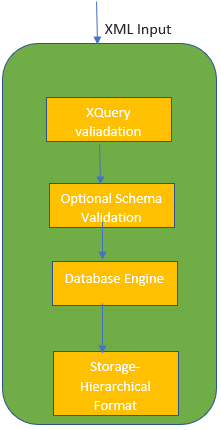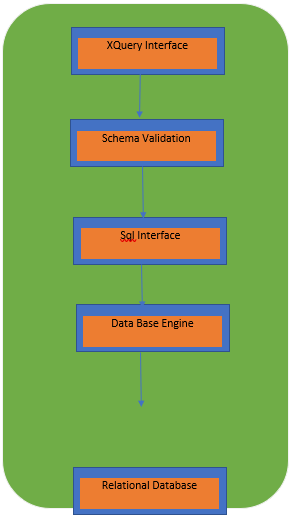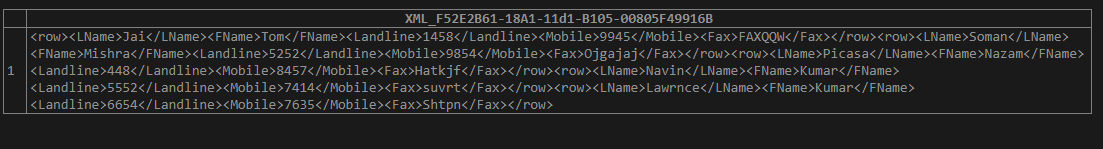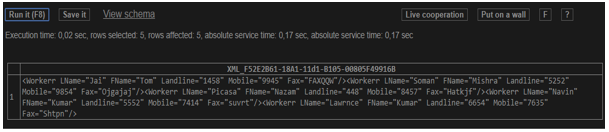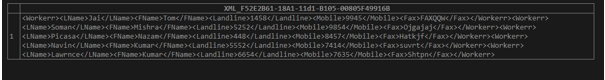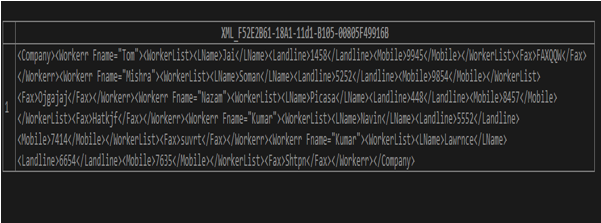Updated April 5, 2023
Definition of XML Database
The de-facto definition of the XML database is to store XML in a database that contains tables and containers and could be queried, serialized to any different formats also building a model in the XML document and mapping them to the database. The Structure of the XML data model is a tree model with ordered nodes and many enterprise business organizations use XML for storing all its valuable internal data as it fits in memory and provides comfortable. Another Objective of the XML database is they provide an absolute solution for indexing and parsing while inserting. The model must include basic mechanisms like attributes, elements, PCDATA, and the order of the document. As this area is newly evolving many companies utilize them for medical storage purposes, catalogue.
Types of XML Database with Examples
Using XML as a database is very much fine if a dataset is small. Data management and other professionals are always encountered with some issues while managing data between XML and relational Structures. To overcome this there are two strategies to help the delivery of data in the XML documents. Using these two approaches in many situations is based on particular applications and the XML document format.
There are two major types of XML Database they are:
1. Native XML
Native XML(NXDs) follows XML data model for storing XML data and high preference over XML-enabled as they have full control of XML. It specifies the generic structure and uses an XML document. Preference to Native XML is done due to the capabilities such as XML Query language. Native XML database doesn’t store data in the form of the table instead they are done with the containers. Containers hold the responsibility in handling large amounts of XML data also the relationship between them. Another benefit is XML data is not fixed here. One such service provider of the Native XML database is XML4Pharma. They have X-Path expressions a worldwide standard for querying instead of SQL statements.
The native database has an added advantage to do updating and deletion meanwhile this database supports transactions. They also provide APIs and offers the best ability to round-trip the process by which we can get back the same document that is stored. Some of the native databases include X-hive, Base X, DB XML.
Example
//LibraryData/ContentData[@ContentKey="011"]//Entry Record[Login date and time<"2020-01-12T01:02:00"]
The above statement states that select all the content with Library data where the Content Data element has a primary key with the value of “011” and Entry record element which has login date and time. Therefore, with X-Path expressions only selected field is selected like Entry Record which has been created on January 12th 2020. Note that a complete XML document is not retrieved.
Overview of Native Database work Process:
The table is represented in XML file as:
<Client id = "3">
<name> Amazon Pharma </name>
<Usecases>
<usecase id = "1" name="Hydro"/>
<usecase id = "2" name="acroym"/>
<Usecases>
</Client>
XQuery is written as which gives the output. Query expression creates a Client element.
for $c in $Clinet/row
return
<Client id="{$c/ClientID}">
<name>{string ($c/name) } </name>
<Usecases>
{
for $p im $use/row
where $p/usecaseid = $c/ClientID
return
<Usecases id="{$p/Client id}" name="{$p/name}"/>
}
</Usecases>
</Client>
2. XML-Enabled (XEDB)
This type of latest development XML database is a relational database or object-oriented database which comprises tables with rows and columns. The table format consists of a set of records that have the fields. They handle the XML documents natively which is structured to be characterization as a hybrid. XML-enabled uses schema-specific formats and is mapped to the XML-document during the design process. This database has a mapping part that is provided by a third party. The fundamental storage part of XEDB is dependent on where the data manipulation is done via XPATH or DOM.
Overview of XML-enabled database working:
XML Enabled DB has more Processing time than any other type in which most of the work is done on mapping, Parsing a file. Two mapping schemes are used to map XML to the database schema. They are table-based mapping, Object-relational Mapping. The mapping process for a table database uses canonical mapping or a virtual XML view. And Shredding is a concept converts XML documents into rows.
Example
Let’s first create a Table in SQL Query
CREATE TABLE Workerr
(
LName varchar(100),
FName varchar(100),
Landline int ,
Mobile int ,
Fax varchar(20)
);
insert into Workerr( LName , FName,Landline , Mobile, Fax)
VALUES ('Jai','Tom',1458, 9945,'FAXQQW'),
('Soman','Mishra',5252, 9854,'Ojgajaj'),
('Picasa','Nazam',0448, 8457,'Hatkjf'),
('Navin','Kumar',5552, 7414,'suvrt'),
('Lawrnce','Kumar',6654,7635,'Shtpn');
Therefore, we have created a table worker with five attributes. Next step is to convert SQL Tables into XML which is done in SQL Server as follows:
The Clause XMLAUTO converts each column into attributes in XML Format which is given in the output.
SELECT * FROM Workerr
FOR XML AUTO
Output:
Here by default, the root element is named as ‘Row’.
Next Using XMLPath to illustrate how the elements are nested.
SELECT * FROM Workerr
FOR XML PATH
Output:
SELECT * FROM Workerr
FOR XML PATH (‘Workerr’)
Output:
To have a well-formed XML document Root element must be named so here we go with:
SELECT FName as [@Fname],
LName AS [WorkerList/LName],
Landline [WorkerList/Landline],
Mobile [WorkerList/Mobile],
Fax
FROM Workerr
FOR XML PATH ('Workerr'), ROOT('Company')
Output:
A most common example of the XML database is EMC Documentum Store developed for software professionals who needs advanced database management and storage functions for their internal Applications. They include XML standards.
Conclusion
Coming to the end this article introduces XML to the world and the challenges of dealing with the databases. Therefore, from the above evidence, it is clear that Types of XML databases are not much easy to be used in a certain application. Due to Heterogeneous data storage, they are widely used in sectors like Finance, e-learning, and more Digital libraries. To conclude, the XML database has ordered a collection of rows, and relationships are done by hierarchical and nested format.
Recommended Articles
This is a guide to XML Database. Here we also discuss the definition and types of XML databases along with different examples and its code implementation. You may also have a look at the following articles to learn more –