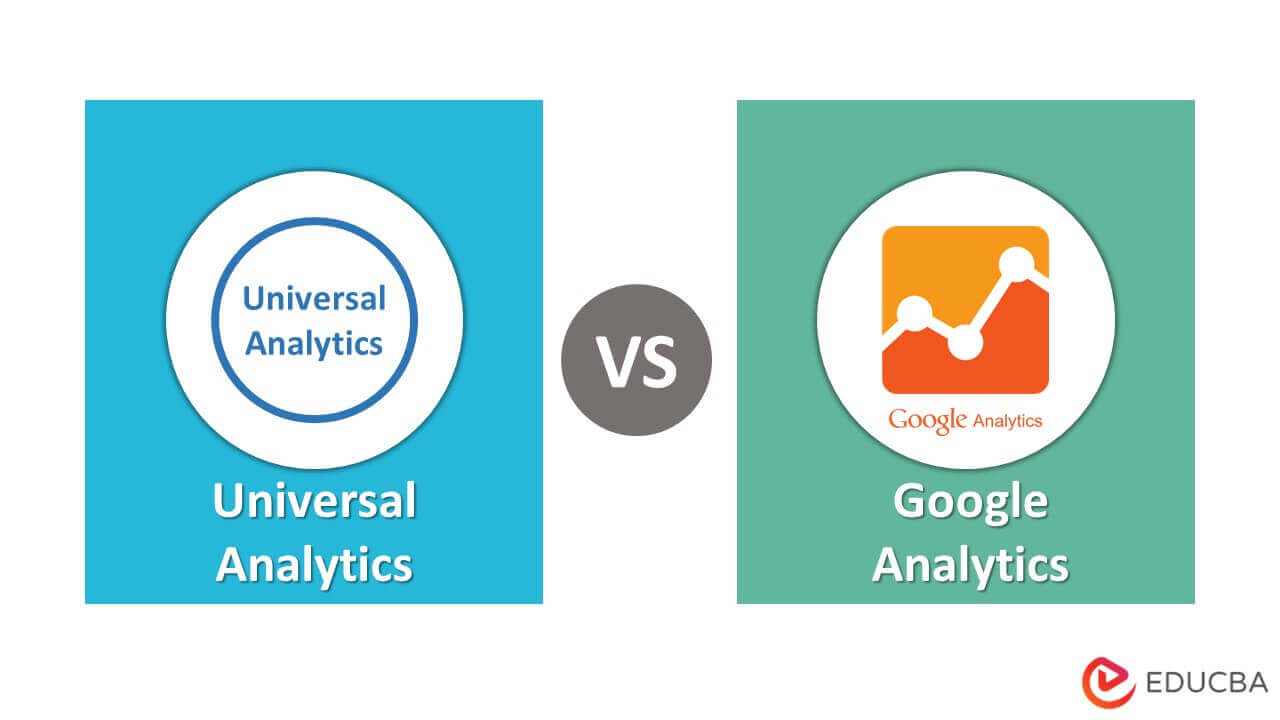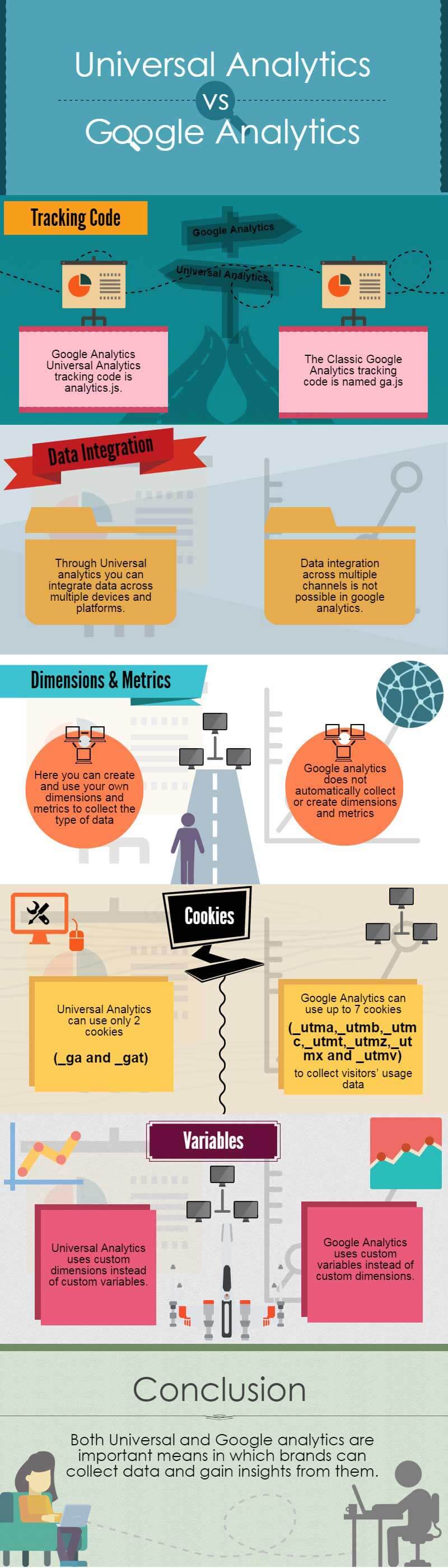Updated June 14, 2023
Difference between Universal Analytics vs Google Analytics
The online world is expanding at a rapid pace, and that is why gaining a foothold in the digital world is vital to your success. In the initial phase, understanding the implications of website traffic might seem vague, and that is why many brands implement it but do not take many steps to ensure its continued success and growth.
So even if you have many visitors on your blog/website, unless they buy your product/services, all those numbers will remain as statistics, and nothing substantial can be achieved from them. These accumulating statistics will eventually mean nothing to your brand or company. So even if there are a million hits on your website and no conversion, it is a disaster for a company.
The main aim of every website is generating visitors, but brands have to keep in mind that a maximum of the people who visit their website are targeted individuals. Generating qualified leads is one of the best ways brands can succeed in all their digital campaigns and advertisements. The goal of any brand should be a targeted audience that can, in reality, measure the true success of your brand. Here are some points that will help you to understand the growing importance of targeted traffic.
Universal Analytics vs Google Analytics Infographics
- Targeted traffic helps brands to convert their customers in a much better manner than before:
Any company’s single most important goal is to increase its sales comprehensively. And if a brand cannot achieve enhanced and continuous sales, it will eventually fail. That is why digital campaigns that engage and empower customers regularly are significant. As mentioned above, there are other answers than tons of website visitors, but having a plan that targets customers in a comprehensive style is the way to go. A good website with all the required information will help you convert and keep customers in a much better fashion.
- Targeted traffic is needed to ensure a more significant and better return on investment for the brand:
Pay-per-click advertising is a popular method through which brands can build their brand and generate targeted traffic to the main page of their website. Pay-per-click advertising requires investment, and if this does not result in conversion, it can lead to the failure of the entire company. Investing in PPC is a good option, but the campaign has to be vital to save resources and time.
On the other hand, if you can convert your visitors to sales, you can generate the investment for a good PPC campaign. If your PPC campaign is successful, it can create resources for even bigger campaigns and strategies. This can be explained through the help of an example. If a brand sells a product worth Rs. 100, a PPC campaign needs at least one percent of the conversion rate to make the entire campaign successful.
- Targeted traffic helps to build your brand power, reputation, and loyalty:
The internet is a world of information today, and people are constantly looking for information and services that they require daily. Many people get directed through search engines or PPC ads through information they do not need. Many people will get frustrated and not even revisit the website during this process. Suppose you have a website that focuses on the right kind of content, and when your website provides that same information. In that case, you will succeed in creating happy and satisfied visitors who will become regular followers of your brand. Targeted traffic will help you take your business/brand to the next level of growth, and once these customers start talking about your brand on the internet positively, the limits to which your brand can grow are endless and limitless.
After establishing the importance of targeted customers, it is evident that brands need to study every aspect of their websites comprehensively. Here, Google Analytics and Universal Analytics can help brands achieve this goal successfully.
What Exactly is Google Analytics?
A free web analytics service offered by Google, Google Analytics allows users to track and report the traffic of websites comprehensively. Launched by Google in November 2005, it is one of the most common and most frequently used web analytics services worldwide. At the same time, Google Analytics, for mobile apps, allows brands to collect data on iOS and Android devices. Google acquired Urchin Software Corp. in April 2005, and this system also brought ideas from Adaptive Path. A product of Adaptive Path was Measure Map, a part of the new design of Google Analytics launched in 2006. While Google continued to sell standalone installable Urchin Web Analytics Software, it was discontinued in 2012.
A new version of Google Analytics was released in 2005, suspended due to extremely high sign-up rates. Google used to send out innovation codes as a server before 2006, but post that, this service has been available to all users, regardless of whether they use it as an advertising medium.
The main difference between Universal Analytics and Google Analytics is cross-platform tracking, flexible universal analytics tracking code that allows the collection of data from any device, and the use of custom dimensions and custom metrics.
Benefits
This, in turn, has helped brands and companies to gain a better and more profound perspective on online content and how Universal Analytics vs. Google Analytics can transform the form in which brands are perceived in the digital world.
Some of the Universal Analytics benefits include the following:
1. Universal Analytics has the capability of connecting multiple devices, sessions, and engagement data with the identity of the user:
The universal analytics user id allows brands to associate multiple sessions using a unique ID. Brands can use a single ID and the related engagement data for Analytics; all the concerned activity is done under a single user. This universal analytics user ID can help brands gain a more accurate user count, analyze the user experience and get access to reports based on new cross-devices.
2. Universal Analytics helps brands to collect new and flexible tracking code that, in turn, allows them to collect data from almost any digital device:
Universal Analytics has three new versions of tracking code that brands can use to implement their specific technical needs and requirements. In Universal Analytics, almost all the collection methods are relatively straightforward. The developer can simply handle them, enabling an easy set and customization of tracking codes. Further, Universal Analytics make cross-domain website tracking relatively simple and accurate, increasing their popularity and usability. Some things like organic search sources, referral exclusions, search term exclusions, and session and campaign timeout handling are some things that brands can control through the Admin page of the Universal Analytics page.
3. Universal Analytics can implement enhanced E-commerce:
Today, E-commerce is a very big part of the digital marketing plans of any brand. Companies that ignore the impact and reach of e-commerce do so at their own peril. With Universal Analytics, brands can manage and develop their e-commerce websites in a better style. By tagging sites with the ec.js plugin, they can effectively use universal analytics-enhanced ecommerce reports as well. These reports can help brands to analyze the users and their shopping patterns and purchasing behavior. This will help you generate better success for your marketing efforts, both internally and externally. Economic success can transform brands in multiple ways, and by understanding the data of the customers, companies can use the said data to transform their company’s future successfully.
4. Universal Analytics helps users to stay updated with brand new updates and features:
Universal Analytics provides brand managers access to standard analytics reports and tools and new universal analytics features that are only accessible to those who use this product. Those brands that use old collection methods will not be eligible to use future updates on the product.
This being said, moving from Google Analytics to Google Analytics can sometimes be a very complex and challenging task. The major difference between the two analytics versions is in the customization, which includes the following areas, namely custom search engines, timeout handling, and referral exclusions.
Conclusion
Both Universal Analytics and Google Analytics are important means by which brands can collect data and gain insights. Websites are worth a lot more than what brands think, and investing in their potential holds the key to the success and failure of the company, both in the long and short run. Brands can do this by generating high-quality content that is effective and engaging on the one hand, and learning from data insights, on the other hand, is one of the key ways in which brands can grow and transform themselves in a profitable and prosperous way.
Recommended Article
We hope that this EDUCBA information on “Universal Analytics vs Google Analytics” was beneficial to you. You can view EDUCBA’s recommended articles for more information.