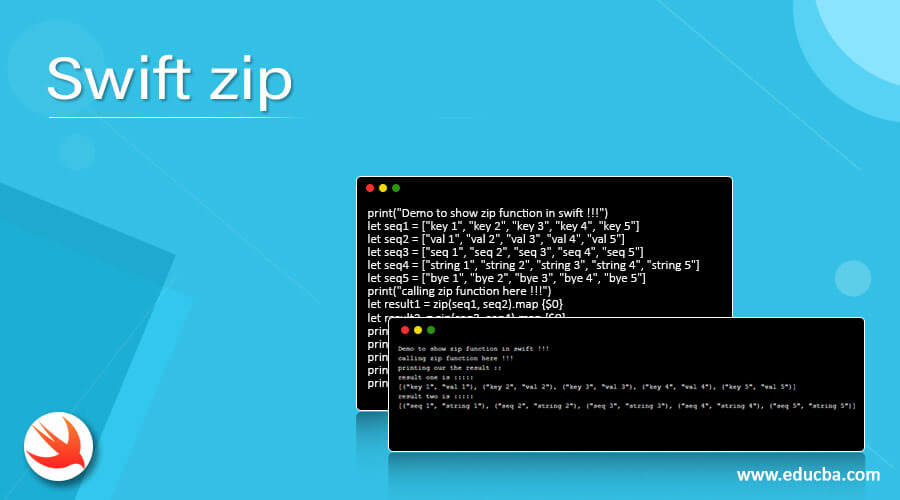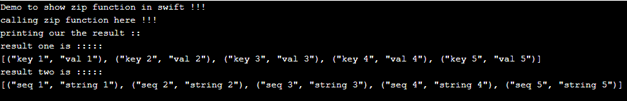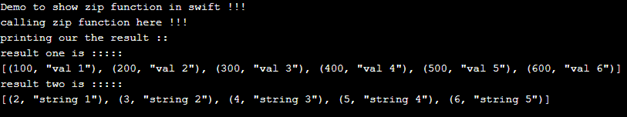Updated April 3, 2023
Introduction to Swift zip
zip function is used to zip two sequencess in Swift. If you want to merge two arrays or any collection, the sequence then we can use the zip function for that. It will create a new sequence or collection of pairs that will contain elements from both the sequence or collection in Swift. Also, it is an inbuilt function available in the swift standard library so we do not include any external library to use this while programming. In the coming section, we will discuss more zip functions in detail to understand their works internally for better usage in real applications.
Syntax:
As we discussed this function will create a new sequence of pairs that will contain all the elements of the first and second collection or sequence. Let’s see its syntax in detail and understand how to use this while programming sees below;
let result_variable = zip(sequence1 , sequence2)As you can see in the above lines of syntax this function is easy to use and takes two parameters as the input param. We can pass our sequence or collection that we want to zip and create a tuple pair as the result. Let’s see one practice syntax for a better understanding of its usage see below;
let variable_name_1 = [some_values]
let variable_name_2 = [some_values]
let result_variable = zip(variable_name_1 , variable_name_2)In this way we can use this while programming, in the coming section we will see how it works internally and discuss its method signature in detail.
How does zip function work in Swift?
As we already know the zip function is used to zip two sequences or collections in Swift. If we have two collections that we want to merge and create a result collection or tuple of pairs which contain all the elements from both the sequence and collection, then we can use the zip function in Swift. In this section we will discuss the method signature in detail see below;
Method Signature:
1) func zip(_ sequence1: Sequence1, _ sequence2: Sequence2) : This is the official declaration of zip() function by the apple documentation available online. In this, we pass two sequences as the parameter here. We can call this function directly and pass our collection and sequence or array objects inside it.
2) Return Type: This function will return the tuple pair. These pairs will contain all the elements from both the array, and make them as key-value pairs in the resultant tuple.
Now let’s see one sample example to understand its working in detail see below;
e.g. :
let seq1 = ["key 1", "key 2", "key 3", "key 4", "key 5"]
let seq2 = ["val 1", "val 2", "val 3", "val 4", "val 5"]
let result = zip(seq1, seq2)As you can see in the above lines of code we are using zip() function from Swift to create the tuple pair of two collection or array. First, we have created two array sequences which are named ‘seq1’ and ‘seq2’ respectively. After the creation of two sequences, we are calling the zip() function here. Notice we have not used any external library for this because the zip() function is available in the Swift standard library. So we are passing our both the sequence inside the zip() function. This zip function will create a tuple of pairs and return us as result. Elements of the first sequence will be pair up with the elements of the second sequence. It will take up the 1st element from the first sequence and bind or pair up with the first element of second sequence and the whole process will be repeat until the nth element of both the sequence. There may be some cases when we may have unequal elements in both the sequence or collection, then in that case it will pick up the small sequence and perform operation accordingly.
Points to keep in mind while working with zip() function in Swift see below;
1) zip() function is used to pair the elements of the collection or sequence, and it will always return a new tuple pair as the result.
2) It is very easy to use, readable and it also reduces the line of code.
3) This function is a better choice to merge the collection rather than join them.
4) Also it deals with the unequal elements in the sequence or collection and merges them accordingly.
Examples
Here are the following examples mention below
Example #1
In this example, we are trying to zip string sequence using zip() function in swift. This is a sample example for beginners to understand it better.
Code:
print("Demo to show zip function in swift !!!")
let seq1 = ["key 1", "key 2", "key 3", "key 4", "key 5"]
let seq2 = ["val 1", "val 2", "val 3", "val 4", "val 5"]
let seq3 = ["seq 1", "seq 2", "seq 3", "seq 4", "seq 5"]
let seq4 = ["string 1", "string 2", "string 3", "string 4", "string 5"]
let seq5 = ["bye 1", "bye 2", "bye 3", "bye 4", "bye 5"]
print("calling zip function here !!!")
let result1 = zip(seq1, seq2).map {$0}
let result2 = zip(seq3, seq4).map {$0}
print("printing our the result ::")
print("result one is :::::")
print(result1)
print("result two is :::::")
print(result2)Output:
Example #2
In this example we are trying to show an unequal number of elements in the array or sequence and trying to zip() them using the zip() function in Swift, this is a simple example for beginners.
Code:
print("Demo to show zip function in swift !!!")
let seq1 = [100, 200, 300, 400, 500, 600, 700]
let seq2 = ["val 1", "val 2", "val 3", "val 4", "val 5", "val 6"]
let seq3 = [2, 3, 4, 5, 6, 7]
let seq4 = ["string 1", "string 2", "string 3", "string 4", "string 5"]
let seq5 = ["bye 1", "bye 2", "bye 3", "bye 4", "bye 5"]
print("calling zip function here !!!")
let result1 = zip(seq1, seq2).map {$0}
let result2 = zip(seq3, seq4).map {$0}
print("printing our the result ::")
print("result one is :::::")
print(result1)
print("result two is :::::")
print(result2)Output:
Conclusion
zip() function is easy to use and handle in Swift. By the use of it we can easily perform merging of two sequence or collection in Swift. This also reduces the line of code and better than joining two sequence1 or collection manually.
Recommended articles
This is a guide to Swift zip. Here we discuss the introduction, syntax, and working of the zip function in Swift along with examples and code implementation. You may also have a look at the following articles to learn more –