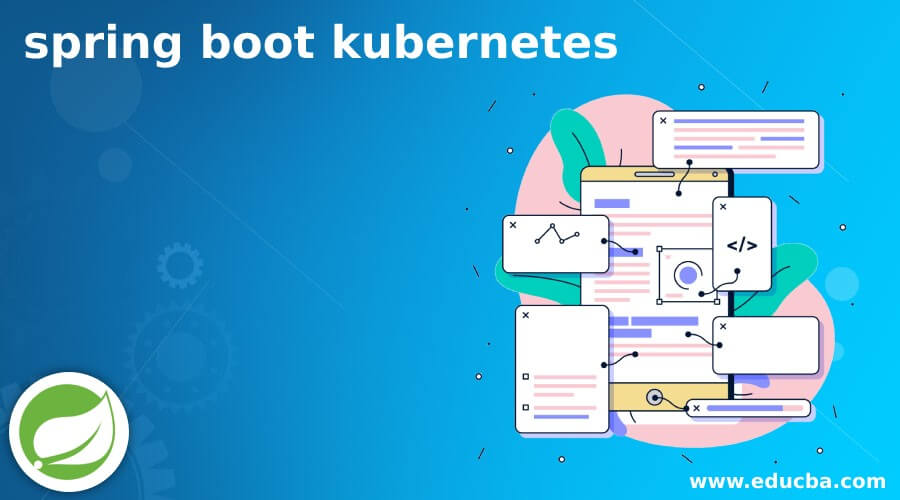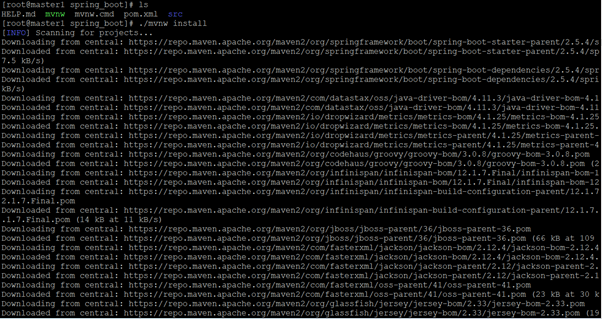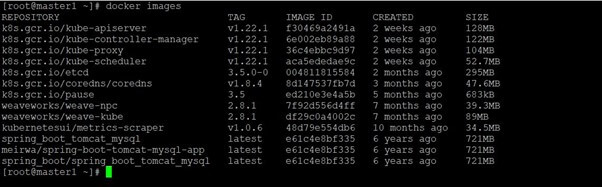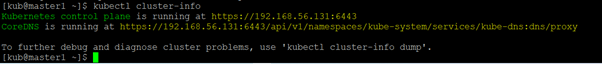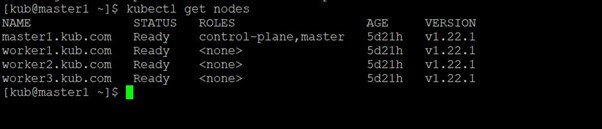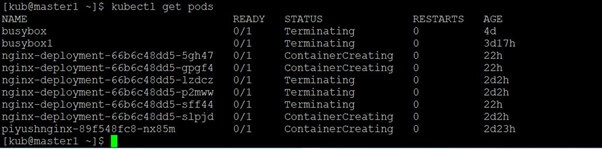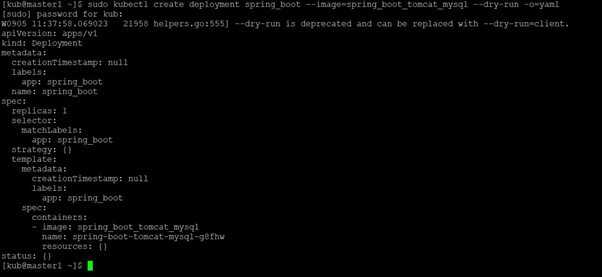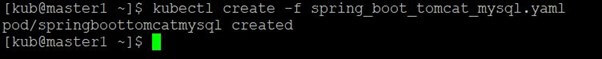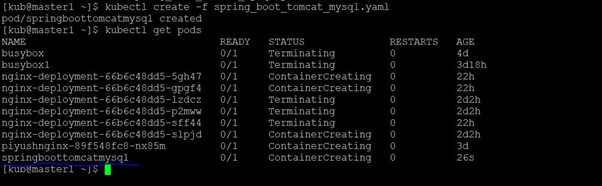Updated March 29, 2023
Introduction to Spring boot Kubernetes
In the Kubernetes environment, we can build the spring boot application. We can create any spring boot application. In the Kubernetes, there is no restriction depends on the operating system, library that we need to use, dependency packages, kernel version, etc. We need to make the application a container and deploy the same image or container in the Kubernetes environment. Then the Kubernetes will manage by own. It will take care of the replication of the application pods, high availability of the pod, etc. In some cases, the pods or the application may be down. Then as per the replica that we have to define while doing the deployment, the Kubernetes will up the set of pods that was defined at the time of deployment.
Create spring boot Kubernetes
In the Kubernetes environment, all things are running in terms of the pods. The pod is having their own individual IP address. When we are creating an application on the Kubernetes environment. First, we need to make sure that the image is ready in terms of the container part. Here, we are working on the spring boot example. Then, we can consider the docker images or build the code (it will depend on the project or application requirement). Once it will ready, we need to define all the files in terms of the YAML file. It is highly recommended that we need to deploy the application or the task in terms of deployment.
Examples to understand spring boot kubernetes
Different examples are mentioned below:
Spring boot kubernetes: Get the spring boot Code
As per the requirement, we can design the spring boot code. But if we need to work with the POC environment, then we can take the sample code.
Command :
./mvnw installExplanation :
When we are working on the spring boot code build, we need to get the basic packages or classes. It will define all the project or application-level details. Once this is ready, we need to install, build the packages, and need to create the java jar file.
Note: While doing this thing, please make sure that we need to set up the java home.
Output :
Spring boot kubernetes: List the Docker Container Image
In the docker environment, we are having the functionality to get or list the number of docker images. In addition, we can list the docker images that are available in the current or working docker environment.
Command:
docker imagesExplanation:
Once the jar file is ready, we need to build the docker images. The same docker image will help to create the Kubernetes pods. Next, we need to list the docker images. It will help to make sure that the image is ready or not.
Output :
Spring boot kubernetes: List the status of Kubernetes Cluster / Nodes
In the Kubernetes environment, we have the functionality to get or list the number of nodes that are part of the Kubernetes environment. We can also list out the cluster information. This type of information is very important before we are starting work with the Kubernetes environment.
Command :
kubectl cluster-info
kubectl get nodesExplanation :
As per the above command, we are able to list out the Kubernetes cluster information. As per the first command, we are able to list the Kubernetes cluster information. Next, we need to make sure that the cluster is up and running fine. In the second command, we are able to get the number of nodes details. Let’s take an example; we have 3 nodes in the cluster environment with one master node (please refer to the screenshot below).
Output :
Spring boot kubernetes: List the number of Kubernetes Pods
In the Kubernetes environment, we are able to list out the number of pods that are running with the current application or project-related task. We can easily list out them on the current Kubernetes environment.
Command :
kubectl get podsExplanation :
As per the above command, we are able to list of the number of pods those are running in the kubernetes environment.
Output :
Spring boot kubernetes: Get the YAML code.
In the Kubernetes ecosystem, we are able to list out the YAML file. It will contain the detailed step of the task or application deployment.
Command :
sudo kubectl create deployment spring_boot --image=spring_boot_tomcat_mysql --dry-run -o=yaml
apiVersion: apps/v1
kind: Deployment
metadata:
creationTimestamp: null
labels:
app: spring_boot
name: spring_boot
spec:
replicas: 1
selector:
matchLabels:
app: spring_boot
strategy: {}
template:
metadata:
creationTimestamp: null
labels:
app: spring_boot
spec:
containers:
- image: spring_boot_tomcat_mysql
name: spring-boot-tomcat-mysql-g8fhw
resources: {}
status: {}Explanation :
As per the above command, we are able to get the YAML code.
Output:
Spring boot kubernetes: Deploy the spring boot application or task
We are able to deploy the spring boot or any task on the Kubernetes environment. We can use the “-f” keyword in the Kubernetes command.
Command :
kubectl create –f spring_boot_tomcat_mysql.yamlExplanation:
As per the above command, we are creating a deployment on the Kubernetes environment. In Screenshot 1 (B), we can list out the number of pods running the Kubernetes environment.
Output:
Screenshot 1 (A)
Screenshot 1 (B)
The Project’s Structure spring boot Kubernetes
The project structure is simple. We need to majorly focus or flow the basic structure of the spring boot deployment. We need to majorly focus on the image or the container part. Once the task or application container is ready, we need to work on the Kubernetes YAML file. Once it will ready, then we need to deploy it on the Kubernetes environment. As per the application or project need, we need to decide we need to deploy it in terms of the pods or the deployment methods.
Conclusion
We have seen the uncut concept of the “spring-boot Kubernetes” with the proper example, explanation, and command with different outputs. When we deploy the spring boot application or the task on the Kubernetes environment, it will be more robust. It will be fault tolerance. It will make sure that it will be highly available.
Recommended Articles
This is a guide to spring boot kubernetes. Here we discuss the uncut concept of spring-boot Kubernetes with the proper example, explanation, and command with outputs. You may also have a look at the following articles to learn more –