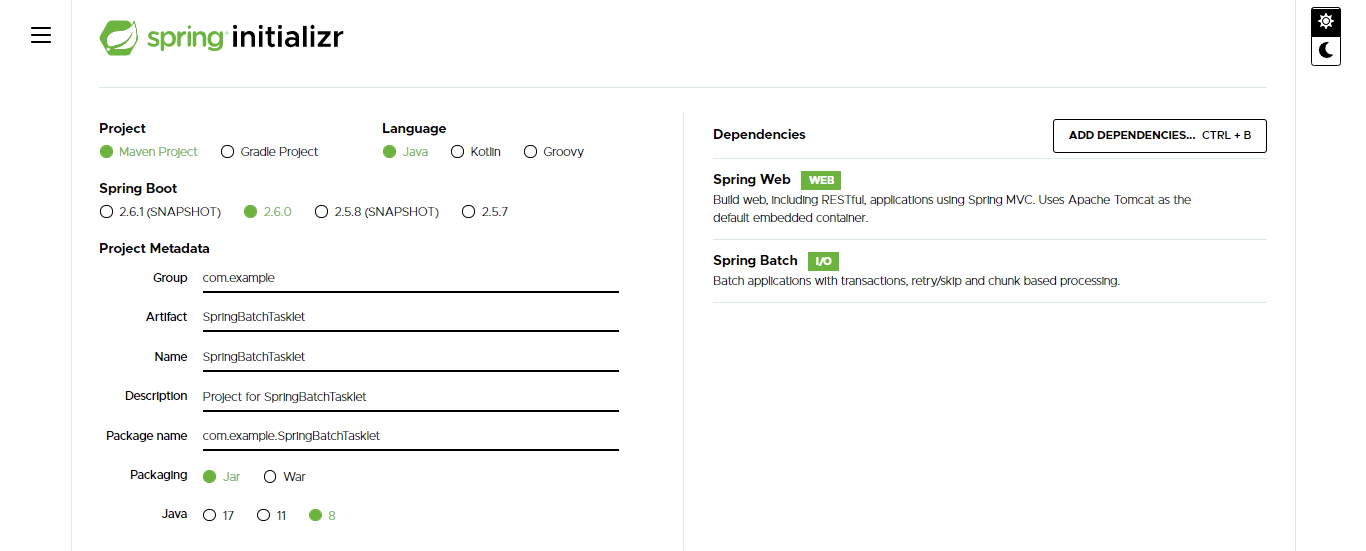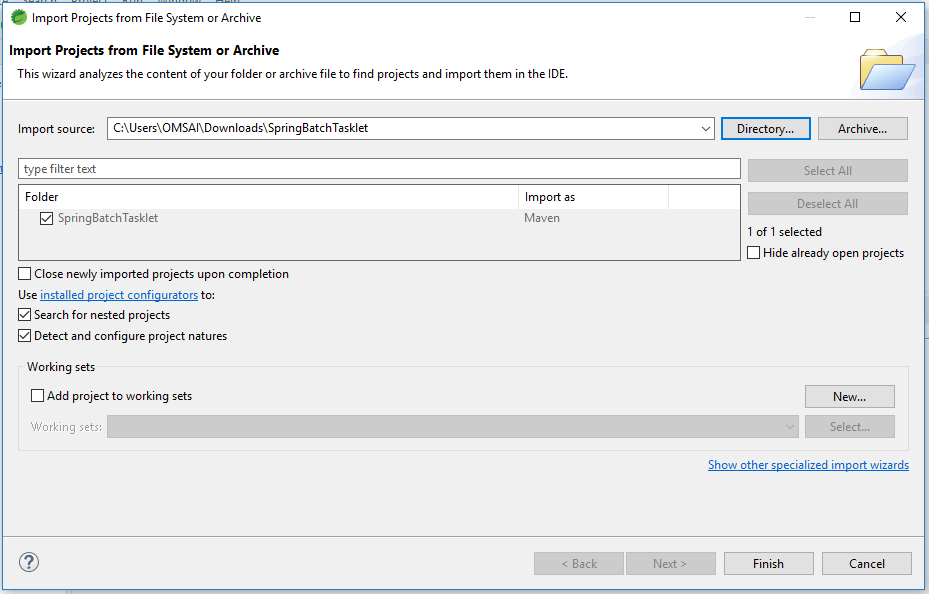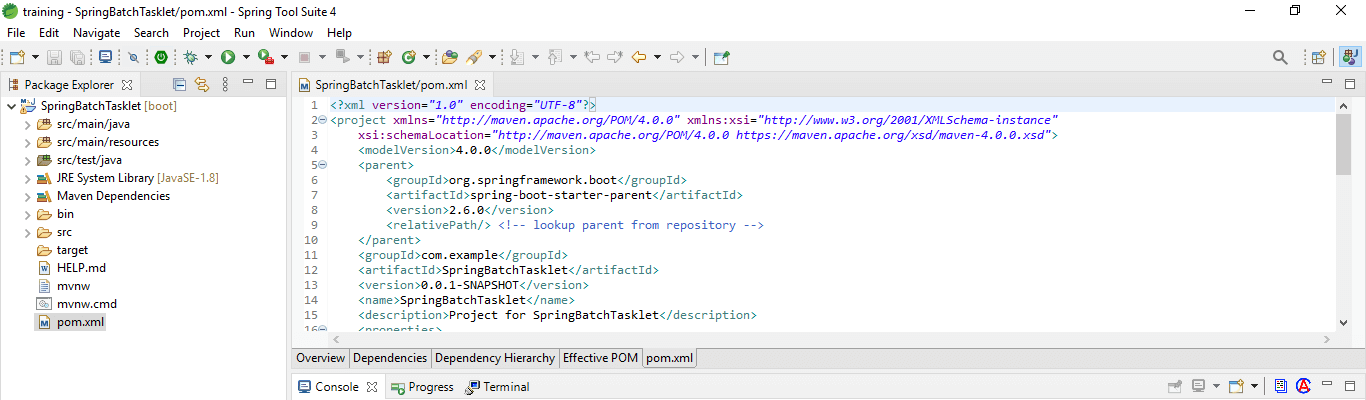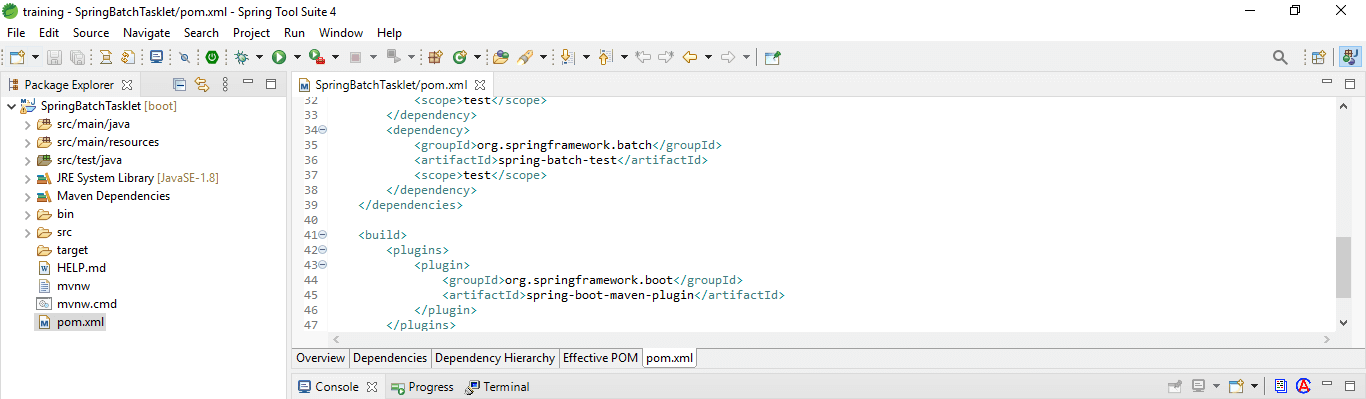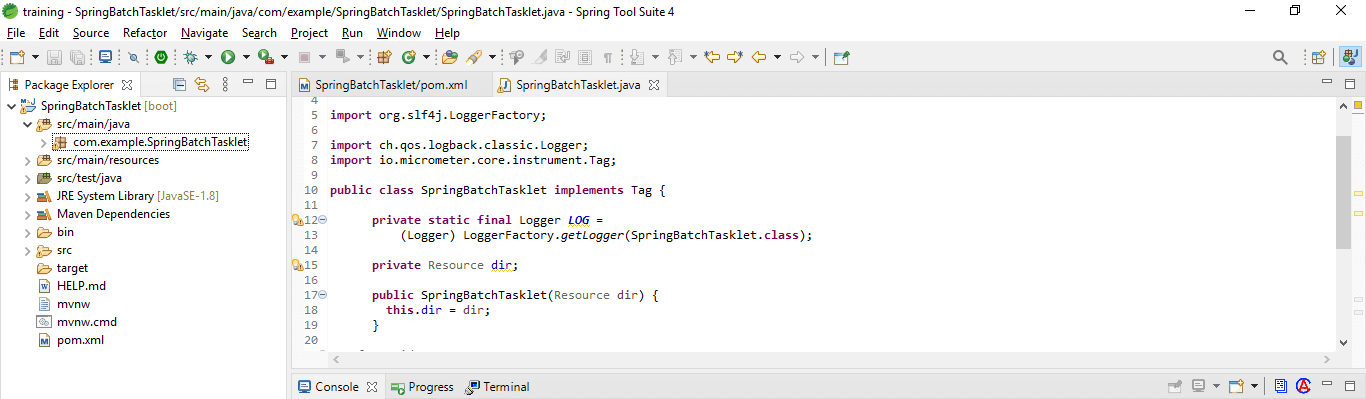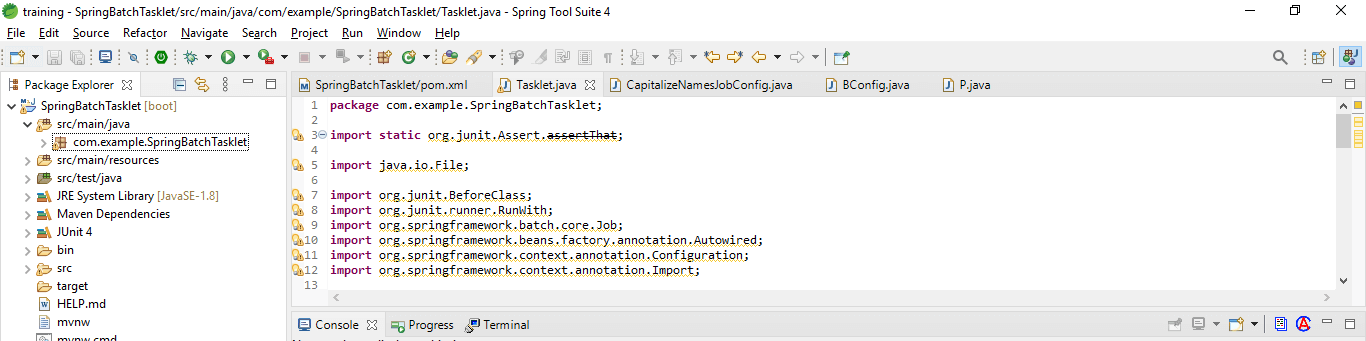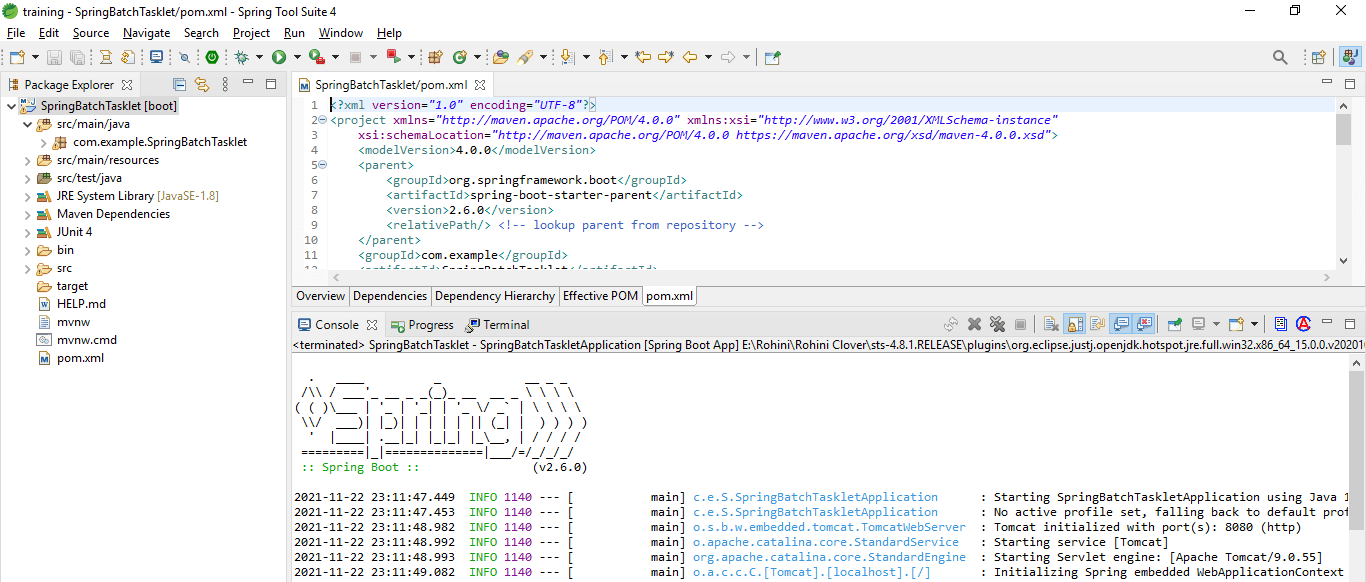Updated March 30, 2023
Introduction to Spring Batch Tasklet
Spring batch tasklet is used to implement job in spring batch, basically spring batch provides two ways to implement job i.e. chunks and tasklets. To develop the project, we need to add spring batch core dependency in the spring batch maven project. In the spring batch project basically, tasklet is an interface that performs a single task within one step. We can implement a scheduler.
What is Spring Batch Tasklet?
- It contains the typical use case for clearing or setup the resources after and before execution of the spring batch step.
- As we know the spring batch is provided below two ways to implement the spring batch job are as follows.
-
-
- Taskle or tasklet
- Chunks
-
- Spring batch job is consisting the single or multiple steps. Tasklet in the spring batch represents the work that was done in step.
- Tasklet interface in spring boot project will contain the single method name as executed. The step will call this method multiple times until it will finish or it will return exceptions.
- Spring batch framework is containing the implementation of the interface of tasklet. One interface of tasklet is also known as chunk-oriented processing or tasklet.
- At the time of looking tasklet of chunk oriented, we can see it will be implementing the interface of tasklet.
- As we know Batch processing in Spring Boot is an automated process of huge amounts of data without the need for any human intervention.
- We are using it in the spring boot batch interface for doing a single task in a single step. At the time of executing the spring boot batch, a tasklet is a spring boot task that executes a single action.
Using Spring Batch Tasklet
- At regular intervals, the spring boot batch is executed. At the time of running the batch, it will create a batch job that calls the spring boot batch step.
- In the spring boot batch steps, the Tasklet class is set up. A step contains one or more Tasklet-implemented java classes.
- All of the Tasklet class objects will be run sequentially in this stage. Tasklets are used to perform a single task at a time.
- We can use tasklet at the time of executing a task of a single granular.
- It is nothing but a batch interface that was used to describe only one task or action.
- At the time of implementing tasklet interface, it will result in the creation of a class. When we have run the batch. The tasklet interface will contain the execute method.
Project
The below example shows steps to create a project are as follows.
- Create project template by using spring initializer
In the below step we have provided project group name as com.example, artifact name as SpringBatchTasklet, project name as SpringBatchTasklet, and selected java version as 8. Also, we have defined the spring boot version is 2.6.0, a defined the project as maven.
In the below project, we have selected spring web, spring batch, and PostgreSQL driver dependency to implement the spring batch project.
Group – com.example Artifact name – SpringBatchTasklet
Name – SpringBatchTasklet Spring boot – 2.6.0
Project – Maven Java – 8
Package name – com.example.SpringBatchTasklet
Project Description – Project for SpringBatchTasklet
Dependencies – spring web, PostgreSQL driver, spring batch.
- After generating project extract files and open this project by using spring tool suite –
After generating the project by using spring initializer in this step we are extracting the jar file and opening the project by using the spring tool suite.
- After opening the project using the spring tool suite check the project and its files –
In this step, we are checking all the project template files. We also need to check maven dependencies and system libraries.
- Add dependency packages –
In this step, we are adding the spring batch dependency in the tasklet project.
Code –
<dependency> -- Start of dependency tag.
<groupId>org.springframework</groupId> -- Start and end of groupId tag.
<artifactId>spring-core</artifactId> -- Start and end of artifactId tag.
</dependency> -- End of dependency tag.
<dependency> -- Start of dependency tag.
<groupId>org.springframework.batch</groupId> -- Start and end of groupId tag.
<artifactId>spring-batch-core</artifactId> -- Start and end of artifactId tag.
</dependency> -- End of dependency tag.Creating Spring Batch Tasklet
Below is the step, we are using SpringBatchTasklet project example to create it.
Code –
public class SpringBatchTasklet implements Tag {
private static final Logger LOG =
(Logger) LoggerFactory.getLogger (SpringBatchTasklet.Class);
private Resource dir;
public SpringBatchTasklet(Resource dir) {
this.dir = dir;
}
@Override
public String getKey() {
return null;
}
@Override
public String getValue() {
return null;
}
}Example
Below is the example are as follows. We are using SpringBatchTasklet project to create an example.
Code –
@RunWith(SpringRunner.class)
@SpringBootTest(
cls = {SpringBatchTasklet.class})
public class Tasklet {
private static P csvPath;
@Autowired
private JobLauncherTestUtils JLT;
@BeforeClass
public static void copyFiles ()
throws URISyntaxException, IOException {
csvFilesPath = P.get (new ClassPathResource("csv").getURI ());
testInputsPath = Paths.get ("target/test-inputs");
try {
Files.createDirectory (tPath);
} catch (Exception e) {
}
FileSystemUtils.copyRecursively (csvFilesPath, testInputsPath);
}
@Configuration
@Import({BConfig.class })
static class BConfig {
@Autowired
private Job j;
}
}- Run the application –
Spring Batch Tasklet Scheduler
- Spring Batch is a batch processing framework that was free and open-source. It has brought out a Scheduler to initiate batch jobs, it will be started from version 3.x.
- Using this scheduler, we’ll put up a simple Job using a Tasklet which runs a select query on a PostgreSQL database table and prints the results.
- Using this Scheduler, the Tasklet will be running on a regular basis.
- The scheduler will execute as per the time which was we have scheduled in our application.
- We can do the scheduling of the spring batch by using the spring task scheduler. Spring batch task scheduler is very important to implement task scheduler in our application.
Conclusion
Spring batch tasklet contains the typical use case for clearing or setup the resources after and before execution of the spring batch step. It is used to implement job in the spring batch, basically the spring batch provides two ways to implement job i.e. chunks and tasklets.
Recommended Articles
This is a guide to Spring Batch Tasklet. Here we discuss the definition and steps for Creating Spring Batch Tasklet along with its examples and codes. You may also have a look at the following articles to learn more –