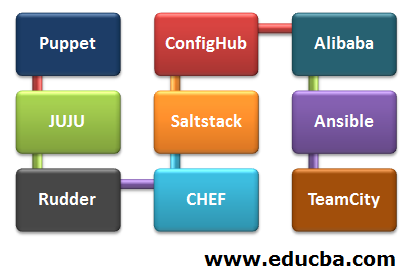Updated April 5, 2023
Introduction to Software Configuration Management Tools
The term “management of configuration” appeared quite often in the IT industry. Several companies expect IT services to be available at maximum efficiency and without interruption. Administrators need a structured server design and management approach to satisfy these demands. Ideally, tools for configuration management will support multiple operating systems. That is why supplier built configuration management tools to help servers control networks and lock systems to optimum configuration. We will see the Software configuration management tool which is as follows:
Software Configuration Management Tools
Below are the examples of Software Configuration Management Tools:
1. Puppet Configuration Tool
A puppet is a tool for the centralization and automation of configuration management, It is an open-source configuration management. It is used for handling, deploying, configuring various applications and services.
Features of Puppet Configuration Tool:
- It allows you to manage the software delivery process completely and entirely.
- Allows you, along with model-based automation management, to make quick adjustments or to fix urgent problems.
- It helps you use your preferred version control systems to handle the infrastructure as code.
- After understanding the current situation, every configuration is carefully reviewed and implemented to compare the results with the expectations and to take adequate measures for all resources.
2. JUJU Configuration Tool
Juju is an open-source platform that emphasizes the elimination of new generation software operating overheads. Juju offers features such as setup, integration, quick delivery, scaling, etc.
Features of JUJU Configuration Tools:
- It will provide the ability to provide information.
- It helps you solve most of the complexity of service scaling with charm.
- By using this tool you can multiple the Paas Platform.
- This tool will allow you Scaling and Integration instantly.
3. Rudder
The rudder is a Continuous Settings open source solution. The method is used to meet production infrastructure requirements. This multi-platform framework allows the development processes to be streamlined and managed.
Features of Rudder Configuration Tools:
- You can control your nodes and define your environment policy with a web interface feature.
- This allows you to do administration simple task like Configuring or installing.
- By using this you can generate the host policies dynamically.
- It gives the hardware and software automatically inventory.
4. CHEF Configuration Tool
The chef is an automation framework that offers a way for infrastructure configuration and management. Within this method, infrastructure as code means that codes are executed rather than executed manually. Ruby and DSL are the tools used by the chef for setups.
Features of Chef Configuration Tool:
- The Chef offers automation expertise to reduce your risk and improve compliance at all development stages.
- Configure various SaaS cloud-based services and incorporate APIs and apps from third parties for cloud provisioning.
- This helps to improve the reliability of your systems and create more faultless apps.
- The manager is adopting the Push model and provides easy adoption of the cloud.
5. Saltstack Configuration Tool
Another strong configuration form is SaltStack. It is based on a master customer configuration model or a unicentral model. The programming language is based on Python. Push and SSH methods are available in SaltStack to communicate with customers.
Features of Saltstack Configuration Tool:
- Salt Cloud is compatible with different providers of the cloud including Google Cloud, web services from Amazon, and others.
- You can run this from the setup process because it is a sample and so easy to use.
- Offers of salt introspection will make it easy for you to look at the things that happen inside Salt.
6. ConfigHub
ConfigHub helps teams control, protect, and customize the whole stack. The tools allow you, for a given application or distributed system, to save, manage, and distribute program configurations.
Features of ConfigHub:
- It will eliminate the error and duplicate configuration.
- From one place it will help to configuration all control
- To the system topology, it also has dynamic modeling.
4. Alibaba Configuration Tool
You should centralize program configuration management. The platform strengthens DevOps, Big Data, and Microservices ‘ application capabilities.
Features of Alibaba Configuration Tools:
- It will offer multi-level cache and guarantee server availability of 99.99 percent.
- Version Management was supported by this.
- For your environment, it will offer real-time configuration
5. Ansible Configuration Tool
The adequate platform provides a simple IT solution. It helps you avoid repetitive tasks and activates teams of developers for strategic work.
Features of Ansible Configuration Tool:
- Perform simple tasks in your inventor on any host or community of hosts.
- You can handle the whole infrastructure of Ansible Tower.
- Using automated alerts to remind you of your automation status.
6. TeamCity Configuration Tool
TeamCity is a continuous Jet Brain open-source application platform. TeamCity provides up to 100 configurations and operates a limitless building.
Features of TeamCity Configuration Tool:
- It helps you maintain a healthy and secure CI server even when no builds work.
- Enhances the standard of code for every project.
Conclusion
For Conclusion, it is very important to study and select the best tool for your company based on requirements as there is many configuration management SCM software. I hope you will find this article helpful.
Recommended Article
This is a guide to Software Configuration Management Tools. Here we discuss Introduction to Software Configuration Management Tools along with its different features. You can also go through our other suggested articles to learn more –