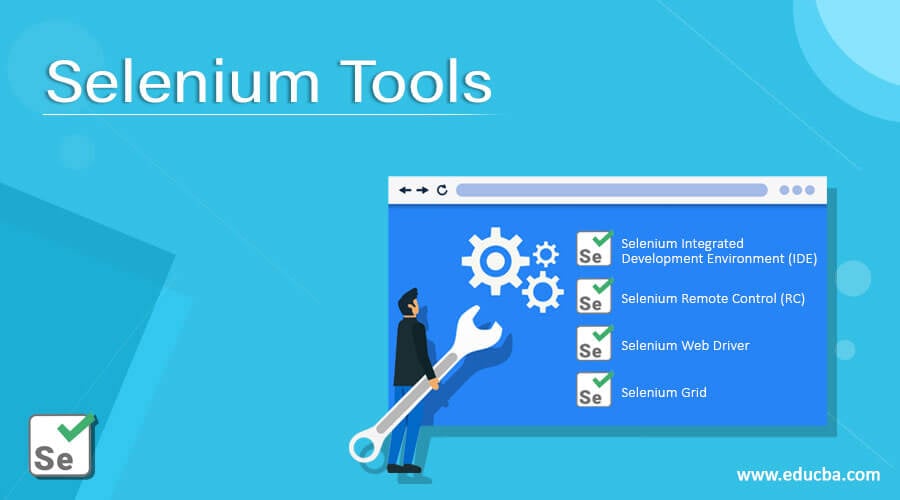Updated June 7, 2023
Overview of Selenium Tools
Selenium is a web-based test automation suite that consists of four tool components. Integrated Development Environment was the first tool developed for automating functional testing as a Firefox plug-in. Then came Selenium Remote Control, developed for testing web applications using test scripts written in any programming language. Selenium Web Driver was the next tool released, along with the web drivers specific to all the major browsers. Finally, Selenium Grid was launched to work with the web driver, where the Grid acts as a server/ hub, and the drivers from the browsers act as a node.
Different Selenium Tools
There are 4 Tools of Selenium:
- Selenium Integrated Development Environment (IDE)
- Selenium Remote Control (RC)
- Selenium Web Driver
- Selenium Grid
1. Selenium IDE (Integrated Development Environment)
- Implemented as a Mozilla Firefox extension, Selenium IDE provides recording and playback functionality on test scripts.
- Selenium IDE also gives the testers the credibility to test the script written in R Spec, Python, Java, HTML, Ruby, C#, J Unit, and Test NG.
- Selenium IDE has a very less variable range, and test scripts produced through Selenium IDE are not very feasible, robust, and portable. Casually selenium IDE supports all browsers. The browsers like Firefox 3, 2, 3.x are supported by Selenium 1. Safari 2,3,4, and Opera 8,9,10 are also supported. It is implemented as a Firefox Add-On and as a Chrome Extension. It also provides autocompletion support and the ability to move commands around very quickly.
2. Selenium Remote Control
- Officially deprecated by Selenium, Selenium RC allows manual testers to script their code for web or mobile application UI tests or automation tests in scripting or supported programming languages.
- It also gives a task to a proxy HTTP server which allows knowing that the tested application from the domain provided by the proxy server is available to be tested in a web browser.
It also comes with two components which are :
- The library which has your programming language code, i.e., Selenium RC Client.
- It also behaves as an HTTP proxy for web requests that can be consolidated as Selenium RC Server.
Selenium RC has been in the trend of being more efficient and more effective for testing complex web user interfaces based on Ajax and experiences under a continuous integration system. Selenium RC benefits included the ability to use remote browsers and the lesser need to port every line of code to an increasingly growing set of languages.
3. Selenium WebDriver
- Selenium Web Driver is the most effective and important part of the Selenium Suite.
- It provides a programming or scripting-based interface to create and run test cases. Test scripts (most probably web tests) script recognition of web components and perform desired tasks on those elements on web pages or portals.
- Selenium web driver productivity is much higher as direct web browser calls are available without any mediator. Web Driver directly takes actions on different browsers or compilers so that we have the most identical driver for every browser every time.
Some of the most widely selenium suite web drivers include :
- HTML Unit Driver
- Safari Driver
- Opera Driver
- Internet Explorer Driver
- Google Chrome Driver
- Mozilla Firefox Driver (Gecko Driver)
4. Selenium Grid
- Selenium Grid is also one of the most important components of Selenium Suite, which makes us take actions on our tests on different machines or servers in contrast to different or unique browsers in a parallel world mechanism or a parallel environment.
- In other words, we can say that we can compile and run our script tests in a parallel environment on different machines or virtual machines running on different operating systems and browsers.
Advantages and Disadvantages of Selenium Tools
Given below are the advantages and disadvantages mentioned:
Advantages:
- It is open source.
- It has no upfront, out-of-pocket costs, so it is free.
- It can run under multiple browsers.
- Selenium scripts are created by recording actions using the web application under test running in a browser, which is a valuable attribute for testers and testing environments.
- It does not bind QA’s choice of build systems, reporting tools, or any other aspect of their testing framework.
- It integrates well with popular testing tools like Hudson, Sauce Labs, Selenium-Grid, and Q Metry.
- Supports web applications that implement a part of their functionality within the browser using JavaScript and AJAX technologies.
- Selenium supports various programming languages to write programs.
- Selenium supports Parallel Test Execution.
- Selenium uses less Hardware resources.
Disadvantages:
- No Built-in Reporting facility.
- No Test Tool integration for Test Management.
- New features may not work correctly.
- Limited support for Image Testing.
- Difficult to Setup Test Environment when compared to Vendor Tools like UFT, RFT, Silk Test, etc.
- Challenging to use takes more time to create Test cases.
- It supports Web-based applications only.
- No reliable Technical Support from anybody.
After getting through this much knowledge about the Selenium tool, I can say that until it is free and open-source for a web developer, it is the best and most effective testing tool available in the market for testing web or mobile-based user interfaces.
Recommended Articles
This has been a guide to Selenium Tools. Here we discussed the introduction, different selenium tools along with advantages, and disadvantages. You can also go through our other suggested articles to learn more –