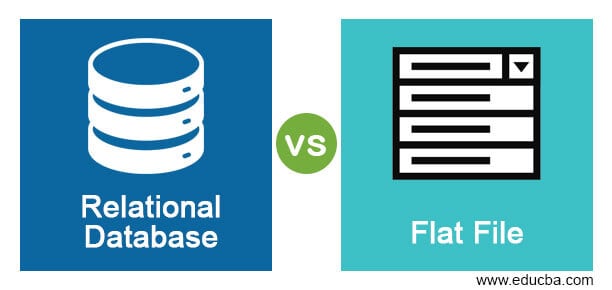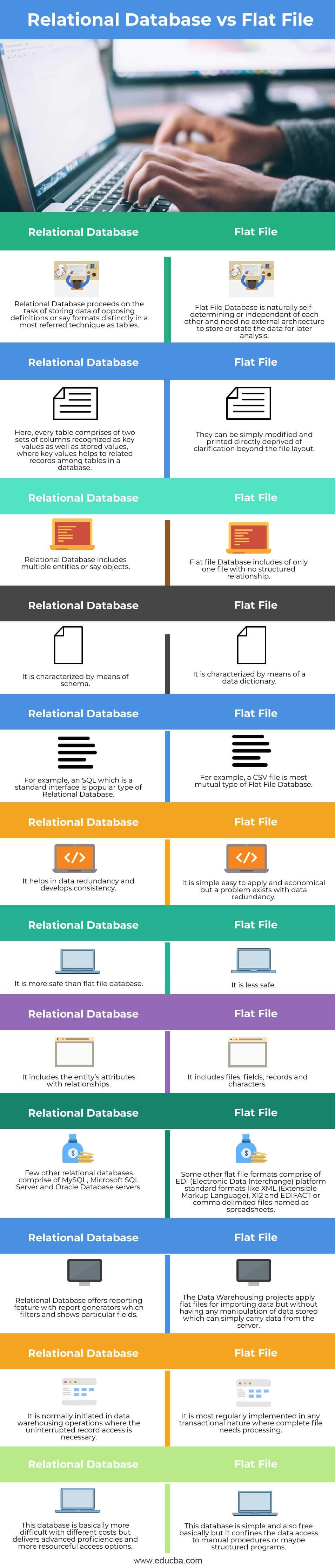Updated March 13, 2023
Difference Between Relational Database vs Flat File
The following article provides an outline for Relational Database vs Flat File. Primarily, let us know what is a Database simply. We can define Database as a collection of data records stored in a system in a structured manner, making the accessibility of information easier. Similarly, a Relational Database is a form of database that applies certain configurations to allow identification and access of data records in relation to another piece of data within the database. Frequently, the relational database records are organized into tables consisting of rows and columns. Another type of database is a Flat File, which is also identified as a Text database that stores the data records in a plain text format. In the early 1970s, this flat-file database was industrialized as well as executed by IBM.
Head to Head Comparison Between Relational Database vs Flat File (Infographics)
Below are the top 12 differences between Relational Database vs Flat File:
Key Difference Between Relational Database vs Flat File
Let us discuss some of the major key differences between Relational Database vs Flat File:
- The databases are groups of files organized into structured tables that systematically provide ease of access, manage, and update data records.
- Defining a specific kind of database to deploy for any project needs a combination of preference and access requirements. Therefore, databases knowledge is a must with its respective pros and cons. Relational and flat-file types of databases are two general types of databases.
- A relational database can be said as a digital database which is based on the relational model of data that E.F. Codd proposed in the year 1970.
- A relational database management system, i.e. RDBMS, is a software system that is implemented to maintain relational databases.
- RDBMS stores info in tables which can grow big, containing rows and columns. The RDBMS applies SQL (Structured Query Langauge) to handle the data records in these big tables with the help of relational structures built among the tables in the database. This offers relational operators to control the data records in tabular form.
- Flat File Database normally contains the text files, which includes all word processing and the absence of structure markup. Here, the flat file structures a table with only a record per line.
- A flat File does not consist of several tables in the database, unlike in a relational database. The data info present in the flat file database do not have related folders or path. The tables are executed to hold statistics about objects to be characterized in the database.
- The flat-file database increases the data redundancy, which aids to its disadvantage, whereas the relational database is very time consuming for programming, as well as set up, may be difficult.
- Data Warehousing projects implement flat files for importing data records. Here, we cannot execute any manipulation operation on the stored data.
- The relational database delivers the ability to create a user’s own reporting modules that are robust with report generators’ help.
- Since the relational database has a standard structure but they typically require a tool known as an interpreter for editing and viewing the data. This interpretation tools can be found as a part of the database or as a supplementary connected product which may be exclusive in nature.
- Programmers apply flat files when constructing applications as their simple structure takes up less space than structured files.
- Linux, Macintosh and Windows operating systems execute on a sequence of flat-file databases. But it may be quite challenging to handle a huge amount of data records that update, edit, and maintain ineffective with an increase in data duplicity.
- Relational databases deliver some advantages such as data integrity, simplicity, scalability, data accuracy, security and collaboration.
- Most RDBMS applies the programming language SQL to access the database following the ACID properties of the database. These ACID properties include Atomicity, Consistency, Isolation and lastly, Durability.
Relational Database vs Flat File Comparison Table
Let’s discuss the top comparison between Relational Database vs Flat File:
|
Relational Database |
Flat File |
| Relational Database proceeds to store data of opposing definitions or say formats distinctly in a most referred technique as tables. | Flat File Database is naturally self-determining or independent of each other and needs no external architecture to store or state the data for later analysis. |
| Here, every table comprises of two sets of columns recognized as key values as well as stored values, where key values help to related records among tables in a database. | They can be simply modified and printed directly, deprived of clarification beyond the file layout. |
| Relational Database includes multiple entities or, say, objects. | A flat file Database includes of only one file with no structured relationship. |
| It is characterized by means of schema. | It is characterized by means of a data dictionary. |
| For example, SQL, which is a standard interface, is a popular type of Relational Database. | For example, a CSV file is the most mutual type of Flat File Database. |
| It helps in data redundancy and develops consistency. | It is simple, easy to apply and economical, but a problem exists with data redundancy. |
| It is more safe than a flat-file database. | It is less safe. |
| It includes the entity’s attributes with relationships. | It includes files, fields, records and characters. |
| Few other relational databases comprise of MySQL, Microsoft SQL Server and Oracle Database servers. | Some other flat file formats comprise of EDI (Electronic Data Interchange) platform standard formats like XML (Extensible Markup Language), X12 and EDIFACT or comma-delimited files named as spreadsheets. |
| Relational Database offers reporting feature with report generators which filters and shows particular fields. | The Data Warehousing projects apply flat files for importing data but without having any manipulation of data stored, which can simply carry data from the server. |
| It is normally initiated in data warehousing operations where the uninterrupted record access is necessary. | It is most regularly implemented in any transactional nature where a complete file needs processing. |
| This database is basically more difficult with different costs but delivers advanced proficiencies and more resourceful access options. | This database is simple and also free basically, but it confines the data access to manual procedures or maybe structured programs. |
Conclusion
A relational database can be said as a collection of data elements with pre-defined relationships prevailing between them where these elements are structured as a group of tables having rows and columns. Flat files can be said as a bare means for storing table data without having relations between the present tables or entities. Relational Database is further flexible than the Flat File Database though it is hard to design and retain.
Recommended Articles
This is a guide to Relational Database vs Flat File. Here we discuss key differences with infographics and comparison tables. You may also have a look at the following articles to learn more –