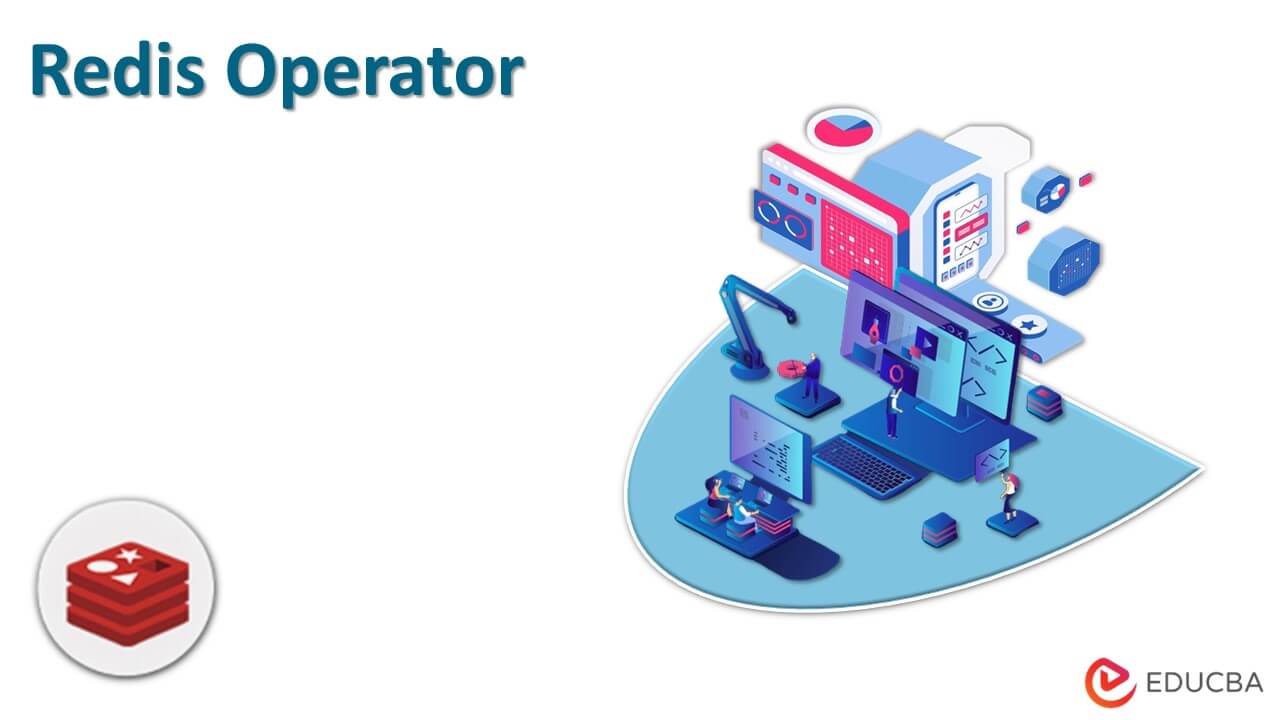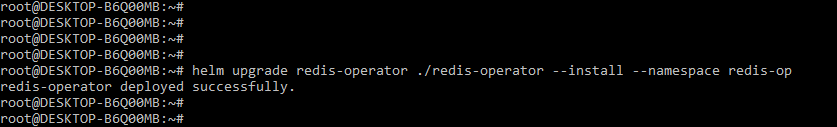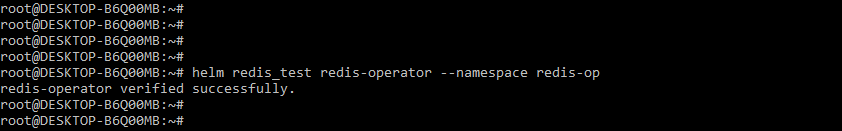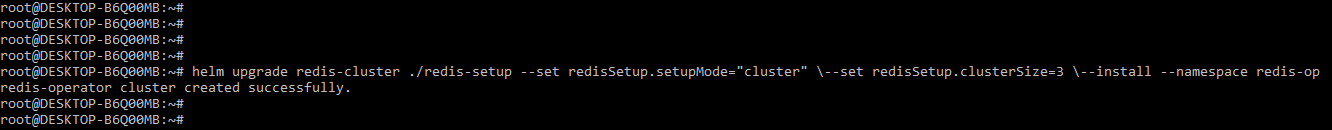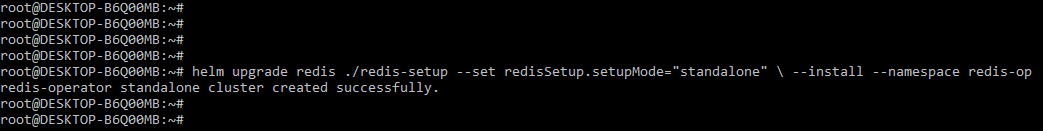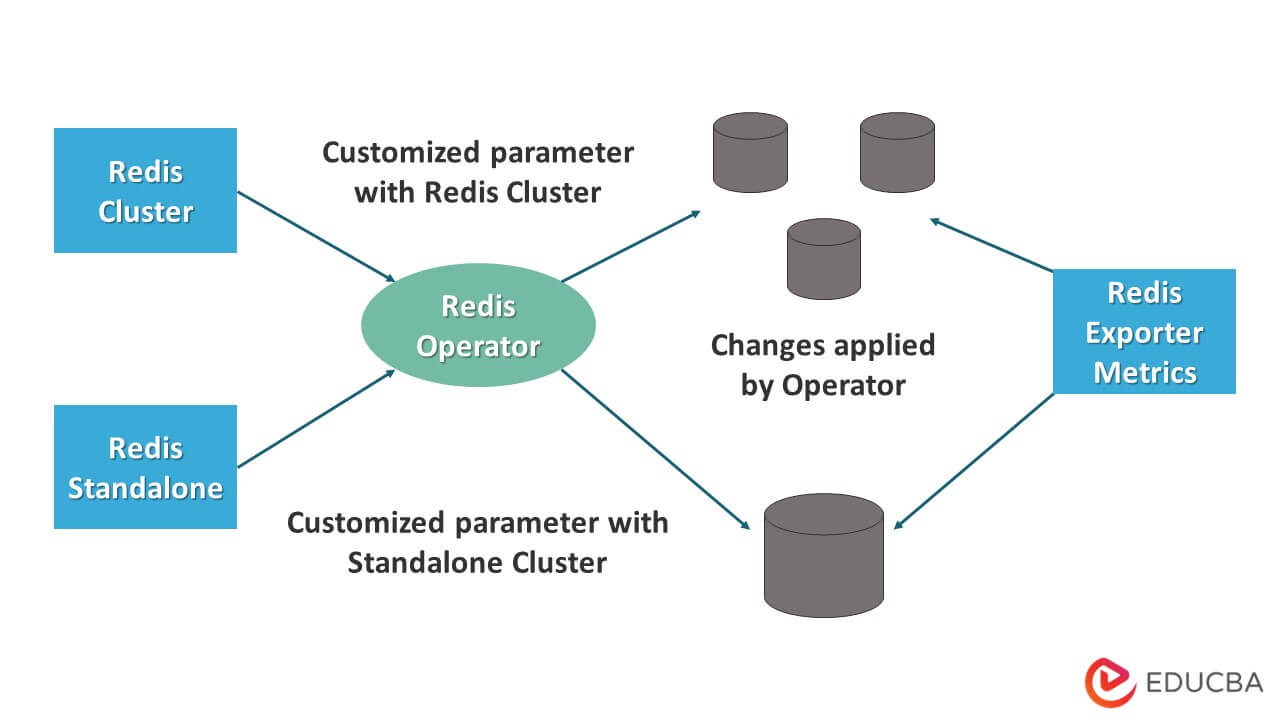Updated February 15, 2023
Introduction to Redis Operator
Redis operator is used to build the standalone setup model onto the top of Kubernetes. It creates the redis cluster setup to use in the cloud and also, we are using the operator in a metal environment. It provides the capability of in-built monitoring. Redis operator support is available in versions 6 and 7. It was designed to handle stateful and sophisticated applications.
Key Takeaways
- Operator is used to create both standalone and cluster configurations. We are using the operator to implement a multiple node cluster.
- Redis cluster will include cluster configuration and standalone mode, as well as recovery and failover capabilities.
What is Redis Operator?
Operator is very popular in Kubernetes for its capability for deploying the new application in using faster way. Kubernetes basically designed for automation, by using the operator we can get a lot of automation from Kubernetes. It speeds up the process of development by making easy and automated deployments also it will manage the services and apps by using zero downtime.
Operator is automating the process for stateful applications. For example, we can say that we have a workload such as the application of a database that is running on multiple nodes. If the majority node fails, then we need to reload the database from the snapshot which was specific. By using default objects, we can achieve the performance in the operator.
How to Use Operator in Redis?
The main purpose is to create the operator to provide production grade and easy setup of redis by using Kubernetes. If we are not checking it, we have defined Kubernetes or cloud-based clusters. It contains multiple features. To configure the redis setup we need to describe the redis CRD. Basically, it requires the redis cluster with version 1.8.0 and above. If this is our first time working with the operator, we should use the most recent version of Kubernetes.
To set up the redis operator we are using helm. In the below example, we are using the helm chart for deployment. In the below example, we can see that we have defined the helm command for deploying and upgrading the operator. We are using the namespace name redis-op.
Command:
helm upgrade redis-operator ./redis-operator --install --namespace redis-opOutput:
After the operator deployment now in the below example we are verifying the installation as follows.
Command:
helm redis_test redis-operator --namespace redis-opOutput:
After verifying now in this step, we are creating the redis cluster for the standalone application as follows.
Command:
helm upgrade redis-cluster ./redis-setup --set redisSetup.setupMode = "cluster" \--set redisSetup.clusterSize = 3 \--install --namespace redis-opOutput:
We can also create the standalone setup by using the redis operator. The below example shows the operator’s standalone setup as follows.
Command:
helm upgrade redis ./redis-setup --set redisSetup.setupMode="standalone" \ --install --namespace redis-opOutput:
Redis Operator Procedure
In an abstract sense, an operator encodes operational human knowledge into software that is reliable for managing applications in an extensible and modular manner for basic primitives defined in the Kubernetes architecture. The operator was created by Redis to manage and deploy the redis enterprise cluster lifecycle.
The operator will act as a custom controller for the custom resources. We are defining the redis enterprise cluster with Kubernetes and deploying it with the file name yaml.
The following operator functions are included in the operator function:
- Validate the specification of the cluster, an example is to deploy the nodes which contain the odd number.
- Implement the loop name as reconciliation for monitoring the resources which were applicable.
- Events logging.
- Enable the simple mechanism for editing the specification of the cluster.
It contains the operator function between Kubernetes infrastructure and the redis cluster. The operator is creating the following resources as follows:
- Service account
- Role of service account
- Role binding of service account
- Secret which holds the license, username, and password
- Deployment of service manager
- Service of redis UI
- Redis service that runs the sentinel and rest API
- Budget of POD disruption
The procedure will contain the standalone and redis cluster in one set by using its parameter.
Architecture
Operators use both standalone and node clusters. It will define the node that we defined when we created the cluster. Redis cluster will contain the definition of CRD in a redis cluster that was defining the customized parameters. The customized CRD parameters will also be included in the operator architecture via the standalone definition. In the example below, we can see that the redis operator will come between the clusters.
Below figure shows the operator architecture as follows:
The operator defines the below component as follows. It shows the interconnection between the redis operator and the redis cluster.
- Redis cluster
- Redis standalone
- Redis operator
- Redis exporter metrics
The redis cluster defines the node that is created when we deploy the operator. Redis standalone cluster defines the single node that will be used to deploy the operator. We also use the operator and redis exporter metrics in combination with the operator architecture.
Features of Redis Operator
The below feature supports the operator as follows:
- It contains the setup of cluster or standalone mode.
- Redis cluster contains the recovery and failover of the cluster.
- It contains the Prometheus exporter and the inbuilt monitoring.
- It contains the PVC template and provisioning of dynamic storage.
- It contains the request limits and resource restrictions.
- It will contain the setup which was password less.
- It contains the failover and support of external configuration.
- It defines the node selector in the redis cluster.
- It contains the setup priority and class of priority.
- It contains the security context for manipulating the parameter of the kernel.
FAQs
Given below are the FAQs mentioned:
Q1. What is the use of the redis operator?
Answer: The operator is used to implement standalone as well as to create the node cluster setup.
Q2. How can we apply the changes to the redis database by using the redis operator?
Answer: We can apply the changes to the Redis database by using the CRD definition and customized parameters.
Q3. What is the redis operator doing when deploying a redis cluster?
Answer: Operators perform cluster validation when deploying a new cluster in redis.
Conclusion
Redis operators are very popular in Kubernetes due to their ability to deploy new applications in a faster manner. It is used to build a standalone setup model on top of Kubernetes. It creates a redis cluster setup for use on the cloud, and we also use it in a metal environment.
Recommended Articles
This is a guide to Redis Operator. Here we discuss the introduction, use, procedure, architecture, and features. You may also have a look at the following articles to learn more –