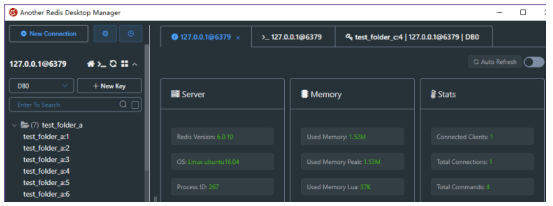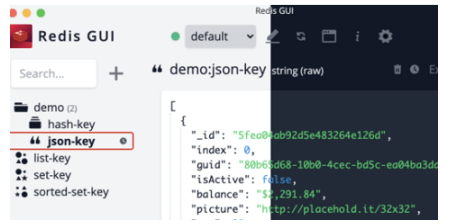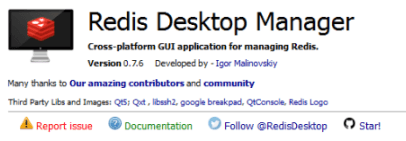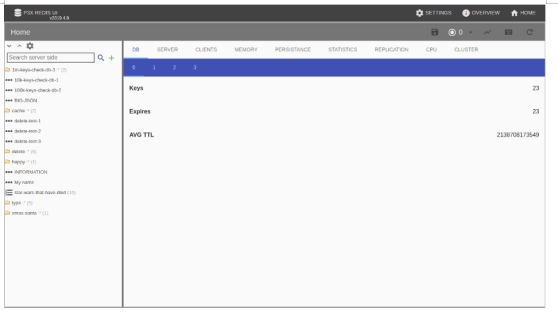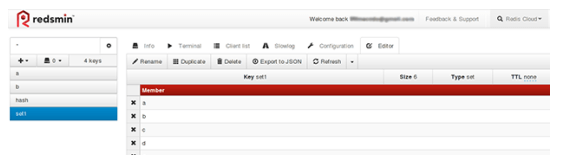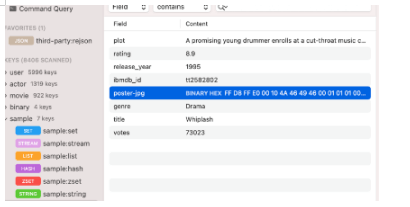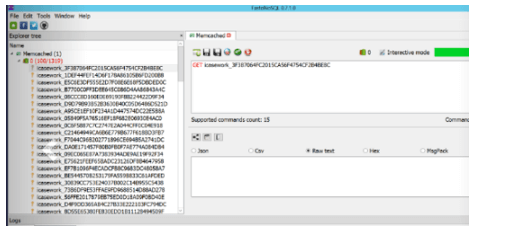Updated June 20, 2023
Introduction to Redis GUI
Redis launched a RedisInsight to provide an updated user interface, advanced command line interface, browser tool, and customized data visualization, which supports the Redis data model such as time series and JSON. It is a free tool allowing users to perform CLI and GUI in the Redis database. It is an entire product launched to rewrite on new tech stack. The version comprises several delighters and differentiators. So the user establishes a new app and delivers more productivity quickly to market with the help of Redis.
Key Takeaways
It is the beginning of Redis graphical user interface, and they are still working on exciting plugins and enhanced features such as:
- Redis monitoring console.
- Tree view to look at the keyspace.
- In-built GUIdeline notes.
- Insight plugins SDK which is available on npm.
- Redis 2.0 is available on GitHub for public review.
- Workbench with saving scripts.
Overview of Redis GUI
Redis incorporates a new tech stack feature based on an electron framework. The user can execute the IDE application and stay cross-platform, supported on macOS, Windows, and Linux. The Redis GUI has a browser tool with a visual cue for rapidly identifying data types and access keys. You can access the CLI in the database anytime with simple commands.
A workspace is created where the user can build and execute commands with simple commands and visualize their output cognitively. The highlight of the workbench are streamlined structure with Manoco editor and supports Redisearch, Redis graph, Redis gears, Redis Bloom and Redis AI. The advanced data visualization has many in-built plugins which can render customized plugins by external developers. We present data visualization in a structured format for easy understanding. Redis hold a wide range of data types, making it easy for debugging and validation. All the features in Redis GUI and its source code are available on GitHub for public access.
Best Redis GUI for Windows
Given below are the best Redis GUI for Windows:
1. Another Redis Desktop Manager
It is available as open source and enables the user to manage the database easily, where the client can allow the user to connect a few local with a remote database. By CLI command line, the user can give commands to connect the dataset. The user can imply multiple tabs to execute different Redis versions. Editing, listing, creating, and storing the keys in the dataset for executing the Redis server can be executed.
2. Redis GUI
It is available in Windows for free where the client can connect with a PC. The user can connect several numbers databases simultaneously. Despite the million keys present in the database, the in-built search tool enables easy identification. The Redis console supports the user in executing commands against the associated database if there are many connecting profiles. After downloading, users can use the software by linking the parameters from the local or remote Redis database. The user store the associated keys by TTL encryption, and all the enhancement can be done with a single click on the dashboard.
3. Redis Desktop Manager
It is robust and open source to manage all the Redis database applications for macOS, Linux, and Windows. The tool provides the user a user-friendly interface to access the Redis database, view the keys in a tree format, and execute multiple commands via the shell interface and Crud keys.
4. P3X Redis UI
It is a brilliant Redis client that provides the actual purpose of a developer. All the important features are managed in multiple or single Redis servers. Connection with the remote or local database can be accessed with stored keys. Apart from that, the user can also include new keys or customize the present ones. This Redis software work on all data types like list, string, sorted sets, hashes, etc. The cognitive dashboard provides statistical data like memory, processor usage, values, etc. Database retrieval is possible with available keys. The search view in the software makes the user find the specific value in the database.
Best Redis GUI for Mac
Redis Admin User interface is not available on Mac. macOS executes several alternatives with the same functions. The recommended alternative is Medis which is open source, and apart from this, there are other sustainable alternatives like Racompass, FastoNoSQL, Redsmin, and Redis desktop manager, which works hopefully on the user’s expectations.
1. Redsmin provides atomic, real-time, top performance, better administration, and reliable monitoring GUI for Redis.
2. Medis is easy to use and attractive for Redis GUI management, available for Redis version 2.8 and above.
3. Redis desktop manager is robust and open source to manage all the Redis database applications for macOS, Linux, and Windows. The tool provides users with a user-friendly interface to access the Redis database, view the keys in a tree format, and execute multiple commands via the shell interface and Crud keys.
4. FastoNoSQL, a cross-platform GUI manager, works on Redis and SSDB databases, serving as a GUI client for administration and being implied in the Memcached process. It is mainly implied on Linux but effective for MacOS.
5. Racompass is a trending high-performance graphical user interface for Redis, a rapid, robust, and excellent management tool. It supports the developers with detailed reports debugging mechanisms so they can confidently manage the database.
FAQs
Q1. How to find Redis installed on Mac?
Answer: First, the user has to install hiRedis and homebrew, then give the command.
Brew ls –verbose hiRedis /usr/local/hiRedis/0.14
Q2. Is Redis GUI – Redisinsight can be accessed for free?
Answer: The software offers more compatibility, is free and open-source, and allows operation with any cloud service provider until you execute it on a host with network access.
Q3. Where to see all the Redis keys?
Answer: The KEY$ command is available to list the key in the data store. Redis can search the keys with specific patterns. The asterisk(*) is available to match every key in the data store.
Conclusion
Once the user connects the Redis remotely or locally, with or without authentication, he can manage the stored key in the database. So it helps to manage and connect with databases or servers remotely or locally.
Recommended Articles
This is a guide to Redis GUI. Here we discuss the introduction and best Redis GUI for Windows and Mac. You may also have a look at the following articles to learn more –