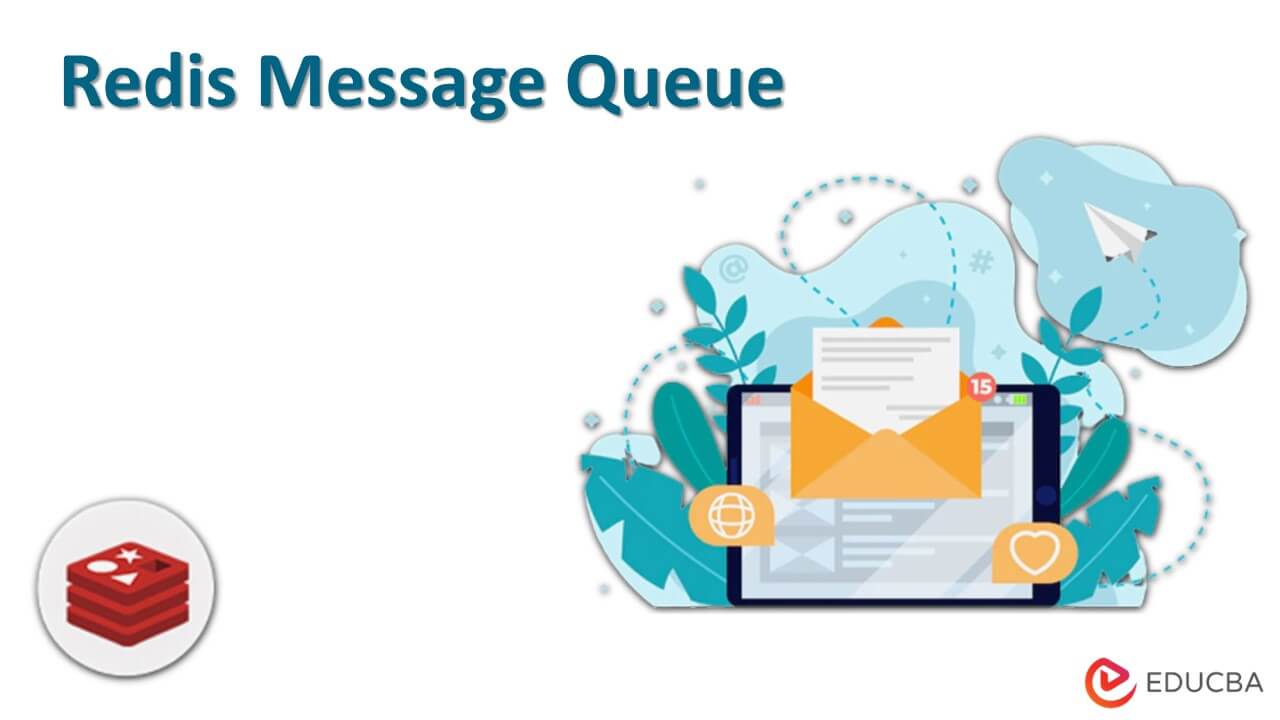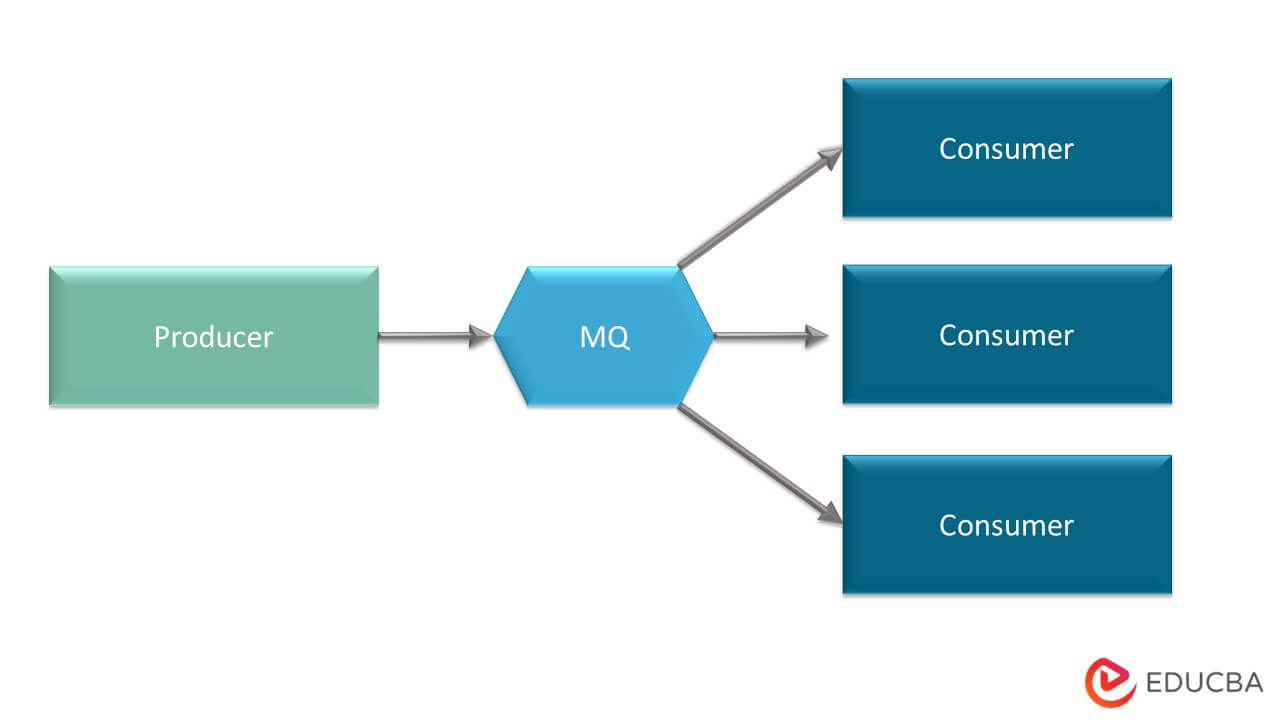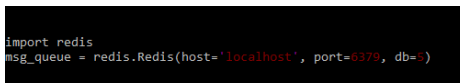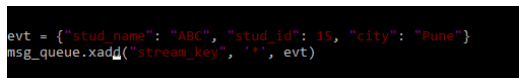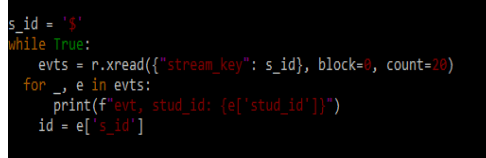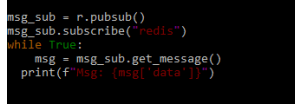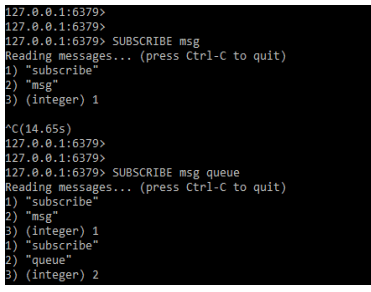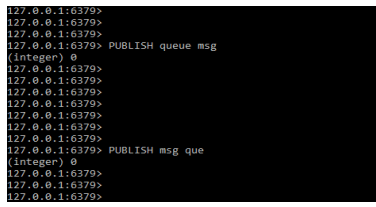Updated February 17, 2023
Introduction to Redis Message Queue
Redis message queue is used for fast data storage. The message query is very simple as compared to RabbitMQ. The RabbitMQ contains different types of queues, exchanges, and multiple features that Redis does not have. Redis includes a powerful message queue. We use the method name publish and subscribe in message queue. Redis also has a simple message queue that uses RPOPLPUSH.
Key Takeaways
- The Redis message queue event is based on the data type that was most efficient for new items appending to the end of the message queue.
- The event stream in it is outperforming the queue. A copy of the original event is existing when we want to access it.
What is Redis Message Queue?
The message queue is based on a mutable list, and it is sometimes consumed by using tools that assist us in implementing a common pattern. In redis there are two differences between event streams and queues of messages. The type of communication name for the message queue is push. The service pushes new messages to another service inbox whenever we need attention.
It contains the mutable state at the time of processing and deleting from the system. In it stream events are immutable and the trimmed history is saved into cold storage. The redis list and sets which were sorted are the two data types used to implement this type of behavior.
How does Redis Message Queue Work?
There are multiple aspects while choosing a message queue in redis like delivery, persistence, and propagation. The below figure shows how message queue is working as follows.
Below is the main component of the redis message queue. We are using propagation in the redis message queue for transferring the message queue.
In message queue, there are two types of propagation as follows:
- One to one
- One to many
Below is the concept related to the message queue work which was used in the message queue as follows:
- Producer – When an application is in charge of message delivery, it is referred to as a publisher in the subscribe or publish the pattern.
- Consumer – The endpoint that accepts messages waiting in the message queue in the subscribe or publish pattern is referred to as the consumer.
- Queue – File system folder which was used by the message queue for storing the messages.
Consumer is an important feature in a redis message queue. Message processing takes time so we are using more consumers to deal with messages. Instead of a single consumer, both the one-to-one and one-to-many targets are becoming consumers in the group of consumers.
Steps to Build Redis Message Queue
Redis message queue supports pub/sub messaging via pattern matching and a variety of data structures such as hashes and lists. The subscriber to the message queue is subscribing to any number of message queue channels that were published on the message queue. The decoupling of subscribers and publishers allows for scalability and flexibility.
Below steps shows how we can build the message queue as follows:
1. The first step is to connect to the message queue. We are connecting to the message queue by providing the redis connection details as follows.
Code:
import redis
msg_queue = redis.Redis (host = 'localhost', port = 6379, db = 5)Output:
2. While connecting to the local server now in this step we are writing the stream of the message queue as follows.
Code:
evt = {"stud_name": "ABC", "stud_id" : 15, "city" : "Pune"}
msg_queue.xadd("stream_key", '*', evt)Output:
3. After writing the redis stream, now in this step we are reading the stream from the message queue as follows.
Code:
s_id = '$'
while True:
evts = r.xread({"stream_key": s_id}, block=0, count=20)
for _, e in evts:
print(f"evt, stud_id: {e['stud_id']}")
id = e['s_id']Output:
4. After reading the redis message queue stream, now in this step we are publishing the redis message queue as follows.
Code:
msg_queue.publish ("redis", "redis message queue")Output:
5. After publishing the redis message queue, now in this step we are subscribing to the channel of the redis message queue as follows.
Code:
msg_sub = r.pubsub()
msg_sub.subscribe("redis")
while True:
msg = msg_sub.get_message()
print(f"Msg: {msg['data']}")Output:
Types of Message Queue
The one-to-one message queue is quite simple. The producer sends the message to the queue, and the consumer receives it. The other type of message queue is one too many, which is delivered by using multiple consumers.
The message queue is an array that responds with three elements as follows:
- Subscribe – This means that the receiver is not subscribing to the channel that was provided in the response that was sent. The third argument represents the channel number to which the receiver is subscribed.
- Unsubscribe – The receiver from the message queue has not been unsubscribed from the channel that was provided by the second element of a reply. The third argument represents the channel number of the currently subscribed receiver. When we are not subscribing to the channel, the unsubscribe last element is zero.
- Message – The announcement received from another client via the publish command. The second name implies a third-party argument and the originating channel of the actual payload.
Redis Message Queue – Pub/Sub, List, and Stream
The modern application is moved from the single unit to the loosely coupled services. Below is the description of pub/sub, list, and stream as follows:
1. Sub
Sub is implementing the messaging paradigm of subscribing. In the below first example, we are defining a single channel and in the second example, we are defining two channels in one command as follows.
Code:
SUBSCRIBE msgSUBSCRIBE msg queueOutput:
2. Pub
The pub is used to issue the operation of publishing against the channel to which we have subscribed. In the below example, we are issuing operations against the queue channel as follows.
Code:
PUBLISH queue msgPUBLISH msg queOutput:
3. Stream
This defines the communication channel for building the streamed architecture, and it is used in persisting data structures to make the event sourcing the perfect solution.
4. List
The list is the basis of the message queue implementation. They are used to build the solution via a framework that makes message processing most idiomatic.
Benefits of Message Queue
Performance is important to benefit the message queue.
- Better performance – It allows async communication so we can say that endpoints produce and consume messages in order to interact with the queue.
- Increased reliability – It is used to increase reliability while improving the persistence of data which reduces the error when different parts are offline.
- Granular scalability –Redis message queue offers scalability which was granular. By using it we can distribute the workload across multiple consumers.
- Simplified decoupling – It eliminates the dependencies between the decoupling and the system components. The message queue is a simple way of decoupling the system which was distributed.
- In memory data store – As we know that redis stores the data in the main memory, so it will give a fast performance.
FAQ
Given below are the FAQs mentioned:
Q1. What is the use of redis message queue?
Answer: Basically, it is an event driven architecture. When an event occurs, we create a message in a message queue.
Q2. What is message broker in redis message queue?
Answer: The message broker is software that enables services and applications for exchanging information.
Q3. What is publish and subscribe in a Redis message queue?
Answer: Publish and subscribe is used to send the message. In publish and subscribe, the message sender is not knowing about the receiver from which he is sending the message.
Conclusion
It is based on the mutable list and sometimes it will consume by using tools that help us to implement a common pattern. It is used to perform fast data storage. The redis message query is very simple as compared to RabbitMQ.
Recommended Articles
This is a guide to Redis Message Queue. Here we discuss the introduction, working, steps to build redis message queue, types, and benefits. You may also have a look at the following articles to learn more –