Updated March 28, 2023
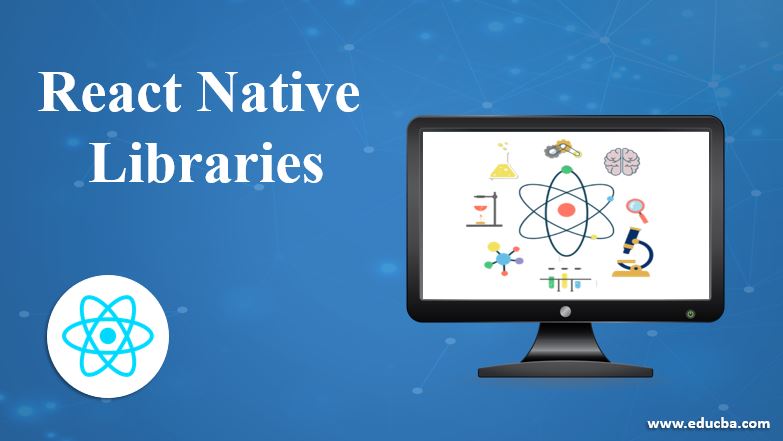
What is React Native Libraries?
React native libraries are the key things which make react native much more popular, as it provides the way to develop faster and reliable ways for mobile apps, React Native suggest us to develop our UI using isolated components, basically the main benefit of using the component native libraries and UI attributes are they are helpful in faster development along with lesser codes with better performance as these libraries are already tested for the better performances, most importantly with the help of these react native library we are able to save some extra efforts and time for the development of apps they also help to save time and build your applications faster.
Top 9 React Native Libraries
Below are the top 9 libraries with detail explanation:
1. NativeBase
This reacts native library will be used for cross-platform work. This library is a popular library for providing dozens of react-native cross-platform library components. It has got almost 10k stars and more than 1k forks. It can be used for designing any required component of any app for example header, footer, and body. We are not required to write too much UI code to get a beautiful UI for our uses. With the help of a native base, we can use the third-party library with out of the box. Most of the time they react-native will be used for the beautiful layout and looks with too much ease. It allows us to set a beautiful UI layout with all the necessary components. We can see the list of icons and their structures on the official documentation along with the example.
2. React Native Elements
Till now this reacts native library has got almost 12k stars, the important thing about this library is it is completely developed using javascript. These libraries provide a way to develop UI components with highly customizable cross-platform UI components. The designer of this library explains that the main goal for the development of this library was it focused more on to the structure of the react-native apps rather than focusing on the original design. We can see the list of icons and their structures on the official documentation along with the example.
3. Shoutem
This component is also popular, it has almost 3.5k stars to date. This react native component library will be defined into three sections they are given below,
- UI Components: It gives us various pre-build UI components for our uses.
- Themes: It gives us pre-build themes that we need to use in our applications without doing any extra effort. It also allows us to customize and CSS changes if needed.
Every component into this library is capable of having its own style which helps us to develop even difficult designs without writing manually any complex designs. This library also supports cross-platform UI components that support both android and IOS both. We can see the list of icons and their structures on the official documentation along with the example.
4. UI Kitten
This library has great features for reusability, in this, we can develop the library once and can be used for many places with slight changes in these libraries. It has got around 3k stars. Its themes are very robust in uses as they can be changed on the fly. Here changing on the fly means the design can be changed or customized according to device configuration and required UI components for the apps. We read its documentation and follow the expo for better examples. We can see the list of icons and their structures on the official documentation along with the example.
5. React Native Material UI
It uses google material designs for the implementations. It is a highly customizable react-native UI library. This whole library is working on only one principle, that is it has one object uiTheme. We will use this attribute for customizations. In the uiTheme, we need to pass the context and required UI attribute to display the contents. This uiTheme uses a lightweight theme. We can see the list of icons and their structures on the official documentation along with the example.
6. React Native Material Kit
This library is not getting updated with new versions, as the last release was in Dec 2017, still, it has almost 4k stars so it’s an important library. It is using Google’s MD for its themes and components. I suggest you use it with caution because it has fewer releases and low maintenance. It has beautiful buttons and small UI components. We can see the list of icons and their structures on the official documentation along with the example.
7. Nachos UI
This reacts native library got around 1.5 stars and many almost 30 customizable react-native component libraries. Good thing about Nachos UI library is that it fits very well with jest. Here jest testing framework for UI developed by Facebook. With jest, snapshot testing becomes easier with the library. It supports both the app and web with the help of the react-native-web library. We can see the list of icons and their structures on the official documentation along with the example
8. React Native Paper
This reacts native library has 1.5 k stars, this library is completely cross-platform UI library. It is based on the material design pattern, it also supports global theming. We can reduce the size of the bundle with the help of babel-plugin with Paper. Uses of the react-native Paper are totally optional with babel-plugin for the reduction of bundle sizes. We can see the list of icons and their structures on the official documentation along with the example
9. React Native Vector Icons
This is one of the highest used react to native libraries. It has almost 10k stars. This Library is mostly used for the customizable icons, these icons support for the NavBar/ToolbarAndroid/TabBar along with the image source with complete styling. Even some other react native library uses it for their icons like react-native-paper. This library provides full icons with customization features that are pre-build bundled. We can see the list of icons and their structures on the official documentation along with the example
Conclusion
From this tutorial, we learned about the various libraries with their special behavior like some are good for icons and some are good for layout also some of the libraries support both app and web with cross-platform features, we learned that react native libraries are used to reduce our extra effort along with better performance.
Recommended Articles
This is a guide to React Native Libraries. Here we discuss what is React Native Libraries and top 9 Libraries in React Native Libraries with proper detail explanation. You can also go through our other related articles to learn more –


