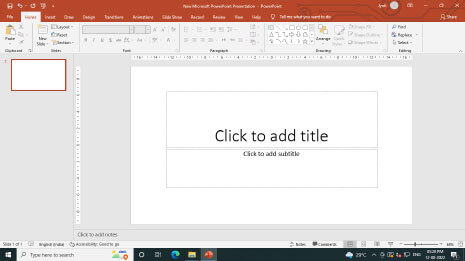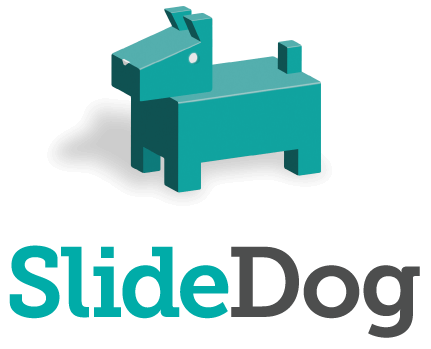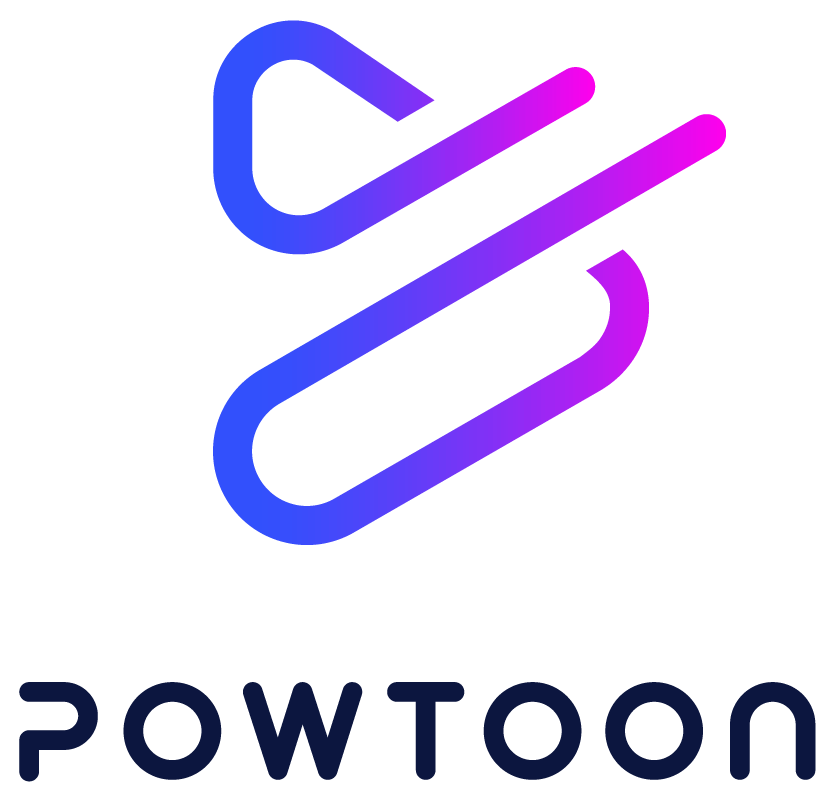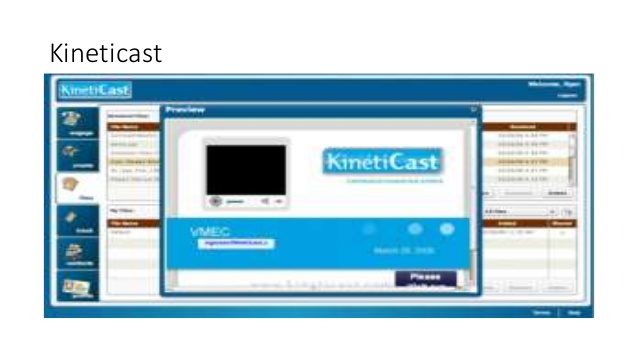Best Software Tools to Create Great Quality Presentations
Since childhood, we have been educated and taught to be presentable in society. The only reason behind the benevolent venture is to get accepted. The definition of presentation is very important in all aspects of our lives. We groom and get better every day to stay ahead of the crowd. You need to know your strengths and weaknesses to keep up the pace. Preparing a presentation to cater to your idea to an enthusiastic crowd is an art, and it needs precision and a set of tools.
The tools are the latest weapons designed to become different and get noticed. Being different and sober in the crowd is the battle half won. It is all about proving yourself worthy and fit for the system.
You must shed the old templates and tools to build a great presentation and adopt a new outlook. Below is the list of the best software tools that will change the entire ambiance of the presentation with their features.
15 Best Software Tools to Create Good Quality Presentations
1. CustomShow
CustomShow is a widely famous presentation software by Sales Graphics, mainly useful in companies and businesses for corporate quality presentations. The software’s best feature is that it allows the user to prepare customized quality presentations that match the company profile and brand image. The tool is very efficient in providing the features to cook up great-looking slides for a branded show. These branded slides representing the company image are far better than the conventional slides made in a simple PowerPoint tool.
The tool has other attractive features:
- Customized and brand-matching quality presentations
- Cloud-based working capability
- Analytics for information study
- Web meetings conduction
- An online and offline platform for presentation delivery via connected devices
- Plays the video very well.
- It can also be useful to customize old slides as per preferences and standards
- Importing and modifying slides from any software and domain is easy
The software is specifically for sales, marketing, and other business-related professionals.
2. ClearSlide/SlideRocket
SlideRocket was acquired by ClearSlide in 2013 when the software stopped new users from using the platform. But now, the online presentation platform can be used from any device, allowing users to create, share, manage, and measure presentations. The platform is not allowing independent signups after its integration with ClearSlide. The software’s best factor is its inbuilt SaaS model features. Although the full use of the web-based platform demands charges and the free options are limited, the slides prepared from SlideRocket are very attractive and catchy. The higher the prices, the better the options available with it.
The sales collaboration with team members is a unique property. The tool is great for marketing and sales-related quality presentations. The best part of the platform is its capability to deliver animations in the slide transition stage. The entire slideshow will look like a Flash file rather than PowerPoint. The platform can be linked with Keynote, PDF, Excel, PowerPoint, and other file formats for the user’s convenience. Slides can be shared, and play a video is a cakewalk. The interface is a little complex for new users, and free options are limited.
3. Prezi
Prezi is stealing customers and followers from the base of PowerPoint with its enormous efforts and adoption rate of new techniques and features. The company is taking a huge initiative to sponsor big names and get noticed worldwide. The best feature of Prezi is the unmatchable transition effects that suppress the feel of a slide show with a smooth video-watching experience by using Pathway Points rather than slides. The better animation and styling options deliver out-of-the-box slides that positively impact the viewers’ minds.
This tool prepares slides in a cinematic mode that can be visible on multiple devices. It is very convenient, and the work can be easily shared. Customizing the slides may be difficult, but they can be useful for many genres, like educators, students, speakers, and corporate professionals.
4. SlideShark
SlideShark is an application for delivery rather than designing softwares. The platform can deliver and present the slides designed in any tool efficiently via the accepted devices. The fact of incapability to customize presentation is shadowed by the prowess to present the slides with great flexibility of choices of devices. The other features that make it an appealing application to the users are:
- Cloud storage capability
- Integration with devices
- Vivid sharing options
- Tracking views
- Web presentation and broadcasting
- Annotations creating capability on the slides
- Inbuilt presenter mode
The paid version of SlideShark is Business Pro and can be useful for delivering webinars. It is a very good platform for sales and individual business professionals.
5. Visme
Visme is a powerful platform for users with no design experience to strengthen their visual communication through facts and stories. With its easy-to-use interface & drag-and-drop functionality, Visme enables users to create irresistible, professional presentations with ease, less effort, and no code.
Visme takes your simple and boring PowerPoint presentation to the next level. It leverages AI to help you get more artistic with your presentations. Its toolbox includes AI Image Generator, AI Writer, and Visme AI Designer (Beta) to assist users in broadening their creativity and design work in their presentations. Visme has over 70 diagrams & thousands of gorgeous slides in more than 20 content categories to help you bring content, design, and delivery together. You can use elements, brand colors, fonts, and logos from your Brand Kit within Visme’s dashboard to create irresistible presentations.
Visme has the following features:
- Library of digital assets to create attractive presentations.
- An online platform that you can manage and monitor your presentation project 24*7.
- Tools to handle text and images like a Pro.
- A list of videos, cinemographs, and animated elements to add to presentations.
- Fully customizable templates to modify each slide to your business standards.
- Collaborative features to share your presentation with your team members.
- The ability to download presentations in high quality as PDF, JPG, or PNG.
6. PowerPoint
This software does not need any introduction as we all are familiar with the Microsoft product. Since old age, this software has been ruling the market of quality presentations like an emperor. Every upgraded version of Microsoft Office makes users smile when they find new features that make their work easier and better.
Producing slides in the conventional ways and introducing transition features is easy via PowerPoint as it is very user-friendly. There are a lot of competitors, as we can see in this segment, with various innovative features, but when the topic of simplicity comes, then PowerPoint is the hot cake.
7. Haiku Deck
Haiku Deck is template based software that can be described as a transition platform between PowerPoint and CustomShow. The quality presentations made via this software are elegant concerning the template designs. It has around 35 templates to work with and a stock of 35 million photos to incorporate. The huge stock of photos can be useful in the slides to make them more interactive and interesting. Haiku Deck is easy to use. The options and functions are very convenient to prepare a slide quickly. The platform cannot be useful in the offline mode, which is a small disadvantage.
8. SlideDog
SlideDog is not a slide composer but a presenter per se. It is a better presentation medium allowing users to interact with the audience. Yes! It is true. The revolutionary platform is fascinating. It directly connects the presenter with the audience via live polls, instant audience feedback, sharing slides, and remote control SlideDog application to control the presentation with the help of a mobile. All these features can be handled and enabled with the application itself. To date, the features in SlideDog are keeping it ahead of the curve from similar software in the market.
No, the software can impact that deep in the audience’s mind making them feel like an important part of the show. The application can handle all types of documents, quality presentations, videos, and pictures and place them in a list that can be customized even in the middle of the presentation. The seamless playback of presentation and high-level audience interaction features are included in the free version of SlideDog.
9. Slide Bureau
Slide Bureau is a slide-designing software that allows you to prepare slides based on the available templates. The templates available with the software are different from other platforms, but this tool cannot produce the customized slides needed for the brand-based image. It is a traditional tool like PowerPoint, and the interface depends on pre-installed templates. The features are simple and easy to use, and they can be used by anyone irrespective of background and technical knowledge. It is vastly useful for teachers, mentors, professionals, and entrepreneurs. The software is limited to iOS-based systems like iPads. Promoting a brand with template-built slides is not possible with this software.
10. Powtoon
Suppose you want to tickle the funny side of the audience or want to pull out the hidden child in them. In that case, Powtoon is the best online software to use and prepare a remarkable out-of-the-box presentation with interactive, educative, or funny animations. Impressive slide days seem over when animation enters the world of presentation. The power can be useful in all types of nice presentations irrespective of the genre if the user has an intuitive mind. You can easily forget the hassles of bullet points, arrowheads, and templates. The online platform will also let you build customized animated presentations to tell a story or describe your idea. Incorporating animation might seem juvenile, but the impact on the audience will be higher than any other platform or software-based presentation.
The basic concept of the online animating platform is to impart better understanding via drawings and moving pictures. The videos will explain everything and the presenter may not have to utter a word. The videos have a better grasp of the narrative purpose. Therefore, the presenter can explain and answer all the queries from the audience’s side. Powtoon integrates properly with Google Drive, and the work can be shared easily.
Powtoon is perfect for teachers and educators or someone who wants to deliver a message via his or her presentation. It is also very helpful for trainers and business professionals.
11. Keynote
Keynote is an alternative to PowerPoint software and runs on iOS systems, which is a drawback. It has inbuilt 30 templates that can be useful to work and are inexpensive concerning the features. Stocked pictures in the system can be helpful in the slides. It builds slides in a very user-friendly atmosphere and allows work sharing. The platform also will enable animations to make the material more engaging.
12. Kinetics
The kinetics model of presentation-making software is particularly for business-to-business sales. It works well for marketing professionals, as getting feedback is easy. The effective features allow a user for a business-oriented presentation which can have uploaded files and mailed to prospective customers. Then it can be tracked to evaluate the results.
13. Knowledge Vision
Knowledge Vision is the newest player in town that offers a complete package for a great presentation. The software comes with a comprehensive collection of tools that is very handy for a company. The software can also create videos if necessary. The templates are customizable per the requirements to set the track in compliance with the brand image. This software has cloud-based operation capability and lives Web-casting features.
14. GoAnimate
The biggest competitor of Powtoon, GoAnimate, also allows users to incorporate video-based nice presentations for various purposes regarding business and education. The tool is so simple to use, and a novice can come up with a professional video to create nice presentations to woo the crowd. The most attractive part of GoAnimate is its compliance with other applications. The setup comes is a very low budget and is very much cost-effective for startups.
15. It’s over
Emaze’s ability to produce nice presentations with inbuilt apt features amazes users. The product is cheap and better for low-budget actions. It is best for ordinary users. The software imparts better visualization than normal PowerPoint templates and runs on all operating systems.
Conclusion
There are many options regarding this aspect, and much more will come. The concept is based on the proper way of communicating with the audience. The choice of the software or online platform is totally depending upon the user’s application genre. The presentation must be informative, interactive, and inspiring, regardless of base, so that the audience can learn and enjoy parallel. A successful presentation will bring applause and compliments after the proper delivery of knowledge. The presentation must have good material besides ornamentation to captivate the audience and get acclamation due to the magnificent effort. Thus, know your audience well, design the perfect presentation, and win hearts.
Recommended Articles
This has been a guide to a quality presentation platform that can be useful from any device and allows users to create, share, manage, and measure presentations. These are the following external link related to the quality presentations.