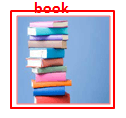Updated April 5, 2023
Introduction to PyTorch Image Classification
In deep learning, we have different kinds of functionality, in which that image classification is one of the functionalities that PyTorch provides. Image classification is one of the important software of machine learning. It is used to classify the different objects as per our requirements. For example, suppose let’s consider whether we need to determine the person wearing the mask; this type of application we can build by using deep learning with image classification. So here we need to pertain to our model, and after that, we can predict all different types of images as per our requirement.
What is PyTorch image classification?
Most well-known profound learning structures incorporate pre-prepared organizations, including PyTorch, Keras, TensorFlow, fast.ai, and others. These are profoundly precise, best-in-class models that PC vision specialists prepared on the ImageNet dataset.
Picture characterization is one of the main uses of PC vision. Its applications go from ordering objects in self-driving vehicles to recognizing platelets in the medical care industry, from distinguishing deficient things in the assembling industry to fabricating a framework that can arrange people wearing veils or not. Picture Classification is utilized without a doubt in this multitude of enterprises. But, how would they do it? Which structure do they utilize?
You are more likely than not to read a great deal about the contrasts between various profound learning structures, including TensorFlow, PyTorch, Keras, and some more. TensorFlow and PyTorch are, without a doubt, the most well-known systems out of all in the business. We are certain you will track down unlimited assets to become familiar with the similitudes and contrasts between these profound learning systems.
How to use PyTorch image classification?
Now let’s see how we can use image classification in PyTorch as follows.
We need to follow different steps to implement the image classification in PyTorch as follows.
- First, we need to load and normalize the dataset by using torchvision.
- In the second step, we need to define the convolution neural network as per our requirement.
- In the third step, we need to write the loss function.
- In the fourth step, we need to train the data over the network.
- Now in the last step, we need to perform testing of data over the network.
Visualize images
Now let’s visualize the image as follows.
How did your neural organization produce this outcome? This inquiry has sent numerous information researchers into a fit. It’s not difficult to clarify how an essential neural organization functions; however, what happens when you increment the layers 1000x in a PC vision project?
Our customers or end clients require interpretability – they need to realize how our model got to the end product. But, unfortunately, we can’t take a pen and paper to clarify how a profound neural organization functions. So how would we shed this “discovery” picture of neural organizations?
By imagining them! The lucidity that accompanies imagining the various highlights of a neural organization is unmatched. This is particularly evident when we manage a convolutional neural organization (CNN) prepared on thousands and millions of pictures.
Consider a venture where we really want to characterize pictures of creatures, similar to snow panthers and Arabian panthers. Then, we can naturally separate these creatures utilizing the picture foundation, correct?
The two creatures live in unmistakably differentiating living spaces. Most of the snow panther pictures will have snow behind the scenes, while the greater part of the Arabian panther pictures will have a rambling desert.
Here is the issue – the model will begin characterizing snow versus desert pictures. Anyway, how would we ensure our model has accurately taken in the distinctive highlights between these two panther types? The appropriate response lies as representation.
Representation helps us see what highlights are directing the model’s choice for ordering a picture.
Image Classification Model
Now let’s see the image classification model as follows.
- VGG16: VGG16 is a straightforward and generally utilized Convolutional Neural Network (CNN) Architecture utilized for ImageNet, a huge visual information base venture utilized in visual item acknowledgment programming research. VGG is the contraction for Visual Geometry Group, which is a gathering of specialists at the University of Oxford who fostered this design, and ’16’ infers that this engineering has 16 layers.
- VGG19: VGG-19 is a convolutional neural organization that is 19 layers profound.
- DenseNet: A DenseNet is a kind of convolutional neural organization that uses thick associations between layers through Dense Blocks, where we interface all layers (with coordinating with include map sizes) straightforwardly with one another.
- ResNet: Residual Network (ResNet) is one of the well-known profound learning models. The ResNet model is one of the well-known and best profound learning models up until now.
Examples
Now let’s see the example of image classification as follows.
Here we use a pre-trained model as follows.
COCO_CLSSIFICATION_NAMES = ['__background__', 'person', 'bicycle', 'car', 'motorcycle', 'airplane', 'bus', 'train', 'truck',
'couch', 'potted plant', 'bed', 'N/A', 'dining table', 'N/A', 'N/A', 'toilet', 'N/A', 'tv', 'laptop', 'mouse', 'remote', 'keyboard', 'cell phone', 'microwave', 'oven', 'toaster', 'sink', 'refrigerator', 'N/A', 'book', 'clock', 'vase', 'scissors', 'teddy bear', 'hair drier', 'toothbrush', 'cat', 'dog', 'horse', 'sheep', 'cow', 'elephant', 'bear', 'zebra', 'giraffe', 'N/A', 'backpack', 'umbrella', 'N/A', 'N/A', 'handbag', 'tie', 'suitcase', 'frisbee', 'skis', 'snowboard', 'sports ball', 'kite', 'baseball bat', 'boat', 'traffic light', 'fire hydrant', 'N/A', 'stop sign', 'parking meter', 'bench', 'bird', 'baseball glove', 'skateboard', 'surfboard', 'tennis racket', 'bottle', 'N/A', 'wine glass', 'cup', 'fork', 'knife', 'spoon', 'bowl', 'banana', 'apple', 'sandwich', 'orange', 'broccoli', 'carrot', 'hot dog', 'pizza', 'donut', 'cake', 'chair',]Now we need to write the code to make the prediction as follows.
def prediction(specify the images the path', ths):
img_obj = Image.open('specify the images the path')
transform = Tr.Compose([Tr.ToTensor()])
img_obj = transform(img_obj)
pre_model = p_model([img_obj)
pre_class = [COCO_CLSSIFICATION_NAMES [i] for i in
list(pre_model[0]['labels'].numpy())]
pre_boxe = [[(i[0], i[1]), (i[2], i[3])] for i in
list(pre_model[0]['boxes'].detach().numpy())]
pre_score = list(pre_model[0]['scores'].detach().numpy())
pre_t = [pre_score.index(x) for x in pre_score if A > ths][-1]
pre_boxe = pre_boxe[:pre_t + 1]
pre_class = pre_class[:pre_t + 1]
return pre_boxe, pre_classNow let’s see how we can get the object as follows.
def obj_detection(specified image path, thrs=0.4, r_t=2, t_s=2, t_t=2):
boxe, pre_cls = prediction(specified path, ths)
img_obj = cv2.imread(specified path)
img_obj = cv2.cvtColor(img_obj, cv2.COLOR_BGR2RGB)
for i in range(len(boxe)):
cv2.rectangle(img_obj, boxe[i][0], boxe[i][1],color=(255, 0,0), thickness=r_t)
cv2.putText(img_obj,pre_cls[i], boxe[i][0], cv2.FONT_HERSHEY_SIMPLEX, t_s, (255,0,0),thickness=t_t)
plt.figure(figsize=(20,30))
plt.imshow(img_obj) plt.xticks([]) plt.yticks([]) plt.show()Explanation
In the above example, we try to implement object detection in PyTorch. We illustrated the final output of the above implementation by using the following screenshot as follows.
Conclusion
We hope from this article; you learn more about PyTorch image classification. From the above article, we have taken in the essential idea of the PyTorch image classification, and we also see the representation and example of PyTorch image classification. Furthermore, we learned how and when we use PyTorch image classification from this article.
Recommended Articles
We hope that this EDUCBA information on “PyTorch Image Classification” was beneficial to you. You can view EDUCBA’s recommended articles for more information.