Updated October 13, 2023
Introduction to Python String to Array
Converting a Python string to an array involves breaking down a string into individual elements or characters and storing them as an ordered sequence in an array. This is commonly achieved using the split() method, which divides the string based on a specified delimiter, such as a space or comma, and generates an array of substrings. Alternatively, you can use list comprehension to iterate through each character in the string and create an array of characters. This process is valuable for various tasks, such as text processing, data manipulation, and parsing, allowing you to work flexibly and efficiently with individual string elements.
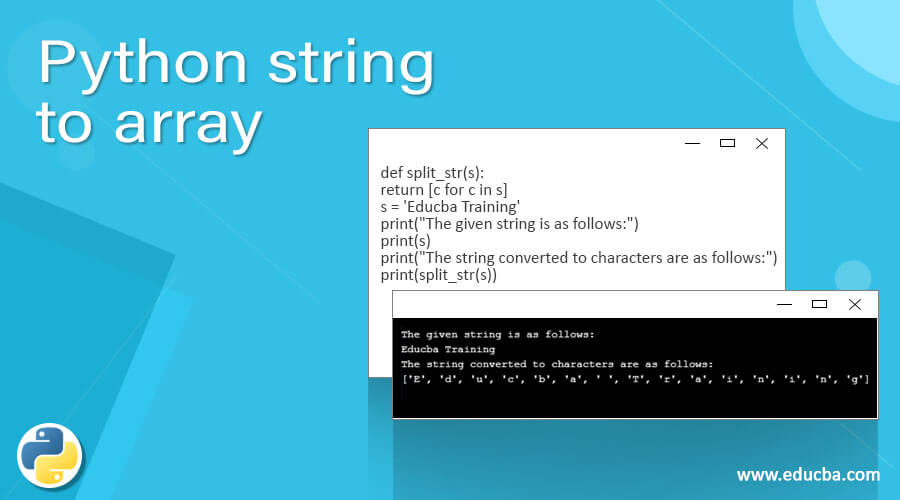
Table of Contents
How to convert a string to an array in Python?
In this article, we are discussing a string to an array. To do this, we use the split() function to convert a string to an array. Now let us see below how to convert a single string to an array of characters, but we will use a simple function instead of the split() function in the below example.
Example #1
Code:
def string_to_array(s):
return [c for c in s]
s = 'Educba Training'
print("The given string is as follows:")
print(s)
print("The string converted to array is as follows:")
print(string_to_array(s))Output:
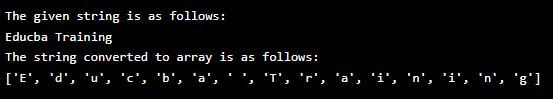
The code defines a function called string_to_array that takes a string s and converts it into an array of characters. It then uses this function to convert the ‘Educba Training’ string into an array of individual characters and prints the original string and the resulting array. This Python code demonstrates how to convert a string to an array of characters.
Example #2
Let us see how to use the split() function to split the string to an array in the example below.
Syntax:
split(separator, maxsplit)Code:
t = "Educba Training"
print("The given strings is as follows:")
print(t)
x = t.split()
print("The array of strings after using split function:")
print(x)Output:
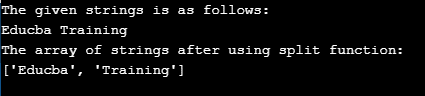
In the above example, we can see we have the given string as “Educba Training,” which means there are two strings, and it is considered a single string stored in the variable “t.” Then we have applied the split() function on the variable “t,” and the result is stored in another variable, “x.” Hence the output will be displayed as an array of strings such as “[‘Educba,’ ‘Training’].”
If we have CSV strings, we can also apply a split() function to these strings and obtain the array of strings, but we have to specify the separator of each string as “,.”
Example #3
Let us see an example below with a CSV formatted string converted to an array of strings using the same split() function.
Code:
str1 = "Educba, Training, with, article, on, Python"
print("The given csv string is as follows:")
print(str1)
str2 = str1.split(",")
print("The csv string is converted to array of string using split is as follows:")
print(str2)Output:
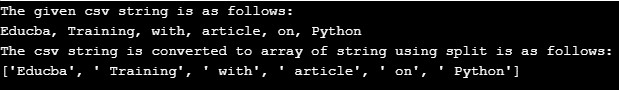
In the above program, we can see str1 holds the CSV formatted string, which means comma-separated line, so to obtain the array of the string; first, we have to separate it from the comma at each word or string in the given string. So when the split() function is applied on such string, we have specified (“,”) comma as delimiter or separator to obtain the array of string.
By default, when we specify or apply the split() function on any string, it will take “white space” as a separator or delimiter. Hence, if we have any string having any special characters and we want only to extract an array of strings, then we can specify that special character as a delimiter or separator to obtain the array of strings. We will see a simple example with special characters in the given string. We need to obtain only the array of strings; then, we can do it again by applying the split() function with delimiter or separator special character in the given string.
Example #4
Code:
str1 = "Educba #Training #with #article #on #Python"
print("The given string with special character is as follows:")
print(str1)
str2 = str1.split("#")
print("The given string is converted to array of string using split() is as follows:")
print(str2)Output:
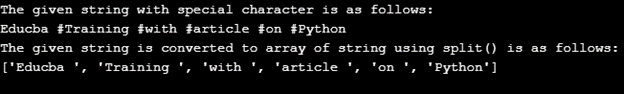
The program above features a given string containing special characters, such as a hash (“#”) used to separate individual strings. This string is stored in the variable “str1,” and the program utilizes the split function with the specified separator or delimiter as (“#”) to separate the string into components. The resulting components are stored in another string, “str2”. This string “str2” contains strings separated by the special characters in the given string. Hence, the result is shown in the above screenshot, which has an array of strings from the given string with special characters.
Example #5
In this example, we will use the map() function to convert a string into a list of individual characters. The map() function takes two arguments: a function and an iterable. It applies the function to each element in the iterable and returns a map object. To convert the map object to an array, you can pass it to the list() constructor.
result = list(map(function, iterable))Example:
input_string = "EDUCBA!"
# Define a lambda function to convert a character into a list
char_to_list = lambda char: [char]
# Use map() to apply the lambda function to each character in the string
char_list = list(map(char_to_list, input_string))
print(char_list)Output:
![]()
In this code, we have an input string “EDUCBA!” and a lambda function, char_to_list, which converts each character into a list containing that character. The map() function applies this lambda function to each character in the input string, resulting in a list of lists. Finally, we print the char_list. The output is a list of individual characters enclosed in sublists.
Conclusion
You can convert a Python string to an array using various methods, including splitting the string into substrings with the split() method, list comprehension, or directly casting the string to a list. Each method has advantages; you can choose the one that best suits your specific use case. Transforming a string into an array in Python is a common operation, and the method depends on factors like the desired array elements and separation criteria.
FAQs
Q1. What’s the difference between a list and an array in Python?
Ans: A list is a dynamic array in Python, often used interchangeably. However, arrays from the array module are more memory-efficient for storing elements of the same data type.
Q2. Can I convert a string to an array of characters without spaces?
Ans: Yes, you can remove spaces using the replace() method or list comprehension with a condition to exclude spaces while converting a string to an array of characters.
Q3. How do I handle empty strings or strings with different lengths when converting to an array?
Ans: You can check for empty strings or use conditions to handle varying string lengths before converting to an array, ensuring your code is robust.
Q4. Are there performance considerations when converting large strings to arrays?
Ans: Converting large strings to arrays may consume more memory, so consider using generators or iterators if memory efficiency is a concern.
Recommended Articles
We hope that this EDUCBA information on “Python String to Array” was beneficial to you. You can view EDUCBA’s recommended articles for more information.


