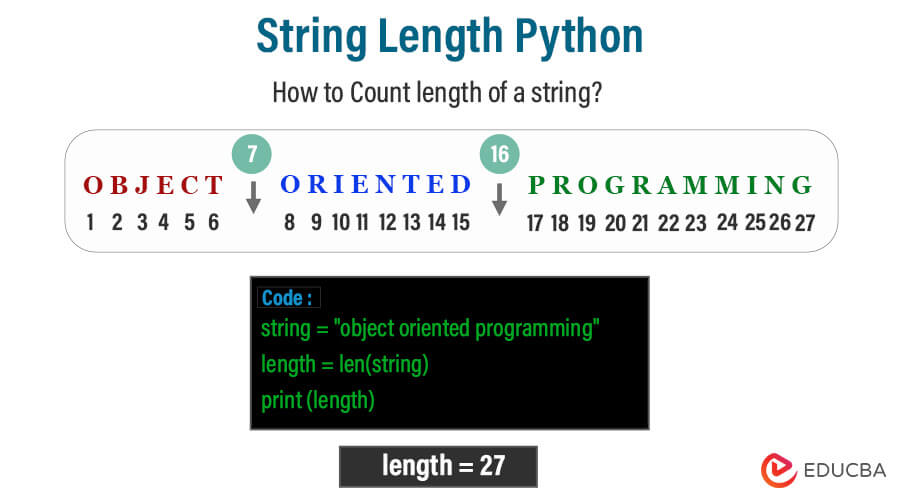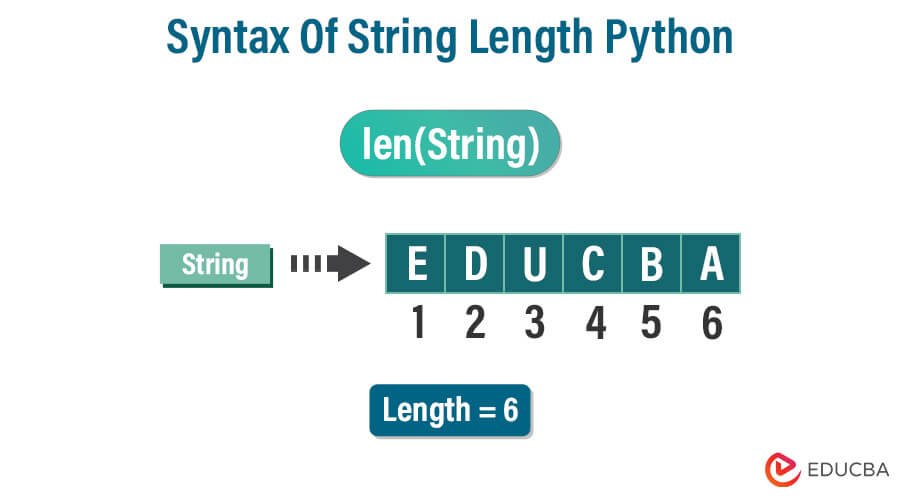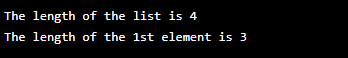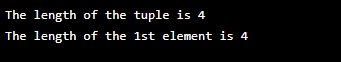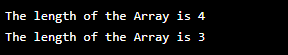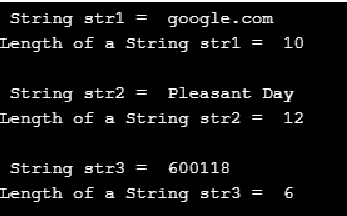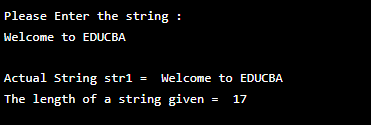Updated October 9, 2023
Introduction to String Length Python
Working with strings is a common task in Python, and knowing how long a string is often essential. The length of a string refers to the number of characters it contains, including letters, digits, spaces, and even special symbols. To determine the length of a string in Python, you can use the built-in function len(). This function calculates and returns the count of characters in a given string, making it a handy tool for various text processing and manipulation tasks. Understanding how to use len() to find the length of a string is fundamental for many Python programming tasks, from validating user input to formatting and slicing text effectively.
In this guide, we’ll explore how to use len() to get the length of strings in Python and how it can be a valuable tool in your coding endeavors. We’ll also delve into examples demonstrating how to find the length of various types of strings, such as ASCII and Unicode strings, and how to handle special characters and escape effectively.
Syntax
In Python, you can find the length of a string using the len() function. Here’s the syntax for the len() function:
len(string)Parameters:
- len is the name of the function.
- string is the input string for which you want to determine the length. This is the argument passed to the len() function.
Table of Content
- Introduction to String Length Python
- How String Length in Python Works?
- Examples of String Length Python
- Working with Different Types of Strings
- How to Handle Errors When Getting String Length?
- Potential Pitfalls or Common Mistakes
How does String Length work in Python?
Calculating the length of a string in Python is a straightforward process, but it’s crucial to comprehend its underlying mechanism. In Python, the len() method is utilized to determine the length of a string. This is how it works:
- Input String: You provide the len() function with a string as its argument. This string can contain any combination of characters, including letters, numbers, whitespace, symbols, and special characters.
- Iteration Through Characters: Internally, the len() method iterates through each character in the input string, starting from the first character and continuing until it reaches the end of the string. Each character it encounters along the way.
- Character Count: The len() function increments an internal counter by 1 for each character in the string, keeping track of the total number of characters encountered.
- Return Value: After iterating through the entire string, the len() function returns the final character count as an integer.
- Result: You will receive the length of the input string, which includes all characters such as letters, numbers, whitespace, and special characters.
Sample Example:
my_string = "welcome to eduCBA"
length = len(my_string)
print (length)Output:
In this example, when you call len(my_string), the function iterates through the string “Welcome to eduCBA” character by character and counts each one. Since there are 17 characters in the string, including letters and a space, the len() function returns 17 as the length of the string.
It’s important to note that the len() function treats escape sequences (e.g., \n for a newline) and multibyte characters as single characters. Therefore, it counts them as one character in the overall length, even though they may visually represent more than one character. This behavior ensures that the reported length is consistent and proper for various string operations in Python.
Examples of String Length Python
The examples are given below:
Example #1
Code:
x = 'EDUCBA'
y = 'Its a Beautiful Day'
z= '__Hello__'
print(len(x))
print(len(y))
print(len(z))Output:
The total characters in the variable’ x’ have six letters, ‘y’ has a total of 19 characters, including the spaces, and ‘z’ has 9, including the underscore special characters. Hence, the length function in Python includes alpha-numeric characters, spaces, and special characters.
We can use the length function in Python for any lists, arrays, dictionaries, tuples, etc. It has varied use since it’s a built-in function in Python. The length function plays a role in optimizing the code and efficiently using the characters stored inside the variable or an object.
Example #2
Code:
# len of a statement
statm = "Dostoevsky is a legendary writer"
print("The length of the statement is :", len(statm))Output:
We have declared a simple statement as a string format to an object statm and checked the length of the whole statement using the len() function.
Example #3
We can check the list’s total length and each value or string inside the list using the len() function.
Code:
### Length of a List #####
color_list = ["Red","Green","Blue","White"]
print("The length of the list is", len(color_list))
print("The length of the 1st element is", len(color_list[0]))Output:
In the first output, we displayed the length of the entire color_list, which contained four string values, and the outcome was 4. In the second output, we printed the length of the first element in color_list, which is “Red”; it comprises 3 characters; therefore, the result was displayed as 3.
Example #4
Similar to the previous example, we have discussed the length function in a list; here, we have declared the tuple, which is another data structure in Python where we have displayed string values inside a tuple and printed the length of the whole tuple and also the size of the 2nd value inside the tuple.
Code:
### Length of a Tuple #####
tup1 = ("Horse","Shoe","Turtle","Purple")
print("The length of the tuple is", len(tup1))
print("The length of the 1st element is", len(tup1[1]))Output:
Example #5
In this example, we have declared a Python dictionary inside a variable ‘Dict1’, where we have declared persons and their ages.
Code:
### Length of a Dictionary #####
Dict1 = {'Sam': 21,'Jacob':19,'Alex':26,'Rob':33}
print("The length of the Dictionary is", len(Dict1))Output:
Our dictionary Dict1 has 4 key-value pairs, so the output is printed as 4. Python dictionaries cannot be sliced through indexing since dictionaries are unordered, unlike lists, Tuples, etc.
Example #6
In this example, we have discussed finding the length in an array data structure in Python.
Code:
### Length of an Array #####
array1 = ['Sam','Jacob','Alex','Rob']
print("The length of the Array is", len(array1))
print("The length of the Array is", len(array1[3]))Output:
An array data type is similar to a list in Python, which is in an orderly manner. Here, we have declared array1 with four people’s names and printed the total length of the array and the length of the fourth element “Rob” in the array, and we have the output as 4 & 3.
Example #7
Let’s discuss some more examples with codes for finding the string length in Python.
Code:
str1 = 'google.com'
print("\n String str1 = ", str1)
print("Length of a String str1 = ", len(str1))
str2 = 'Pleasant Day'
print("\n String str2 = ", str2)
print("Length of a String str2 = ", len(str2))
str3 = '600118'
print("\n String str3 = ", str3)
print("Length of a String str3 = ", len(str3))Output:
In this example, we have declared a three-string with both numerical and word format inside the quotes. Hence, the Python string doesn’t consider the difference between the value format, and it has printed the output of the 3 variables str1, str2 & str3. For better understanding, we have printed the actual string value and the length of the particular string.
Example #8
In this example, we receive an input string from the user and then print the length of the provided string.
Code:
str1 = input(" Please Enter the string : ")
print("\n Actual String str1 = ", str1)
print("The length of a string given = ", len(str1))Output:
In this example, we have got the statement from the user as input in a string format inside the str1 variable using the input() function in Python. We have written the code to print the input statement along with the length of the statement where the statement we gave has 17 characters, and depending upon the input, the length of the string varies. This method can be beneficial in optimizing our code by checking the length and value of the strings we declare.
Working with Different Types of Strings
In Python, you can work with different types of strings, including ASCII, Unicode, and strings containing special characters. Here are examples of how to find the length of each type of string:
1. ASCII Strings
ASCII strings are made up of English letters, digits, and common punctuation symbols from the ASCII character set. To find the length of an ASCII string, use the len() function.
Code:
my_string = "Hello, Coders!"
length = len(my_string)
print (length)Output:
2. Unicode Strings
Unicode strings can contain characters from a wide range of languages and scripts. Python 3 uses Unicode by default for string handling. To find the length of a Unicode string, you can also use the len() function.
Code:
my_string = "Welcome to Educba! ♠"
length = len(my_string)
print (length)Output:
3. Special Characters and Escaping
In Python, you can use escape sequences to include special characters within strings. For instance, you can use \n for newline characters, \t for tab characters, or even include characters that are considered special, like quotes (” or ‘). You may use the len() function to determine the length of a string that contains escape sequences.
Code: Escaping Double Quotes
my_string = "I read an article titled, \"Python Event Loop\""
length = len(my_string)
print (length)Output;
Code: Escaping Backslashes
my_string = "C:\\Users\\Smith\\Documents"
length = len(my_string)
print (length)Output:
Working with these various sorts of strings and correctly managing special characters is critical for robust and error-free string processing in programming. Understanding the character encodings used in your application and how to work with them is essential, mainly when dealing with diverse data sources and internationalization.
How to Handle Errors When Getting String Length?
It is crucial to handle errors when determining the length of a string in Python to ensure your code is robust and resistant to errors. Errors can arise for several reasons, such as trying to find the length of a variable that isn’t a string or managing invalid character encodings. The following are some common error scenarios and how to handle them:
- Check for Empty Strings: It is essential to check if a string is empty before calculating its length. An empty string has a length of 0, and this practice helps prevent potential errors that could occur when processing a string that is undefined or non-existent.
- Handle Invalid Input Gracefully: If you expect input from users or external sources, validating the input before calculating the string length is crucial. Invalid input, such as None or non-string types, can lead to exceptions. You can use conditional statements to handle these cases gracefully.
- Exception Handling with Try-Except Blocks: You can use try-except blocks to catch and handle exceptions that may occur during string length calculation. This allows you to gracefully handle errors without crashing your program.
- Handle Encoding Errors (if applicable): If you are working with non-UTF-8 encoded strings or dealing with encoding issues, consider handling encoding errors using try-except blocks. For instance, when decoding bytes to a string, you may encounter UnicodeDecodeError.
- Use Conditional Checks for Specific Constraints: Conditional checks can be used to manage special constraints such as maximum or minimum string length, non-alphanumeric characters, or other criteria, depending on the needs of your application.
- Provide User-Friendly Error Messages: When an error occurs, it is beneficial to give clear and user-friendly error messages that describe the issue and guide users or developers on how to resolve it.
Potential Pitfalls or Common Mistakes
While using the len() function is typically straightforward, there are a few common pitfalls and mistakes to be aware of:
- Misunderstanding Multibyte Characters: Remember that some characters might take up many bytes, such as those found in non-ASCII character sets (for example, accented characters in French or Chinese characters). Because the len() function treats these characters as a single unit, the reported length may differ from the visible characters.
- Leading or Trailing Whitespace: The len() method counts leading and trailing whitespace characters like spaces, tabs, and newlines characters. If you need to count non-whitespace characters, you may need to preprocess the string.
- Handling Escape Sequences: If your string contains escape sequences (e.g., \n for a newline), be aware that these are counted as a single character by the len() function, even though they may represent more characters visually.
- Unicode Normalization: In some cases, Unicode normalization may be necessary to provide consistent and accurate character counts, mainly when working with non-standard character representations.
Conclusion
Understanding and calculating string length in Python with the len() method is essential for various programming applications. Data validation, text formatting, memory management, and string manipulation are all aided by it. Python handles multibyte characters effectively, guaranteeing consistent output. Handling errors, validating input, and providing clear error messages. String length management adds to the dependability and usefulness of Python programs in various applications and scenarios.
FAQ
1. What happens if I try to get the length of an empty string?
Answer: The len() function will return 0 when calculating the length of an empty string since there are no characters in it.
2. Does the len() function count whitespace characters and escape sequences?
Answer: Yes, the len() function counts whitespace characters and escape sequences as characters in the string, including spaces, tabs, and newline characters.
3. How can I count non-whitespace characters in a string?
Answer: To count non-whitespace characters, preprocess the string by removing or replacing whitespace characters before using the len() function.
Recommended Articles
We hope that this EDUCBA information on “String Length Python” was beneficial to you. You can view EDUCBA’s recommended articles for more information.