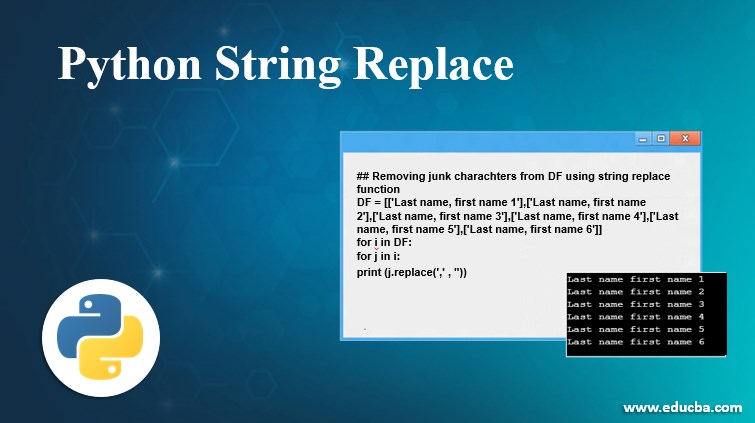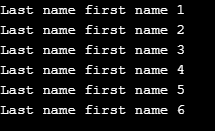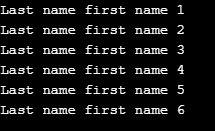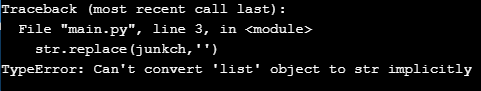Updated March 31, 2023
Introduction to Python String Replace
Sometimes we encounter certain problems that require minimal but efficient solutions. Say if you want to replace certain text occurrences in a phrase with some other piece of text. In the case of Python, replace() function can work out like a charm for you. replace() is an inbuilt function in Python that returns a copy of the string with all of the occurrences of the “string” that we want to replace by the specified one.
Syntax:
str.replace(old_string, new_string, count)replace() function can be passed multiple arguments, which are mentioned down below:
- old_string: It refers to the substring that we want to replace
- new_string: It refers to the substring with which we want to replace the old_string with
- count: It refers to the number of occurrences of the old_string that we want to replace with the new_string
In that case, the syntax will be:
str.replace(old_string, new_string)Examples and Functions of Python String Replace
Let’s take an example to understand how does this work:
Example #1
Code:
# Python3 program to demonstrate the
# usage of replace() function
str = "Let's go to a place, from where we can go to another. But where exactly do we want to go"
# Prints the string by replacing go by GO
print(str.replace("go", "#GO"))
# Prints the string by replacing only 2 occurrence of go
print(str.replace("go", "#GO", 2))
Output:
This is how the string replace() function works in python
Example #2
Code:
## Removing junk charachters from DF using string replace function
DF = [['Last name, first name 1'],['Last name, first name 2'],['Last name, first name 3'],['Last name,first name 4'],['Last name, first name 5'],['Last name, first name 6']]
for i in DF:
for j in i:
print (j.replace(',' , ''))
Output:
If we are looking forward to cleaning the data having known junk character, then, in that case, replace function can be utilized as above. Here we have replaced the comma present between last and first name in a list of names with a blank.
- If we are looking forward to cleaning the data having known junk character, then, in that case, replace function can be utilized as above.
- Here we have replaced the comma present between last and first name in a list of names with a blank.
- A for loop is utilized to iterate through each value present in the list, and then a replace function is used over that particular string to replace ‘,’ with a ”.
- We do not need to explicitly specify the optional variable “count” over here as there is only a single occurrence of ‘,’ in a name.
Example #3
What will happen if the old_substring is not found in the string wherein we have applied the replace() function?. Any Clue?
Code:
## Removing junk charachters from DF using string replace function
DF = [['Last name first name 1'],['Last name first name 2'],['Last name, first name 3'],['Last name,first name 4'],['Last name, first name 5'],['Last name, first name 6']]
for i in DF:
for j in i:
print (j.replace(',' , ''))
Output:
- In this case, the first two strings do not even have a ‘,’ that we are looking forward to replace using the replace function().
- So as we can see, the replace function is still returning the original string, even if the substring to be replaced is not found.
- If we are applying the replace() function over multiple strings using a loop, then, in that case, we can experience this situation.
However, if we try to clean up the dataset for multiple types of junk characters, we may require another loop to iterate through the list of junk characters.
Example #4
Alternatively, we can not pass a list to the replacement function. It will throw an error in that case. Let’s try the same.
unkch = [['/'],['$'],['&']]
str = 'abcdef $ gh@#'
str.replace(junkch,'')
Output:
Recommended Articles
We hope that this EDUCBA information on “Python String Replace” was beneficial to you. You can view EDUCBA’s recommended articles for more information.