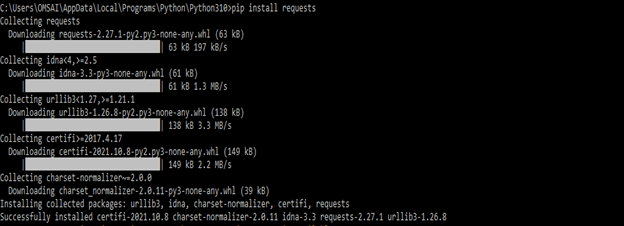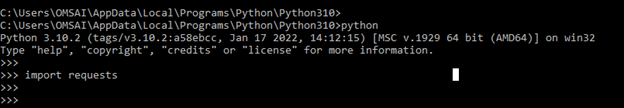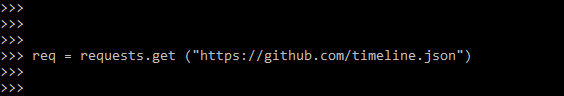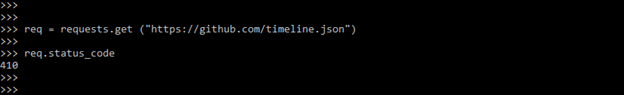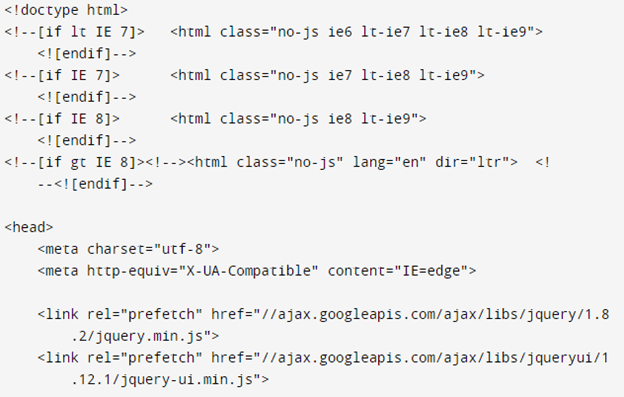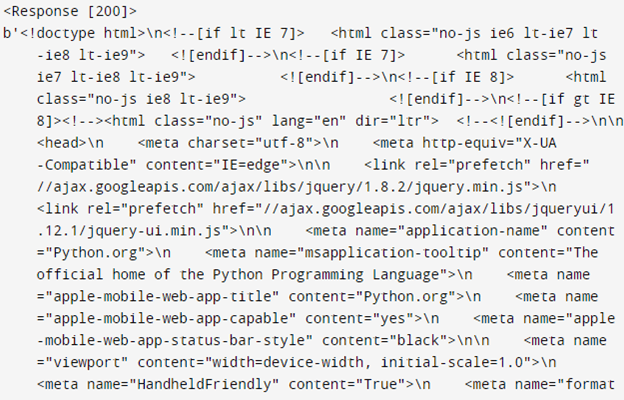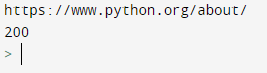Updated February 21, 2023
Introduction to Python 3 Requests
Python 3 requests package has become the standard of de facto, which was used for making http requests. It hides the difficulties of making requests behind a beautiful, straightforward API, allowing us to focus on services and data consumption in the application. The Python Package Index contains around 100,000 packages of libraries that assist Python programmers with a variety of activities, from web application development to data analysis.
What are python 3 requests?
- Many API assistance libraries, such as Twilio, can also be found on PyPI. HTTP stands for Hypertext Transfer Protocol; it allows clients and servers to communicate by sending requests and receiving responses.
- There are various libraries in Python for making HTTP requests, such as httplib, urllib, httplib2, treq, and so on, but requests are the most basic and well-documented of them all.
- Requests is a Python HTTP library distributed in the license of apache. The purpose of python is to make the http requests more human-friendly and straightforward.
- The most popular approach for obtaining the desired data from a specific server is to execute a GET request.
- In our development environment, we will need to import the appropriate modules. For example, request.get (‘specific url’) can be used to retrieve data from a particular resource response object.
- Queries make it incredibly simple to send HTTP/1.1 requests. There is no need to add a string in our URLs or form-encode our POST data.
- When making an HTTP request, HTTP methods like GET and POST define the action we are attempting. We will utilize numerous additional common methods in addition to GET and POST.
- The HTTP method GET has been used many times. The GET method denotes that we are attempting to obtain data from a certain site. Requests are used to request get.
- Response’s status code is the first piece of data we can get from it. A status code represents the request’s status.
- Response’s status code is the first piece of data we can get from it. A status code represents the request’s status.
- A slew of other status codes can help determine exactly what went wrong with our request.
- The response header provides essential information like the response payload’s content type and a time limit for caching the response.
- Python’s Requests module is used to make the http requests. REST APIs or Web Scraping requests must be mastered before progressing with these technologies.
- A response is returned when a request is sent to a URI. Python requests have built-in features for managing responses and requests.
How to Use python 3 requests?
- A library is a set of procedures a program can utilize. These parts are known as modules and are saved in object format.
- Libraries are crucial because they allow us to load the module and use all its features without explicitly linking to every program. Furthermore, they are stand-alone, which means we may use them to create our programs while keeping them independent from others.
The below steps show how to use python 3 requests as follows.
Install the request –
- In this step, we are installing the request. We are installing the request by using the following command.
pip install requestsImport the request module –
- We need to import the necessary package to use library requests in python. For example, add the following code to our program’s first line.
import requestsMake the request –
- When we ping any website, it is called requesting python 3.
Check the response code –
- We are checking the status code of the URL by using the status_code command.
Create http python 3 requests
- Requests is a Python HTTP library licensed under the Apache 2 license. Therefore, we can utilize it to engage with the language.
- This eliminates the need to string URLs query or form-encode POST data. With Requests, we may use Python to send HTTP/1.1 requests. In addition, it allows us to use simple Python modules to add content such as parameters. In the same way, it lets access Python’s response data.
- In the below example, we create the request to the web page and print the response in the text as follows.
Code:
import requests
req = requests.get ('https://www.python.org/about')
print (req.text)Output:
- The Python requests module has various built-in methods for making HTTP requests to a given HEAD protocol.
- An http request is used to provide data to a server. Between a client and a server, it functions as a request-response protocol.
- The GET function retrieves data from a server using a provided URI. The user information is encoded and attached using the GET method.
Code:
import requests
req = requests.get('https://www.python.org/about')
print (req)
print (req.content)Output:
Python 3 requests Module
- We may use Python’s requests module to make HTTP requests. The response data for an HTTP request is returned as a Response Object.
- We can install the python request module using the pip install requests command. For example, below is the syntax of the python 3 request module.
Syntax:
Request.name_of_method (params)- Python’s requests module has an in-built function named get for performing GET requests for specific URI.
- A response is returned when a request is made to a URI. In terms of python, requests return this Response object method is a function that returns a method, such as a get, post, put, and so on.
- The response is a sophisticated object with numerous operations and characteristics that aid in normalizing data and creating ideal code segments.
- The term response object can refer to various characteristics, methods, and functions.
- The below example shows the python 3 request module as follows.
Code:
import requests
response = requests.get('https://www.python.org/about')
print (response.url)
print (response.status_code)Output:
Conclusion
Requests is a Python HTTP library distributed in the license of apache. Python 3 requests package has become the standard of de facto, which was used for making http requests. The purpose of python is to make the http requests more human-friendly and straightforward.
Recommended Articles
This is a guide to Python 3 Requests. Here we discuss How to Use python 3 requests along with the codes and outputs. You may also look at the following articles to learn more –