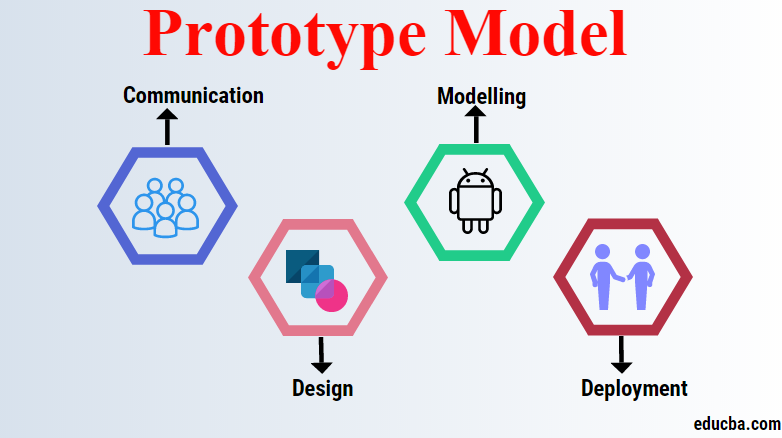
What is Prototype Model
The prototyping model is a system development method developers use to create a prototype, test it, and refine it as necessary until they achieve a satisfactory result. This iterative approach allows for continuous feedback and improvements throughout the development process, ultimately leading to the creation of the final system or product. Then, based on the requirements, the design is created, and the prototype for a particular design is modeled and delivered to the users; then, based on the feedback from the user, the appropriate changes have been done.
Phases of the Prototyping Model
The different phases are as follows:
- Communication: In this phase, the developer and client meet to discuss the software’s objectives.
- Design: The design was completed quickly because the providing and receiving ends had clear requirements. The construction of the prototype utilizes this method, focusing primarily on visible aspects such as input, output, and other significant elements of the software rather than planned activities.
- Modeling: It provides a better idea of the software’s requirements and a better understanding of the software product.
- Deployment: Prior to deployment, the client evaluates the software, and if the client is not satisfied, the development team refines it according to the client’s requirements. This process goes on until the point client requirements do not accomplish. After the client’s satisfaction with the product, the product finally deploys to the production environment. It is thoroughly evaluated and tested, and maintenance is done regularly.
Advantages and Disadvantages of Prototype Model
Below are the advantages and disadvantages:
Advantages
There are several advantages:
- This model has increased the involvement of the user and developer in creating the product to be on the same page.
- The user can understand what is done and what is left according to the requirement at implementation time. This helps in changing the requirement at an early stage if required.
- The defects or bugs can be detected at an early stage.
- It helps in reducing cost and time.
- It helps in providing feedback from the user and changes things accordingly.
- In this model, it is easy to identify the missing, confusing, and difficult functionalities.
Disadvantages
The disadvantages are as follows:
- Sometimes it is difficult for the user to find the difference between the actual product or system and the prototype.
- The prototype model does not work where insufficient requirements are mentioned.
- It increases the complexity of the system and its deadlines.
- Using the existing prototype to develop the new system is not feasible.
- Sometimes it takes a lot of effort to build the system prototype.
- It is also referred to as a slow process, as it takes a lot of time to develop the prototype.
- Sometimes many changes confuse the client and show no interest in it. It also hampers the productivity of the development team.
- It can be thrown away if the users are not satisfied with it.
When to Use the Prototype Model?
It should be used when the end-user requires a lot of interaction with final systems like online systems, web applications, or interfaces. These have the highest amount of traffic from the users to check and use continuously. It does require trained people to develop the system. It also requires constant client availability for the inputs, feedback, and signs off for the different prototypes built.
How Does the Prototype Model Work?
The prototype model mainly works at the high end in the below format:
- Objectives determination.
- Develop the code.
- Communication and refinement.
- Demonstrate.
- Test.
- Implement.
The developers mainly take prototype model work in the following way:
- Define their goal to achieve the software and take the requirements from the client.
- They generally take 2 or 3 features to start with, and later on, they refine the version.
- Creation of designs.
- Discussions with panels and team members, stakeholders, users, and researchers.
- After discussing the changes with all the members, the team completed the documentation and finalized the design.
- Design the prototype.
- Consult the people and approach the appropriate entities.
- Add another feature if everything and output are per the developer and client agreement.
- Improvements have done after communication with the client.
- Implementation and deployment of the feature for the client.
Why do we Use the Prototype Model?
Developers utilize the prototype model due to its various advantages. Developers use the prototype model due to its multiple advantages. It helps in saving the later part of issues that might occur. It allows the client and developer to communicate to make the product as per requirement and is easier to understand for the developers from the customer’s viewpoint. The prototype model provides different types of models as well.
Please find the below available prototyping:
- Rapid Prototyping.
- Evolutionary Prototyping.
- Incremental Prototyping.
- Extreme Prototyping.
Examples
Developers and clients have succeeded with the prototype model in developing numerous systems. Developers are currently developing the Dynamic System Development Method (DSDM), Evolutionary System Method (ESM), and Rapid Method. Using the prototype model as a tool, developers produced screen generators.
Conclusion
The prototype model is the methodology of a working prototype or doing the work that comes first to the developer and creates a sample. The system that needs processing of data on a large scale and functionality with fewer interfaces does not get benefit from prototyping. It can be extra work for the developer to do.
The prototype model is becoming a prevalent software development method to understand the client’s requirements at an early stage particularly with Vision Pro development. This model is good for systems which do require going through various screens to process the data and give the exact look of the final system.
Recommended Articles
This has been a guide to the Prototype Model. Here we have discussed the phases of the Prototype Model with the advantages and disadvantages. You can also go through our other suggested articles to learn more –

