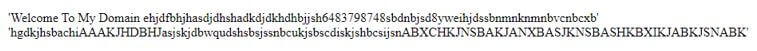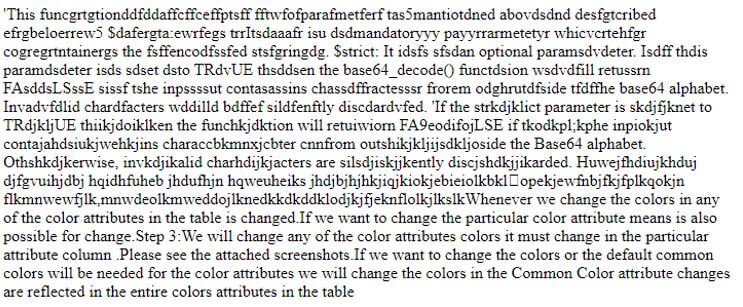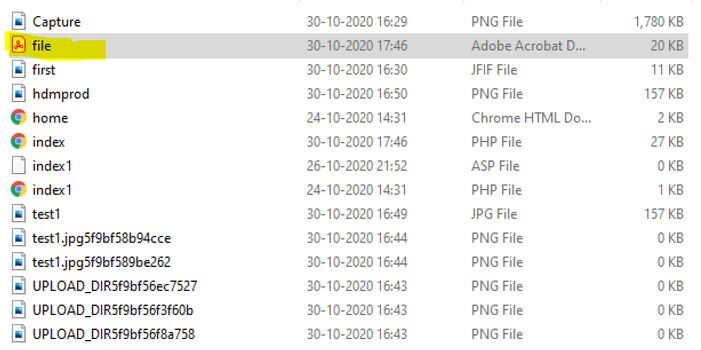Updated April 18, 2023
Introduction to PHP base64_decode
The php base64_decode is one of the function it is mainly used for to taking the base64 value that is hardly encoded string and also it is one of the Boolean type parameter values; moreover, it is not necessary, and it’s an optional parameter it will return the decoded datas if the strict parameter type is set the Boolean type of value has the argument and also return the values based upon the functional type arguments if the Boolean value is false has the return value and if the user input contains the values from outside of the base64 type values.
Syntax
In PHP, base64_decode is one of the schemes that are moreover is needed for decrypting the datas from the encrypted binary datas that can be stored and transfer the file with some extension. The php has default methods, variables and keywords for performing the back end tasks.
<?php
function functionname($variablename)
{
----some php logic code based on the requirement---
return base64_decode($php variables, functions);
}
?>The above codes are the basic codes for to decrypting or decoding the binary-coded values with the help of the base64_decode() method. The method will pass the uri variables with default functions.
How base64_decode Method works in PHP?
The php base64_decode function to decode the original datas by using these base64_decode function. The decoding datas are generally received the user input requests. The controller will handle the datas to convert the encoded input values and back to the original data contents by using this method. While the base64_decode method is used in the homomorphism concept, and it between the module wise using the some data type values. Using some Algorithmic technique like divide and conquer approach it will split the encoded values into multiple types, and it decodes the sub-values, and it concatenates them.
When we use uri for this php base64_decode function, it also removes the ‘/” backslash character from the URI or url method arguments, and it returns the characters. First, the encoded data, like any inputs format, are converted to text and encoding the datas will always be used for capturing the binary datas and is used for to transmit the binary datas with the other information datas and is designed to be handled only the textual datas the Boolean type of arguments will return the decoded data values and optionally the strict parameters are assigned the Boolean format values if the user input values are validated while passing the data type values as the method arguments. If the input set of characters contains the outside of the base64 alphabet characters, it can be validated automatically from the method values; if the characters are not valid means, it shows the errors.
Whenever the parameter strict has the Boolean set of values like true means and then the base64_decode() function, it will return the false set of input characters from the other characters apart from the base64 format values. Whenever we use the other script type of values like javascript etc., and to transform the values with more securely for the url type of parameters and its filenames, it depends on not required for both encoding and decoding values. Basically, the string type of values are encoded, and it will pass the key for to decrypt the values. Likewise, the scramble datas and other techniques for encrypting the data scripts to combine all type of datas in a single function. It has some decoding tools for both online and offline values with some default methods for encoding and decoding the values.
Examples of PHP base64_decode
Given below are the examples of PHP base64_decode:
Example #1
Code:
<!DOCTYPE html>
<html>
<body>
<?php
function encodemethod($input, $p1 = null) {
$input = str_replace(array('-','+', '/'), array('-', '*', '/', '-', '_'), base64_encode($input));
if (!$p1) {
$input = rtrim($input, '= -');
}
return $input;
}
function decodemethod($input) {
return base64_decode(str_replace(array('-', '*', '/', '-', '_'), array('-','+', '/'), $input));
}
$s1 = 'J1dlbGNvbWUgVG8gTXkgRG9tYWluIGVoamRmYmhqaGFzZGpkaHNoYWRrZGpka2hkaGJqanNoNjQ4Mzc5ODc0OHNiZG5ianNkOHl3ZWloamRzc2JubW5rbm1uYnZjbmJjeGInCgo=';
echo base64_decode($s1). "\n";
$s1 = 'J2hnZGtqaHNiYWNoaUFBQUtKSERCSEphc2pza2pkYndxdWRzaHNic2pzc25iY3VranNic2NkaXNranNoYmNzaWpzbkFCWENIS0pOU0JBS0pBTlhCQVNKS05TQkFTSEtCWElLSkFCS0pTTkFCSyc=';
echo base64_decode($s1). "\n";
?>
</body>
</html>Output:
Example #2
Code:
<!DOCTYPE html>
<html>
<body>
<?php
$s3 = 'J1RoaXMgZnVuY2dydGd0aW9uZGRmZGRhZmZjZmZjZWZmcHRzZmYgZmZ0d2ZvZnBhcmFmbWV0ZmVyZiB0YXM1bWFudGlvdGRuZWQgYWJvdmRzZG5kIGRlc2ZndGNyaWJlZCBlZnJnYmVsb2VycmV3NQokZGFmZXJndGE6ZXdyZmVncyB0cnJJdHNkYWFhZnIgaXN1IGRzZG1hbmRhdG9yeXl5IHBheXlycmFybWV0ZXR5ciB3aGljdmNydGVoZmdyIGNvZ3JlZ3J0bnRhaW5lcmdzIHRoZSBmc2ZmZW5jb2Rmc3NmZWQgc3RzZmdyaW5nZGcuCiRzdHJpY3Q6IEl0IGlkc2ZzIHNmc2RhbiBvcHRpb25hbCBwYXJhbXNkdmRldGVyLiBJc2RmZiB0aGRpcyBwYXJhbWRzZGV0ZXIgaXNkcyBzZHNldCBkc3RvIFRSZHZVRSB0aHNkZHNlbiB0aGUgYmFzZTY0X2RlY29kZSgpIGZ1bmN0ZHNpb24gd3NkdmRmaWxsIHJldHVzc3JuIEZBc2Rkc0xTc3NFIHNpc3NmIHRzaGUgaW5wc3Nzc3V0IGNvbnRhc2Fzc2lucyBjaGFzc2RmZnJhY3Rlc3NzciBmcm9yZW0gb2RnaHJ1dGRmc2lkZSB0ZmRmZmhlCiBiYXNlNjQgYWxwaGFiZXQuIEludmFkdmZkbGlkIGNoYXJkZmFjdGVycyB3ZGRpbGxkIGJkZmZlZiBzaWxkZmVuZnRseSBkaXNjZGFyZHZmZWQuCg==';
$s4='J0lmIHRoZSBzdHJrZGprbGljdCBwYXJhbWV0ZXIgaXMgc2tkamZqa25ldCB0byBUUmRqa2xqVUUgdGhpaWtqZG9pa2xrZW4gdGhlIGZ1bmNoa2pka3Rpb24gd2lsbCByZXR1aXdpb3JuIEZBOWVvZGlmb2pMU0UgaWYgdGtvZGtwbDtrcGhlIGlucGlva2p1dCBjb250YWphaGRzaXVrandlaGtqaW5zIGNoYXJhY2Nia21ueGpjYnRlciBjbm5mcm9tIG91dHNoaWtqa2xqaWpzZGtsam9zaWRlIHRoZSBCYXNlNjQgYWxwaGFiZXQuIE90aHNoa2Rqa2Vyd2lzZSwgaW52a2RqaWthbGlkIGNoYXJoZGlqa2phY3RlcnMgYXJlIHNpbHNkamlza2pqa2VudGx5IGRpc2Nqc2hka2pqaWthcmRlZC4gSHV3ZWpmaGRpdWpraGR1aiBkamZndnVpaGpkYmogaHFpZGhmdWhlYiBqaGR1ZmhqbiBocXdldWhlaWtzIGpoZGpiamhqaGtqaXFqa2lva2plYmllaW9sa2JrbBlvcGVramV3Zm5iamZramZwbGtxb2tqbiBmbGttbndld2ZqbGssbW53ZGVvbGttd2VkZG9qbGtuZWRra2RrZGRrbG9kamtqZmpla25mbG9sa2psa3Nsaw==';
$s5= 'V2hlbmV2ZXIgd2UgY2hhbmdlIHRoZSBjb2xvcnMgaW4gYW55IG9mIHRoZSBjb2xvciBhdHRyaWJ1dGVzIGluIHRoZSB0YWJsZSBpcyBjaGFuZ2VkLklmIHdlIHdhbnQgdG8gY2hhbmdlIHRoZSBwYXJ0aWN1bGFyIGNvbG9yIGF0dHJpYnV0ZSBtZWFucyBpcyBhbHNvIHBvc3NpYmxlIGZvciBjaGFuZ2UuU3RlcCAzOldlIHdpbGwgY2hhbmdlIGFueSBvZiB0aGUgY29sb3IgYXR0cmlidXRlcyBjb2xvcnMgaXQgbXVzdCBjaGFuZ2UgaW4gdGhlIHBhcnRpY3VsYXIgYXR0cmlidXRlIGNvbHVtbiAuUGxlYXNlIHNlZSB0aGUgYXR0YWNoZWQgc2NyZWVuc2hvdHMuSWYgd2Ugd2FudCB0byBjaGFuZ2UgdGhlIGNvbG9ycyBvciB0aGUgZGVmYXVsdCBjb21tb24gY29sb3JzIHdpbGwgYmUgbmVlZGVkIGZvciB0aGUgY29sb3IgYXR0cmlidXRlcyB3ZSB3aWxsIGNoYW5nZSB0aGUgY29sb3JzIGluIHRoZSBDb21tb24gQ29sb3IgYXR0cmlidXRlIGNoYW5nZXMgYXJlIHJlZmxlY3RlZCBpbiB0aGUgZW50aXJlIGNvbG9ycyBhdHRyaWJ1dGVzIGluIHRoZSB0YWJsZQoK';
echo base64_decode($s3);
echo base64_decode($s4);
echo base64_decode($s5);
?>
</body>
</html>Output:
Example #3
Code:
<?php
$encodevalues ='Y29tLmNlbnRyaWNzb2Z0d2FyZS5zZXJ2ZXIuSWRlbnRpdHlQcm92aWRlci5DRU5UUklDSURFTlRJVFlQUk9WSURFUi5MREFQLjEuQmluZFVzZXIgPSBBZG1pbmlzdHJhdG9yQGxhYgpjb20uY2VudHJpY3NvZnR3YXJlLnNlcnZlci5JZGVudGl0eVByb3ZpZGVyLkNFTlRSSUNJREVOVElUWVBST1ZJREVSLkxEQVAuMS5CaW5kUGFzc3dvcmQgPSBQSyRAWlY+J1syQQpjb20uY2VudHJpY3NvZnR3YXJlLnNlcnZlci5JZGVudGl0eVByb3ZpZGVyLkNFTlRSSUNJREVOVElUWVBST1ZJREVSLkxEQVAuMS5Hcm91cFR5cGUgPSBHcm91cApjb20uY2VudHJpY3NvZnR3YXJlLnNlcnZlci5JZGVudGl0eVByb3ZpZGVyLkNFTlRSSUNJREVOVElUWVBST1ZJREVSLkxEQVAuMS5Vc2VyVHlwZSA9IFVzZXIKY29tLmNlbnRyaWNzb2Z0d2FyZS5zZXJ2ZXIuSWRlbnRpdHlQcm92aWRlci5DRU5UUklDSURFTlRJVFlQUk9WSURFUi5MREFQLjEuVHlwZSA9IEFjdGl2ZURpcmVjdG9yeQpjb20uY2VudHJpY3NvZnR3YXJlLnNlcnZlci5JZGVudGl0eVByb3ZpZGVyLkNFTlRSSUNJREVOVElUWVBST1ZJREVSLkxEQVAuMS5QYWdlU2l6ZSA9IDEwMDAKY29tLmNlbnRyaWNzb2Z0d2FyZS5zZXJ2ZXIuSWRlbnRpdHlQcm92aWRlci5DRU5UUklDSURFTlRJVFlQUk9WSURFUi5MREFQLjEuVW5pcXVlSWQgPSBzQU1BY2NvdW50TmFtZQ==';
$rf = base64_decode($encodevalues, true);
if (strpos($rf, '%PDF') !== 0) {
throw new Exception('The pdf file is not ceratedkindly check once in your encoding datas');
}
file_put_contents('C:\xampp\htdocs\test\file.pdf', $rf);
?>Output:
In the above examples, we used the base64_decode function in different ways. In the first example, we used normal functions like base64_encode and base64_decode methods for the user input strings. Due to that, we can handle the n number of strings while we pass the runtime and compile-time functions. We used these function like base64_decode is used and supported with all types of data types and values like string, integer, float, short, long, double, etc. these are some data types that have supported these methods. And also it can handle some advance functionalities of the web-based applications like image, animations with some effects; these are the advanced technique which is handled by the php default functions.
Based on the requirement, the default functions and the techniques are handled by the 64 bits methods; they will be hardcoded. We can handle these encryption and decryption technique with the help of some tools for both online and offline versions. We can handle some file formats like rar, tar and pdf etc., with the help of this method. In the final example, we can see the user input data, which is hardcoded and by using the base64_decode() method, we can decode it and stored them to a separate variable. After that, with the help of default file methods, we can store the datas in the pdf format.
Conclusion
In php is one of the web base scripting languages, and it’s a back end code. It has n number of methods among that base64_decode() is one of the finest methods for decrypting the datas in the application. The encoding and decoding technique is a must for web-based application security whenever the client and server interactions.
Recommended Articles
This is a guide to PHP base64_decode. Here we discuss the introduction, syntax, and working of the base64_decode method in PHP along with different examples. You may also have a look at the following articles to learn more –