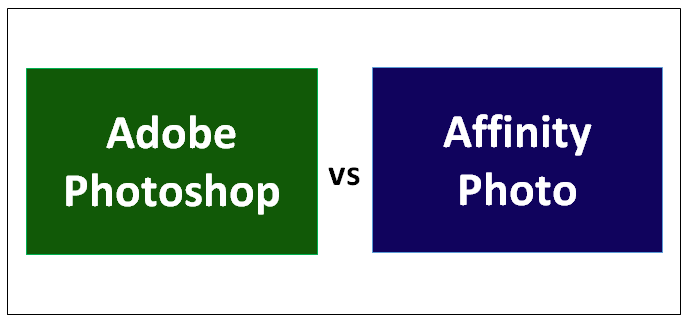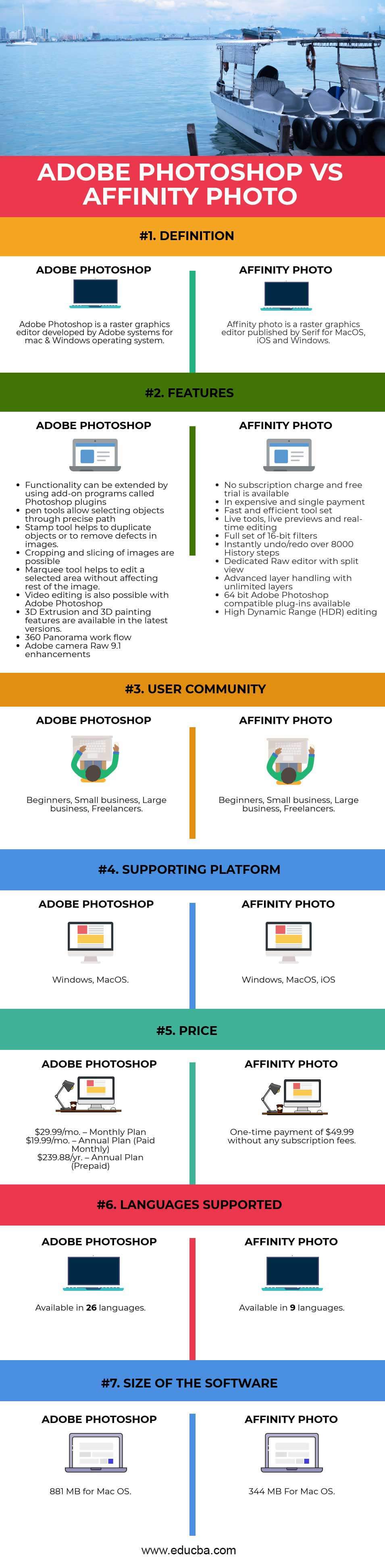Difference Between Photoshop and Affinity Photo
People first knew about image editing happening in the 1860s when someone edited a photo of Abraham Lincoln. Before the invention of computers and other technologies, people edited photos by hand in the early stages. People used to edit pictures by cutting and pasting different photos and adding inks or paints. With the invention of the computer and other technologies, programmers created computer programs for photo editing in the 1980s. Since then, much software has been released, and many technologies have been introduced in this field. Mobile apps and online web services are also available for easy and fast photo editing. In this article, we will discuss Photoshop vs Affinity.
Today, we will compare two prominent image editing software, the most famous and leading Adobe Photoshop and Its competitive alternateAffinity Photo. Before comparing, let us have a basic idea of both Photoshop and Affinity Photo applications.
Adobe Photoshop is a raster graphics editor founded and published by Adobe Systems. Photoshop was introduced in the 1980s, and since then, It is known as the trademark or industry standard in photo editing. Even people started using the word Photoshop to describe editing an image. It is the most advanced image editing software capable of everything from simple retouching to complex 3D designs and illustrations. The possibilities are endless as it has many features and tools. Adobe Photoshop is only a program for some people for its price and steep learning curve. It is, however, an indisputably powerful tool, and photo editors would only be what they are today with the advances that this program introduces version after version.
Affinity Photo is commonly known as the alternative to Adobe Photoshop. It is a raster graphics editor found by Serif and is available on different platforms like MacOS, iOS, and Windows. The affinity suite includes a set of three software products, including affinity photos. Affinity Photo, Affinity Designer and Affinity Publisher. Affinity Designer was the 1st application launched by this family in 2014. Later in 2015, they introduced Affinity Photo; recently, in 2018, Affinity Publisher was released. This application includes editing RAW image formats, color space options, live previews, image stitching, optical aberration corrections, etc. Professionals and common users will accept Affinity Photo due to its high performance and low price.
Head To Head Comparison Between Photoshop and Affinity Photo (Infographics)
Below is the top 7 difference between Photoshop vs Affinity Photo :
Key Differences Between Photoshop and Affinity Photo
Both are popular choices in the market; let us discuss some of the major differences:
- The main difference between Photoshop vs Affinity Photo applications is the product’s price. Affinity photo is very cheaper as compared to Photoshop. Also, affinity is subscription-free software. Users can buy affinity photos for $49.9 as a one-time payment. At the same time, Photoshop costs $29.9 as a monthly plan and $239.88 for an annual subscription.
- The move tool in Affinity Photo is way better than Photoshop. For example, if we want to resize an object, too many steps are needed in Photoshop; at the same time, in Affinity, we need to grab the move tool and resize the object. Also, there is no need to make the layer a smart object; Affinity automatically resizes its layers in a non-destructive manner.
- Affinity Photo has live brush previews, whereas Adobe Photoshop does not. Live brush previews help to save time and reduce the work.
- Another major difference in the interface of both software is the five personas present in the Affinity photo. Personas are useful features that allow you to control software interfaces based on your product. But Photoshop has a standard workflow.
- Some of the features of Photoshop which Affinity Photo misses are 3D features, 3D printing features, animation, video timelines, and scripting.
- Smart objects and live smart filters are available in Affinity Photo, and at the same time, these are missing in Photoshop.
Photoshop vs Affinity Photo Comparison Table
Below is the topmost comparison:
|
The Basis Of Comparison |
Adobe Photoshop |
Affinity Photo |
| Definition | Adobe Photoshop is a raster graphics editor developed by Adobe Systems for Mac & Windows operating systems. | Affinity Photo is a raster graphics editor published by Serif for MacOS, iOS, and Windows. |
| Features |
|
|
| User community | Beginners, Small businesses, Large businesses, Freelancers. | Beginners, Small businesses, Large businesses, Freelancers. |
| Supporting Platform | Windows, MacOS | Windows, MacOS, iOS |
| Price | $29.99/mo. – Monthly Plan
$19.99/mo. – Annual Plan (Paid Monthly) $239.88/yr. – Annual Plan (Prepaid) |
A one-time payment of $49.99 without any subscription fees. |
| Language Supported | Available in 26 languages. | Available in 9 languages. |
| Size of the Software | 881 MB for Mac OS. | 344 MB For Mac OS. |
Conclusion
We have two professional and well-executed raster graphics editing software from all the comparisons and details. Both software performs well and competes with each other to give better experiences to users. As we know, Photoshop always retains its position as an industry standard, and all other software fights hard to reach the position attained by Photoshop. Among that fighting software, we can choose Affinity Photo as the number one alternative to Photoshop. Due to its lower price and excellent features, Affinity got an important position in the editing field, and many people already considered it an alternative to Photoshop. The availability of free subscriptions is another factor that made Affinity more popular and selective. But if you do advanced stuff like photo stacking, stick to Photoshop.
Ultimately, we may choose affinity photo, but it still stands as a younger brother to Photoshop. But with timely revisions and technology updates, Affinity has the power to stand beside or sometimes ahead of Photoshop in the future.
Recommended Articles
This has been a guide to the top difference between Photoshop vs Affinity Photo. Here we also discuss the key differences between infographics and comparison tables. You may also have a look at the following articles to learn more –