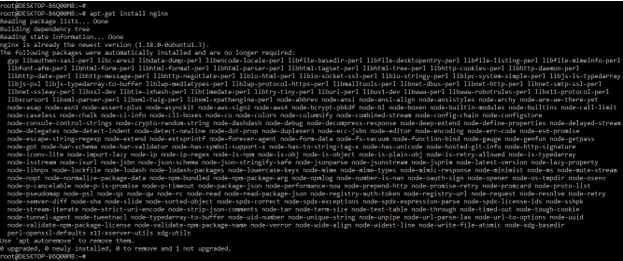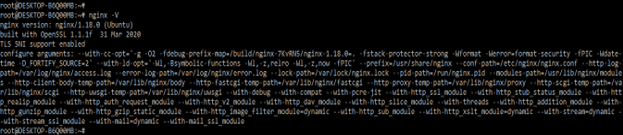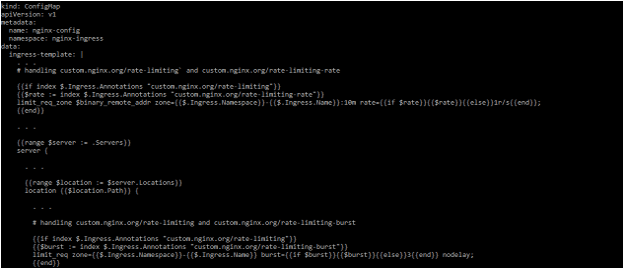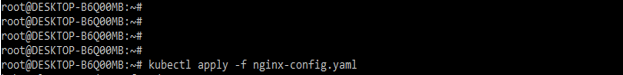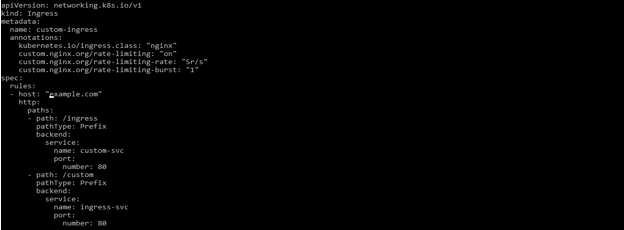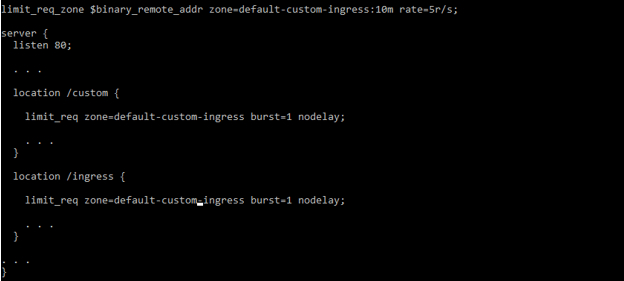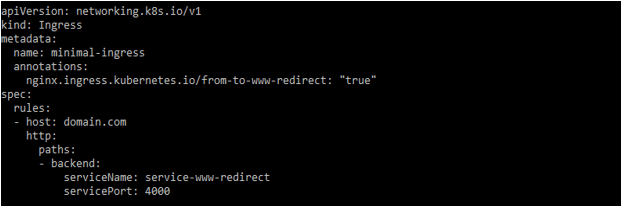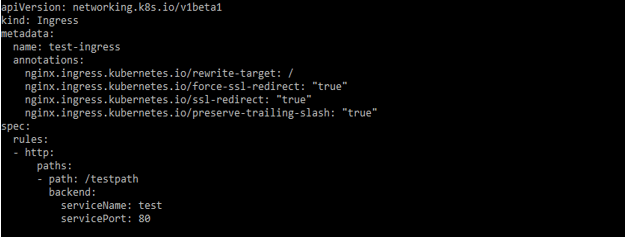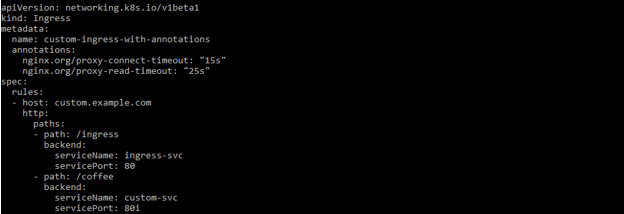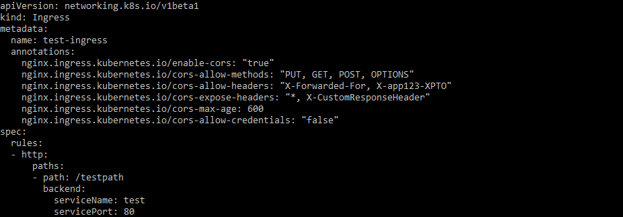Updated March 28, 2023
Definition of Nginx Ingress Annotations
Nginx ingress annotations allow us to use the basic features of nginx, path-based, and host routing termination of TLS. The advanced feature for request rewriting URL or response which was inserted additionally than the headers are not available. For using advanced features it is necessary to customize the behavior of nginx for the resource of ingress. Fine-tuning and customization are available by using the config map.
Overview of Nginx Ingress Annotations
The ingress annotation of nginx based contains the additional configuration features and options which was customized. Annotation which was applied to the resource of ingress allows us to use features of advanced nginx and fine-tune the behavior of nginx for the resource of ingress. Ingress controller will validate the annotation for the resource of ingress. If suppose ingress is invalid then ingress controller will reject the same, the ingress is continuing existing from the cluster but the controller of ingress will ignore the same. We can check the configuration of ingress annotations is successfully applied.
Create a Custom Nginx Ingress Annotations
Custom nginx ingress annotation enables us to quickly extend the resource of ingress for supporting multiple advanced features of nginx such as rate-limiting or caching. Nginx ingress controller will support the number of annotations for the resource of ingress which fine-tune the configuration of nginx or it will be enabling the features which were added.
The custom annotation allows us to add an nginx feature for an annotation that was not available in a regular annotation. For adding custom annotation we have no need to modify the source code of the ingress controller, we can modify the template only. By using the custom annotation we can get full control of how the feature will be implemented.
The ingress controller will generate the configuration of the nginx ingress by executing the template of the nginx configuration. For supporting the custom annotations the template contains access to the information about the resource of ingress, its name, annotation, and the namespace. It is possible for checking particular annotation which was present in the resource of ingress and which was conditionally inserted into the configuration directive of nginx. We can also get a value that is set to the annotation.
Custom annotation in nginx ingress will enable us to extend the resource of ingress which was used to support many features. The below steps shows that to create custom nginx ingress annotations are as follows.
- First, we are installing an nginx server on our system. We are considering ubuntu as an environment. In this step first, we are installing the nginx on our server. We can install the nginx by using the following command.
apt-get install nginx
2. After installing the nginx server we can check the nginx installed version by using the following command as follows.
nginx –V
3. After checking the version of nginx in this step we are customizing the ingress resource template for including the logic for handling and applying the annotation. In this step, we are creating the config map file with a customized template as follows.
Code –
kind: ConfigMap
apiVersion: v1
metadata:
name: nginx-config
namespace: nginx-ingress
data:
ingress-template:
…..
{{end}}4. After creating the file of the config map now we are applying the customized template by using the following command.
kubectl apply -f nginx-config.yaml
5. After applying the customized template in this step we are creating the following resource of ingress and using the custom annotation for enabling the rate-limiting.
Code –
apiVersion: networking.k8s.io/v1
kind: Ingress
metadata:
name: custom-ingress
annotations:
…..
backend:
service:
name: custom-svc
port:
number: 80
- path: /custom
pathType: Prefix
backend:
service:
name: ingress-svc
port:
number: 806. After creating the file of ingress resource now we are applying the customized annotation by using the following command.
kubectl apply -f custom-ingress.yaml
7. After applying the customized annotation in this step we are checking the created custom ingress.yaml files are as follows.
Nginx ingress annotations Configuration
The nginx ingress controller has additional configuration options which can be customized and configured for creating an application which was dynamic. We can do the same by using two ways.
- Annotation – This option is used if we want a specific configuration for an ingress rule which was specific and particular.
- Configmap – This option is used when we need to set the nginx ingress controller global configuration.
We can use www redirects to configure the nginx ingress annotation. There is multiple scenarios where we need to redirect www.domain.com to domain.com. For adding this feature we need to add the following annotation as follows.
nginx.ingress.kubernetes.io/from-to-www-redirect: “true”
SSL redirecting is useful for redirecting the traffic from http to https. If suppose this rule is added into the section of TLS the nginx will redirect to https.
nginx.ingress.kubernetes.io/force-ssl-redirect: “true”
There are multiple timeout settings are available to configure the ingress annotation as follows.
- Proxy connect timeout – It will define the timeout for an established connection from a proxied server. The default value of proxy connect timeout settings is 60 sec.
- Proxy send timeout – This is used to set a timeout for request transmitting from the server of proxied. This timeout is set only between the two operations of write which was successive. The below example shows to add the timeout settings for an ingress resource as follows.
nginx.org/proxy-connect-timeout: “15s”
nginx.org/proxy-read-timeout: “25s”
By using nginx ingress annotation we can enable resource sharing of a cross-origin for an ingress rule. It will allow us to control the method’s origin of the request and another element that was allowed to make a request for the cluster. There are multiple options is activated when we are enabling the CORS for an ingress resource.
nginx.ingress.kubernetes.io/enable-cors: “true”
Conclusion
Annotation which was applied on the resource of ingress allows us to use features of advanced nginx and fine-tune the behavior of nginx for the resource of ingress. Nginx ingress annotations allow us to use the basic features of nginx, path-based, and host routing termination of TLS.
Recommended Articles
This has been a guide to Nginx Ingress Annotations. Here we discussed the Definition, Overviews, Create a Custom Nginx Ingress Annotations with examples with code implementation. You can also go through our other suggested articles to learn more –