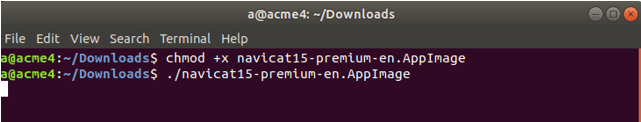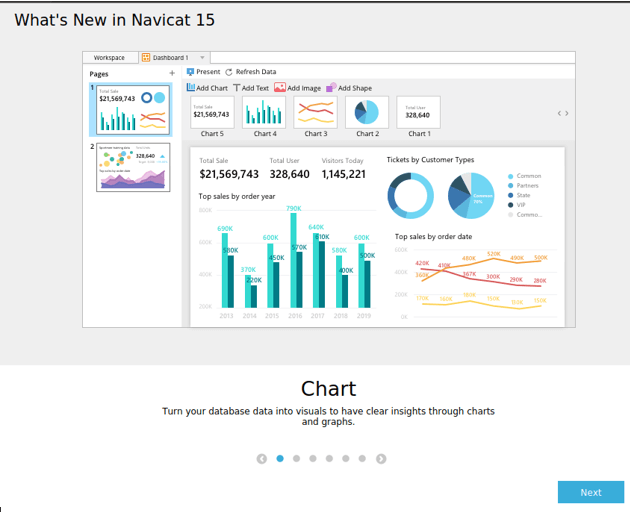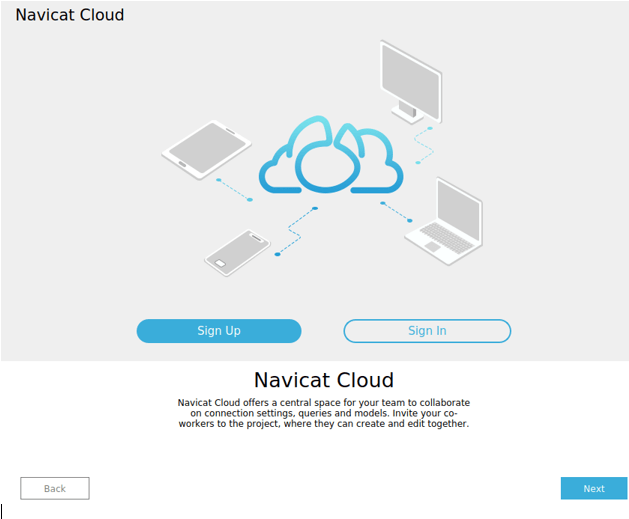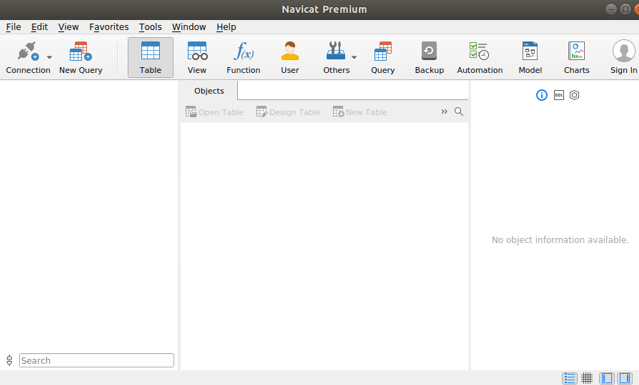Updated June 5, 2023
Introduction to Navicat for MySQL
Navicat is one more client-side tool that can be used for developing and administrating MySQL or MariaDB databases. The most interesting feature of Navicat is that MariaDB and MySQL databases can be connected to this application at the same time simultaneously. Besides MySQL and MariaDB, this application is compatible with Microsoft Azure, Oracle Cloud, Amazon Aurora, Google Cloud, and Amazon RDS Cloud databases. The high and advanced graphical interface provided with this support serves as a valuable tool for efficient database development and administration. In this article, we will learn about the features of Navicat and how it can be downloaded and installed.
Features of Navicat for MySQL
Let us discuss the features of Navicat.
1. Tool for migration of data
The data migration becomes easy and fast due to less overhead, Synchronization, data transfer, and structure synchronization. Detailed guidelines and instructions are provided for each step involved in migrating data across multiple databases. You can obtain reports that compare the data and identify deployable changes. Additionally, a script can be generated to list all the desired modifications you intend to execute.
2. Tool for diversified Manipulation of the database
We can use the import wizard to import the data into the database that can be present in various formats. You can import data from the ODBC by setting up the data source connection. We can export the data stored in the tables or generated from the queries in various formats, including Access, CSV, Excel, etc. Further, the data can be manipulated, updated, deleted, and added graphically using the grid view provided in Navicat. Many other editing tools can be used to modify the data. Navicat helps you ensure your data is managed and processed efficiently.
3. Easy SQL Query building
We can use a visual SQL builder to create and run the SQL query statements, which ensures the correctness of syntax and eliminates the need to worry about syntax and command usage. The autosuggestion mode for keywords helps to code and build the queries faster, add the customizable snippets of code, and skip and remove the repetitive steps while coding.
4. Intelligent Designer for the database
The object designers in the tool help you manage, develop, and modify the database objects. We offer designing and modeling tools that facilitate the conversion of existing databases into graphical representations. These tools enable you to understand and model complex databases more easily, enhancing your ability to work with them effectively.
5. Dashboard and tools for data visualization
The visualization tools in the application enable you to create visual representations of your dataset. These tools assist in performing analysis tasks more easily and provide valuable insights into your data. We can make conclusions about the relations and patterns in our data and create the corresponding visuals to form the dashboard that can be shared with others. This can prove helpful when multiple developers are working on the project, and all of them need to know the database insights of the project they are building.
6. Productivity enhancement
There might be errors in the application and database, which can cause failures at times. Navicat enables us to store local backups and restore them as needed. Additionally, we can schedule and execute scripts and events to automate tasks, such as deployments, allowing work to be done at specific times, even in our absence.
7. Collaborate with your team
In real-time development situations, sharing and synchronizing your content, such as queries, models, or settings among multiple individuals, is often necessary. Navicat can accomplish this task, allowing you to share database-related information with your co-workers anytime, anywhere, and boost productivity.
8. Security Features
Navicat provides advanced secure connections established with SSH protocol that leads to a reliable, stable, and secure connection. Besides that, other security features include authentication methods like PAM that help secure your database servers. Insecure connections are no more threats when using the Navicat tool for database management.
9. Cross-platform support
Navicat application is available for multiple operating systems, including Linux, Windows, and Mac OS. It is not free of cost and comes with different packages you need to purchase. However, a 14-day free trial is provided for the Navicat application tool. We can even change the platform we use, Navicat, after purchasing by transferring the license.
10. Themes
Navicat comes with a dark mode feature that changes the theme in which the application looks. However, the behavior and the functionalities remain intact. This theme is useful to protect your eyes from a high-brightness screen.
How to install Navicat?
You can go to the official site – https://www.navicat.com/en/store/navicat-for-mysql#M to get the trial or purchase the Navicat tool for MySQL. You need to specify the platform for which you want to download the application and the edition of the Navicat that you wish to purchase. Navicat offers enterprise, standard, and non-commercial packages, each with distinct features and pricing structures. These packages offer varying functionalities and have corresponding prices. Further, choose the language you prefer and the number of licenses you wish to purchase.
For downloading the trial version, refer to this link – https://www.navicat.com/en/company/press/107-pres. Where you need to choose your operating system and download the file. As we are using Ubuntu OS of Linux, so we downloaded the file for 64-bit, and then by opening the terminal, we will execute the following command –
chmod +x navicat15-premium-en.AppImage
./navicat15-premium-en.AppImage
that gives the following output –
Conclusion
You can use the Navicat tool to manage and create your MySQL and MariaDB databases and simultaneously use other cloud databases. It comes with great visual graphics and features that make creating, modifying, and maintaining your database easier.
Recommended Articles
We hope that this EDUCBA information on “Navicat for MySQL” was beneficial to you. You can view EDUCBA’s recommended articles for more information.