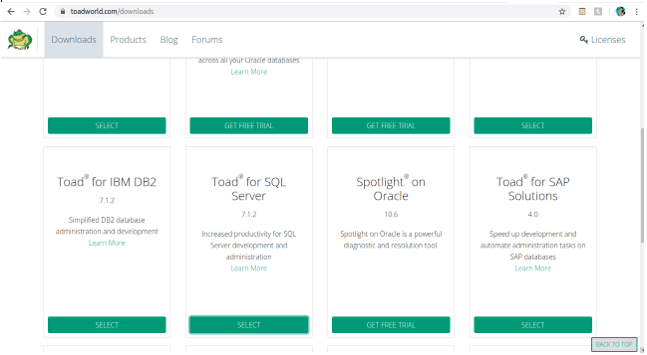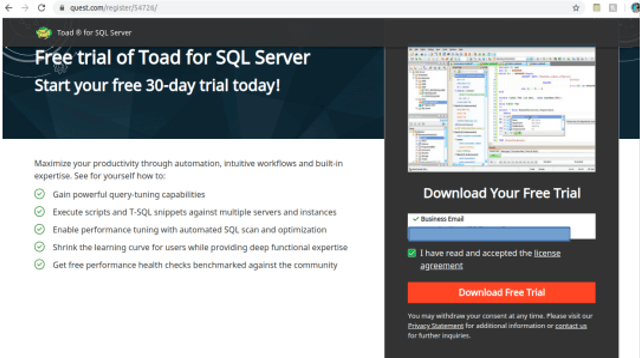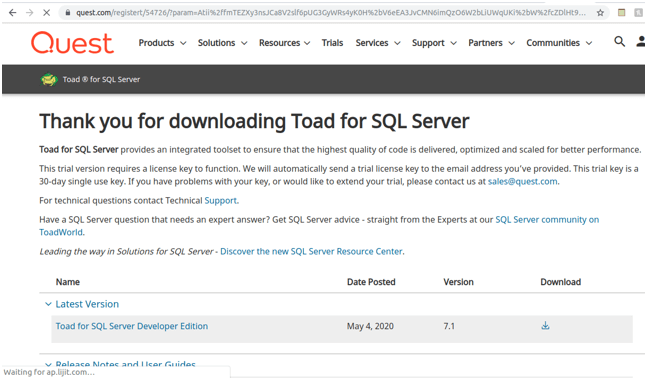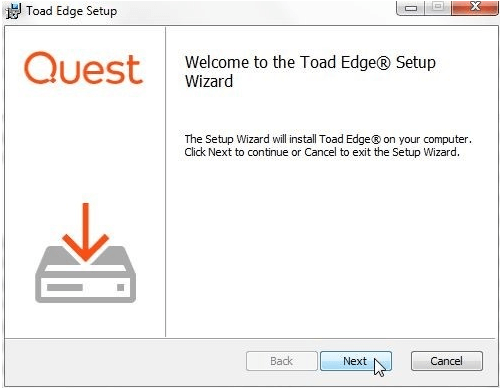Introduction to Toad for MySQL
Mysql toad is the visual and graphic tool that can be used for the development of the database, modeling, configuring, designing, creating, and maintaining the database, including backup and restoration using interactive graphics. It is a sophisticated tool that the database’s developers, architects, and administrators can use.
Jim McDaniel, also known as TOADman, developed the tool named TOAD (Tool for Oracle Application Developers). The tool was specifically designed for Oracle database administration, and its name is derived from the acronym TOAD, which stands for Tool for Oracle Application Developers. Further advancement leads to the provision of SQL and PostgreSQL administration tool that works in the Windows and Mac operating system.
In this article, we will discuss the features provided by the toad and where they can be used, the installation of the toad, and its usage.
Features and usage of MySQL Toad
Let us discuss the Features and usage of MySQL toad.
Designing database
Users can utilize the various features of Toad for designing and modeling, including the creation of complex ER models and the ability to perform reverse and forward engineering. Also, the administrators, developers, and architects can easily make the provision to change and document management to design their database.
Development
The SQL queries can be created and optimized and then further executed using the visual tools provided by the MySQL toad. Other features that help and make the task of query designing and execution simpler include autocompletion, highlighting of syntax using different colors, provision of execution history of queries, and reuse of snippets of SQL. The connection panel can store and manage various database connections for databases, including MySQL fabric. The object browser enables instant access to the schema and objects of the database.
Administration
The visual console is provided in MySQL toad, which database administrators and developers can use to look at the entire database environment. Other available tools can prove helpful in server configuration, user administration, auditing the data for inspection, looking at the database’s health and backup, and restoring the data. All of this can be done by using visual tools.
Integration with DevOps tools like Jenkins, Team Foundation, and Bamboo Server
All the operations related to developers ranging from database development, testing, and deployment, can be incorporated into the DevOps workflow. This will help regulate the activities and manage the work accordingly to meet the project deadlines that will cover the application and database development. Toad tools can be integrated with continuous integration delivery tools to provide seamless continuous integration capabilities. This helps in the development environment where many teams work on different projects and involve too many members involved in it. We can analyze the teams’ performance and the project’s progress.
Migration of data to and from the database
Toad tool offers a range of solutions and features for data migration between different platforms. It supports migrating data from platforms like Sybase ASE, Microsoft Access, PostgreSQL, Microsoft SQL Server, and other objects, data, and relational database tables to MySQL. Database administrators can conveniently convert existing applications to function on various platforms such as Windows, Linux, and more using Toad. Additionally, Toad facilitates data migration from older versions of MySQL to newer versions.
Installation of Mysql toad tool
To install the latest version of Toad on your machine, please visit the appropriate website for Toad and follow the instructions provided.
toadworld-downloads. You must select the tool of the toad you want to install. In my case, we will select a toad tool for MySQL.
Further, Choose whether you want to install the free trial with all the functionalities for a limited period, like 30 days, or freeware with fewer functionalities.
Enter the mail details, agree on the policy terms, and click the download option. Further, you will have to enter the details of your company and other location-related information. Finally, again click on download for the free trial button that will take you to the below page –
Finally, again click on download for the free trial button to take you to the page below. Here is all the information related to the guideline about downloading and the link to download toad.
The latest version of Toad when the article was written was 7.1. You will see the latest version download link. Just click on it, and your .exe file will get downloaded. After double-clicking it, you can install it as any other application.
Advantages of Mysql toad tool
- The user interface is straightforward to use, user-friendly, and intuitive.
- It provides the provision to integrate version control.
- Toad is a cross-platform tool that supports different operating systems, such as Windows and macOS, enabling users to utilize it on various platforms.
- Graphical visualization tools and the multi-tabbed schema browser functionality facilitate quick schema analysis, query formation, and optimization.
- Integration with DevOps tools like Jenkins, Team Foundation, and Bamboo Server.
Disadvantages of Mysql toad
- The software sometimes crashes, as per the report of some users, and contains some bugs.
- The queries that involve the usage and manipulation of many records can’t be stopped sometimes. In those times, you will have to kill the queries forcefully or, if impossible, kill the toad application instance itself.
- It cannot work on other operating systems like Unix/Linux platforms.
Conclusion
A free trial is available to download, and it provides many features incorporated considering the features of the MySQL database server itself in the paid product. Database administrators, designers, and developers can use this application to design the database schema using ER diagrams and query building, including optimization of the queries. Further, Developers commonly use Jenkins plugins for continuous integration purposes. Reports in HTML or JSON can further optimize your database application by looking at and analyzing the database environment.
Recommended Articles
We hope that this EDUCBA information on “Toad for MySQL” was beneficial to you. You can view EDUCBA’s recommended articles for more information.