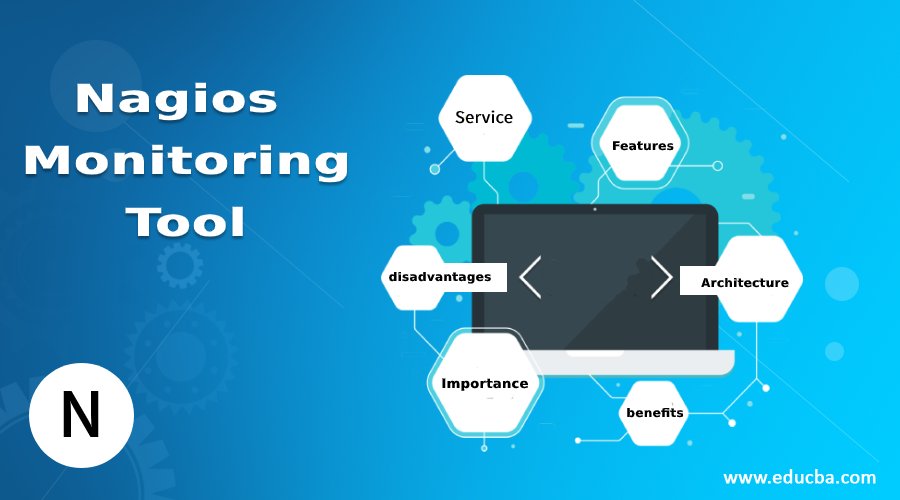Updated April 14, 2023
Introduction to Nagios Monitoring Tool
Nagios is a type of tool that is used as a monitoring tool for monitoring the network in several ways. The tool is able to provide all the system-related information to the user and also used to real-time monitoring of network and application. The tool is capable of monitoring the server and find the performance bottlenecks. The tool maintains the server statistics so that performance-related issues can be identified and can be resolved and also send the alerts to the user when any issue is identified.
Nagios Monitoring Tool
Nagios is an open source tool that is widely used to monitor the systems, infrastructure, and networks so that performance bottlenecks can be identified. The tool offers several services like monitoring of servers, applications, and switches and also sends alerts to the user when any performance issue is identified in the system. The tool is also capable to send the alerts when the issue is identified.
1. Services Offered
The development of Nagios was done by Linux so that it can be monitored for UNIX operating systems. There are three main components like the web interface, daemon, and plugins. There are mainly four object types like commands, notifications, host groups, contact groups, and services. Different types of network services can be monitored like SMTP, HTTP, POP2, SNMP, NNTP, SSH. FTP and many more networking services. The host resources can also be monitored like processor load, system log, and disk usage and work on various types of operating systems like Microsoft Windows, Linux, and other types of operating systems. The Nagios monitoring tool is also used to do remote monitoring using SSL and SSH encrypted tunnels. The tool offers a web interface for seeing the notifications, network status, log files, problem history, and many more.
2. Importance of Nagios
Nagios tool is used to detect network issues and server issues. The tool helps to detect the problems present in the network and also helps to find the solutions related to problems. The tool allows us to monitor the business process and network infrastructure so that performance bottlenecks can be identified present in the network. The server can be continuously monitored for performance issues and also helps to troubleshoot the server. The service availability can be check and also checks for security so that network can be secured from viruses and threats. When there is an issue present in the network the Nagios monitoring tool helps to fix the problems automatically. The Nagios monitoring tool does not have any monitoring logic and the tool does not have knowledge of what tom monitored. The tool also supports many different programming language programs so that issues can be identified in networks and applications. The plugins are there which are also called monitoring programs that is used to send the monitoring status so that appropriate actions can be taken against the issues.
3. Nagios Features
There are several features of the Nagios monitoring tool. Some of them are mentioned below:
- The tool is easily manageable to find the issues present in-network, provide security and scalability to the network.
- The tool also helps to manage the logs and database systems.
- The Nagios monitoring tool provides an informative web interface and easy to use interface so that network can be monitored easily.
- When there are any network issues present in a network the tool sends immediate alerts. When any server crashes the notification is sent to the user to inform about issues so that immediate actions can be taken against issues.
- Performance bottlenecks can be identified using the Nagios monitoring tool.
- The tool is capable to fix the issues automatically as a tool offers continuous monitoring options.
- The tool offers several types of monitoring of network services like SMTP, HTTP, FTP, POP, SNMP, SSH, and many other network services.
- The tool offers flexibility for the multi-user access at the same time so that monitoring can be done for network components.
- One of the strongest features is failover capability and continuous monitoring so that performance bottlenecks can be identified in the network.
4. Nagios Architecture
The Nagios monitoring tool is client-server type architecture. The Nagios server runs on the host and the tool plugins run on remote host so that it can be monitored for issues and threats. The Nagios monitoring tool offers different plugins to provide intelligence so that the network can be host by Nagios core. The Nagios core is used to execute the plugins. The Nagios monitoring tool is connected with the database so that the log file can be monitored. The Nagios tool also offers an interactive web interface so that a web page can be generated. The tool offers alerts to the user when any issues is present in the network and when an alert is raised the Nagios monitoring tool sends the notification to the network administrator.
5. Nagios benefits
The tool helps to increase the availability of services, server, application, and process so that user can use to monitor the network. The tool helps to find the protocol failures, network outages, and server outages so that it can be easily detected and can be solved. The server failure can be easily detected and can send the notification to the user to inform about the issues.
6. Nagios disadvantages
- As the Nagios offers a free version to the user but the features are very limited in the free version.
- The network throughput cannot be monitored by the Nagios tool. The tool is also not able to monitor the bandwidth issues and network availability.
- The interface offered by the Nagios monitoring tool is very confusing.
- The network manageability can’t be possible with the Nagios monitoring tool. The tool is capable of monitoring tool.
- The tool offers several configuration files that create problem to configure all files.
Conclusion
The Nagios monitoring tool is a strong monitoring tool that helps to detect the issues and performance bottlenecks present in the network. The web interface provided by the tool helps to monitor the network and helps to find the issues present in the network component.
Recommended Articles
This is a guide to Nagios Monitoring Tool. Here we discuss the Introduction of Nagios Monitoring Tool and its importance, Benefits, Alternatives, Features, etc. You can also go through our other suggested articles to learn more –