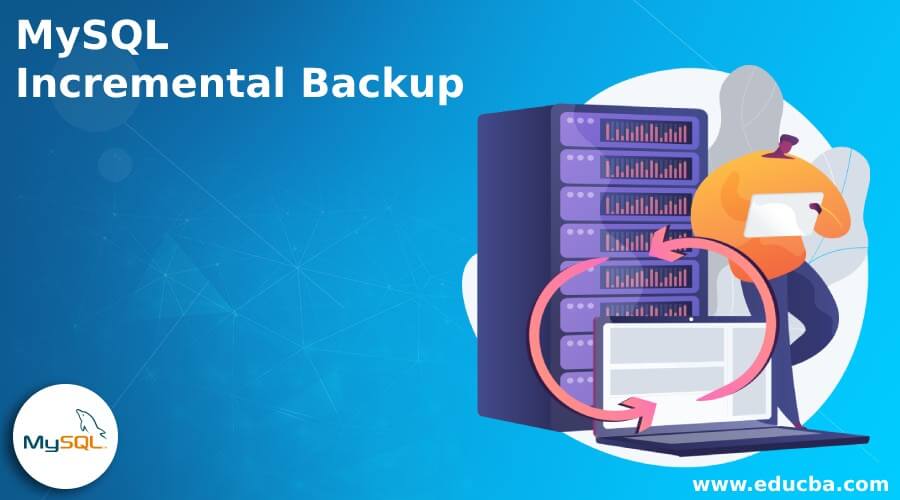Updated June 2, 2023
Definition of MySQL Incremental Backup
As we know, a backup of a vast database may cause overwork to the server. Also, taking backup at night and if failure happens, the data can be lost for the whole day or more. For point-to-point backup processing, you can use the incremental backup concept. MySQL also refers to this as point-in-time backup or incremental backup. This backup only duplicates the data that has changed since the last backup, so it’s possible to do it frequently without overburdening the server due to its small size and without risking data loss.
Syntax
To perform a MySQL Incremental Backup, it’s important to take a backup of the binary logs. Please confirm with the server’s support team whether these logs are supported, as they play a crucial role in recording data changes. After that, we can edit the MySQL config file named my.cnf and confirm for this line as follows:
Log_bin = /var/log/mysql/mysql-bin.logAnd also, the line,
expire_logs_days = 8Here, the first line conveys MySQL to activate binary logging and save the logs files in the path directory: /var/log/mysql. After that, the second line means all the logs older than eight days must be removed automatically.
Suppose we have a database created as test_db; then we can take the backup as:
mysql@mysqlhost 1$ mysql –u-root-p test_db<full_backup.sqlFor incremental backup type, this can be used consisting of binary log creation and adding start or stop datetime in the syntax:
mysql@mysqlhost 1$ mysqlbinlog – stop-datetime=”2021-05-29 17:00:00” mysql-bin.0000005 | mysql –u-root-p test_dbHow to Perform Incremental Backup in MySQL?
MySQL Incremental backup is different from the entire backup process. In the full backup method, the backup comprises all the data controlled by any MySQL server but at a provided point in time. In the incremental backup method, the backup consists of all the alterations completed to the data during a provided time span, i.e., from one point to another.
Several databases deliver several implementations of incremental backups. For example, while in SQL Server offers a transaction and differential log backup. Also, you can find this to be executed through RMAN in Oracle databases. On the other hand, in PostgreSQL, this process takes place using WAL files as a backup.
Now, talking about MySQL, it provides many methods for creating an incremental backup. In addition to this, turnkey solutions are available, which permit the user to mechanize the process. In this series, let’s note that MySQL Incremental backups have the potential to replace the need for full backups. Before discussing incremental backups, it’s important to understand this concept.
MySQL Enterprise Backup offers both differential and incremental backups. The user should determine the strategy for deciding which to implement by looking at factors such as storage space the user holds, speed to restore the data records, and more.
Hence, to increase the speed and reduce the storage capacity used to take regular backups in MySQL, we can assume something good portion that remains unaltered over time. To avoid overloading the server, consider backing up only the data changes that have occurred over time instead of making full data backups. You may achieve this by following one of the procedures below. However, making an initial full backup that includes all the data before proceeding with any of these procedures is essential.
- Executing a series of Differential backups
- Executing a series of incremental backups
Examples of MySQL Incremental Backup
Let us discuss utilities, procedures, and tools for these MySQL Incremental Backups. Eventually, we can define a backup as a file or a group of files. MySQL provides three methods to generate incremental backups, whose overviews are explained below:
1. Binary Logs
In these binary log files, all the changes in the MySQL databases are sequentially written by the MySQL server. The Binary logs are comprised across the complete server within the file named mysql.cnf. After enabling binary logs in the server, the type of files like mysql-bin.<name of binary log> will be displayed in the directory identified in the configuration. The user can extract the SQL declarations from binary logs files using the mysqlbinlog utility. To fix the database to a specific date, apply the SQL declarations in order. To restore it, you need a complete backup created with mysqldump and the parameter “-flush-logs,” followed by any binary log files created after that. It is a very fast backup technique as it just duplicates the files.
2. Xtrabackup
Percona provides the open-source Xtrabackup utility for MySQL Server backups. Opposing mysqlbinlog and mysqldump, which generate an SQL script, this Xtrabackup creates a physical backup by doubling the database files. Generally, to replicate the files of the database, one requires to turn off the MySQL Server; however, the individuality of Xtrabackup is that it replicas the live files of the database. Before performing full backups, Xtrabackup allows for creating MySQL incremental backups that depend on another backup stored in the file system.
3. MySQL Enterprise backup
This solution is part of MySQL Enterprise Edition and is delivered by Oracle. The MySQL Enterprise Edition arises with the mysqlbackup utility, which permits a user to execute restore and backup operations. To create an incremental backup using mysqlbackup, you specify values in the process for the parameter as –incremental-base, along with defining the LSN (log sequence number).
4. SQLBak
SQLBak utility provides a service that produces SQL instance backups and then directs them to cloud storage, such as Amazon S3, Azure Storage, OneDrive, Dropbox, Backblaze B2, Google Drive, etc. It includes one of the service features of creating MySQL incremental backups based on binary logs. In addition, it offers compression, encryption as well as email notification.
Conclusion
- If you are not aware of backing up the MySQL databases until now, let’s start performing it before you drop the precious data info.
- Few people believe they may not require backup as they store replication, but it’s not ok. This replication saves the data against hardware disasters, but backups in MySQL will defend against human faults.
- Hence, MySQL Incremental Backup facilitates the creation of data duplicity without overloading the server and enables restoration as needed.
Recommended Articles
We hope that this EDUCBA information on “MySQL Incremental Backup” was beneficial to you. You can view EDUCBA’s recommended articles for more information.