Updated June 3, 2023

Definition of Mysql Export Schema
MySQL Export Schema is a technique featuring exporting the database DDL for database objects like tables, functions, views, triggers, packages, procedures, and package bodies. The target purpose may be an SQL commander editor, clipboard, or file. In this MySQL Export method in the database, a user can export all database objects, or we can also make any selection.
The MySQL Schema is the system schema that includes all tables’ information, data dictionary tables, or database object metadata stored in the server and requires for query operations.
Hence, in MySQL, we can export these schemas or databases to an external file in different formats available such as .sql, .csv, .docx, .xml, Microsoft Excel, Google Docs, Open Office, etc., either using phpMyAdmin or command-line program for mysqldump database/table.
Syntax
We can export schema in the form of a table or whole database in a tranquil way by querying the outcome into a CSV file in the MySQL database server.
But before we implement export data, a user needs to ensure the following things:
- A user should have write access to the target folder in the MySQL server process, which consists of the target CSV file.
- The target CSV file should not be present.
Suppose the following query selects all fields from the books to the table existing in the database table with the WHERE clause:
SELECT * FROM Books WHERE Language = 'English';Now, exporting this query result data into a CSV file, we need to add a few clauses to the above query written as follows:
SELECT * FROM Books WHERE Language = 'English'
INTO OUTFILE 'C:/tmp/books_info.csv' FIELDS ENCLOSED BY ' ; ' ESCAPED BY ' " '
LINES TERMINATED BY ' \r\n ';When the query is executed in the server, this statement will create a CSV file named books_info.csv in the specific c:/tmp folder containing the result set. This file exported will include line table rows in the resulting group. Here, every line is completed by a structure of carriage return along with a line feed character stated by the LINES TERMINATED BY ‘ \r\n ’ clause. Every line comprises values of every table column of the table row in the set of results.
Every value is surrounded by double quotes defined by the FIELDS ENCLOSED BY ‘ ; ’ clause. It helps avoid the value that might include a comma that will be understood as a field divider. When the values are surrounded by quotes, i.e., double quotation marks, the commas inside the value will not be accepted as the field dividers.
How to export schema in MySQL?
- Oracle and an open-source database currently possess MySQL. MySQL stores schemas that include everything in the table structure, like fields, views, privileges, triggers, objects, attributes, indexes, operators, functions, and data that can be accessed using the SQL language.
- This MySQL Export Schema helps export these schemas from a database or contain a specific table. It can be imported to any other database or table having identical schemas as in the previous one.
- Schemas in MySQL provide a logical structure to store data and values in table rows and columns with query all database objects, functional procedures, data types, constraints, grouped information to add features, and implementing new collections using information schemas and relational databases.
- To put it simply, a MySQL database is a set of schemas, whereas a schema is a set of tables. Thus, using a query, you can apply a schema to represent a database section.
Example
Let us illustrate the MySQL Export Schema process through examples and find out ways to perform the export operation in the phpMyAdmin database server either in your localhost or cpanel’s phpMyAdmin dashboard as follows:
When we need to use the export schema structure to export any database or table from the server using phpMyAdmin, then we will follow the below steps:
1. Click the MySQL database name present on the left menu of phpmyAdmin:
When you access your phpMyAdmin page and log in through the username and password defined by any user who operates it, you will find a list of databases created within the server on the left menu. You must first choose the database that you wish to export with schemas and then click on it.
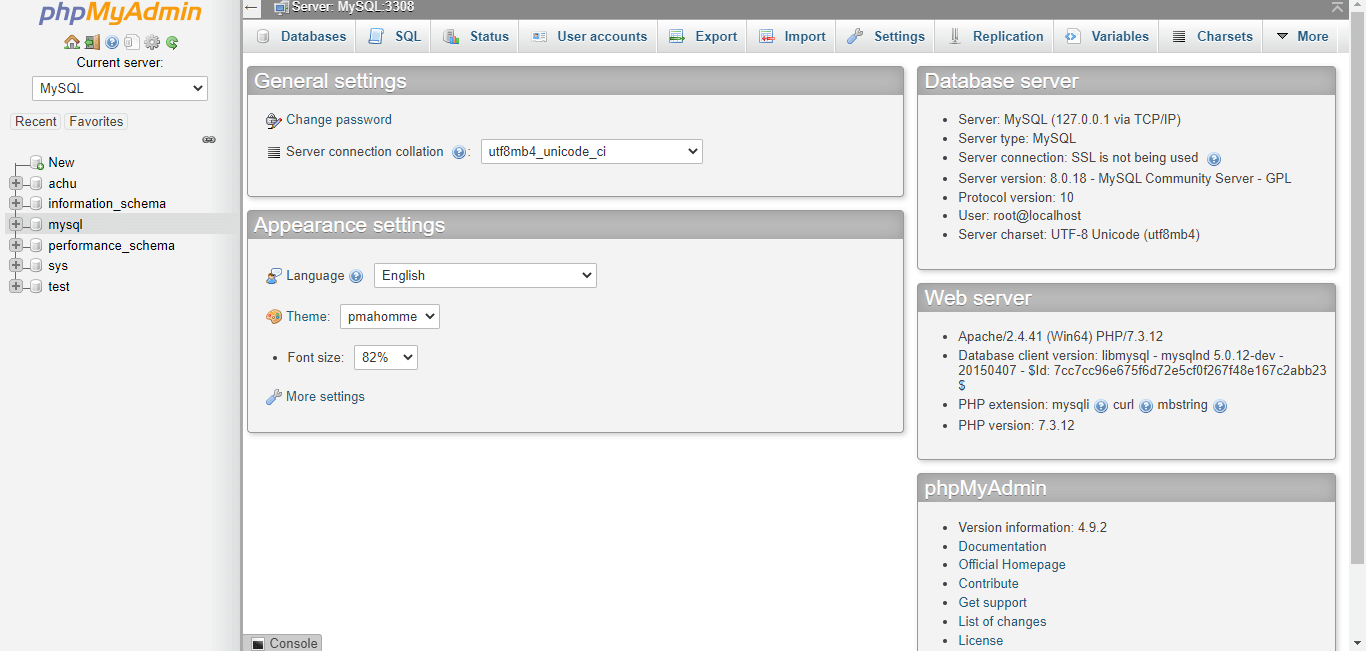
2. Again, choose the Export option from the top menu on the right pane.
After clicking on a particular database, you will see the tables. On the top menu, different options are presented for the user to perform other tasks. From this top menu, see the Export option and click on it.

3. Choose the XML option from the Format dropdown to export the database or table.
You will see export options by default. SQL format exists, but you must choose XML format from the dropdown selection.
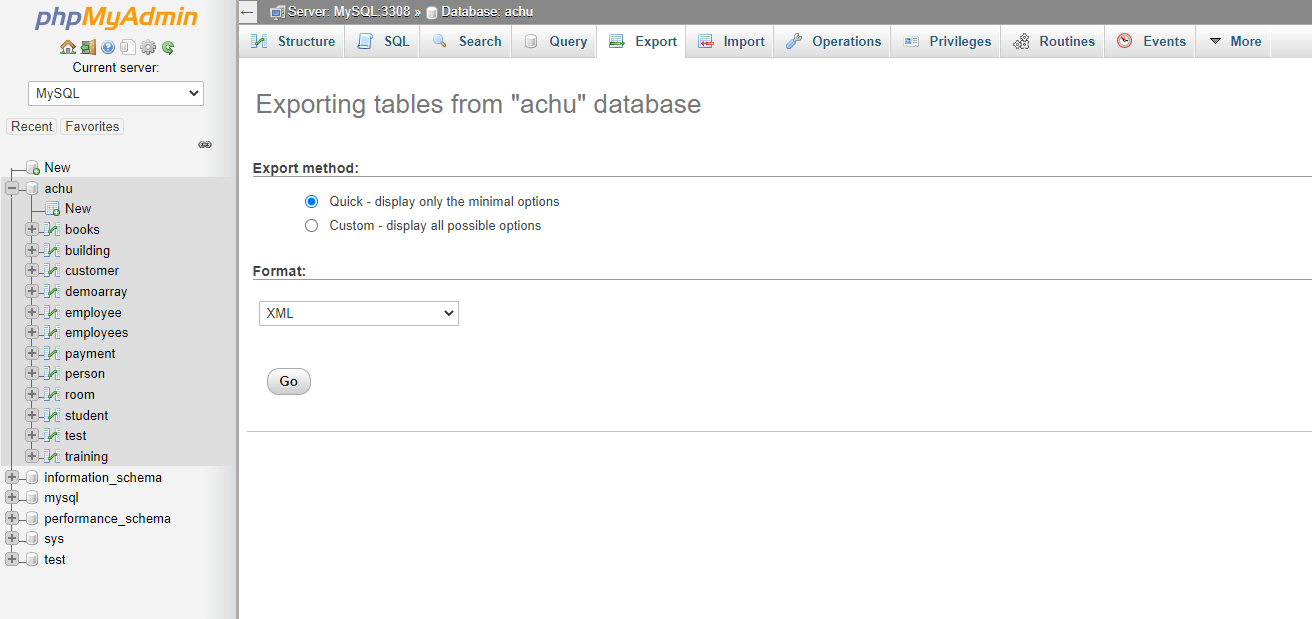
4. Select Custom – display all options from the options Export Method.
On the export page, you can view two options for the export type. Those are either a Quick Method with minimal options or a Custom Method, which displays all options possible. So, choose the custom method and move further.
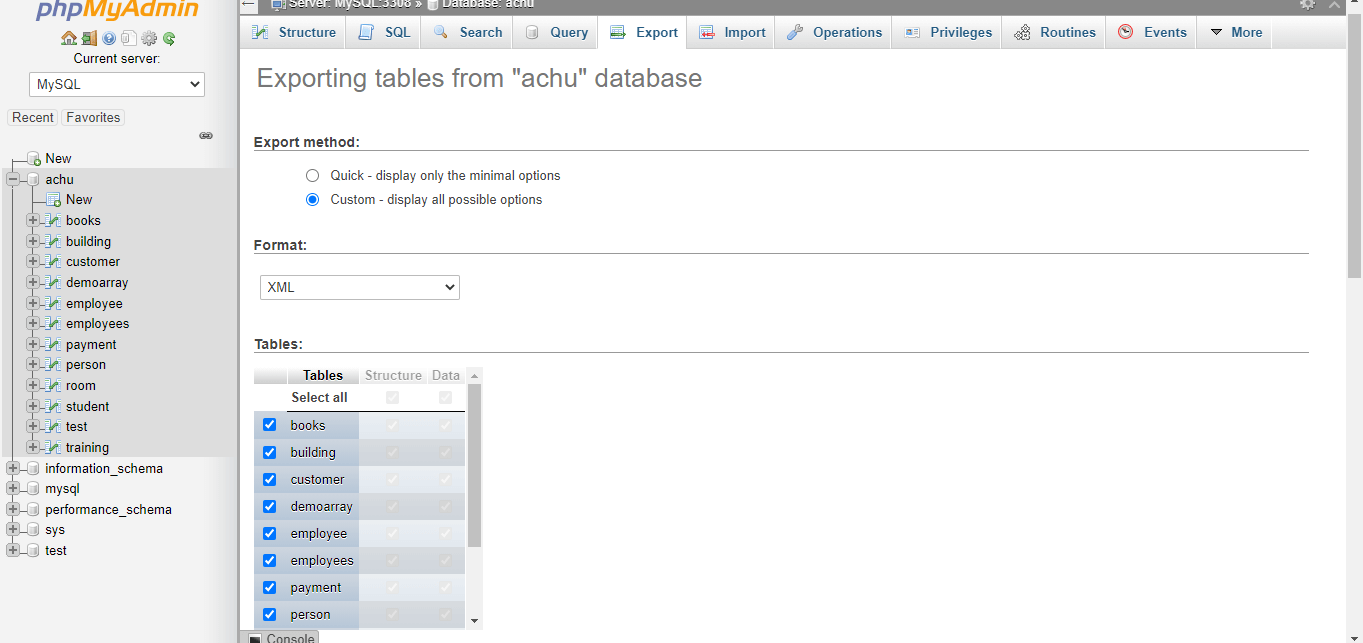
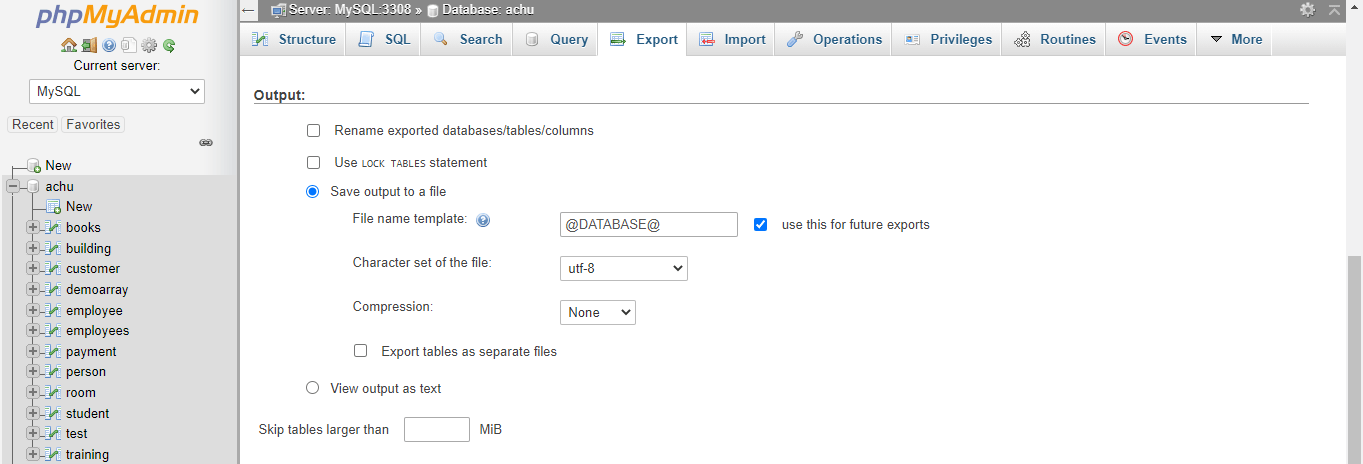
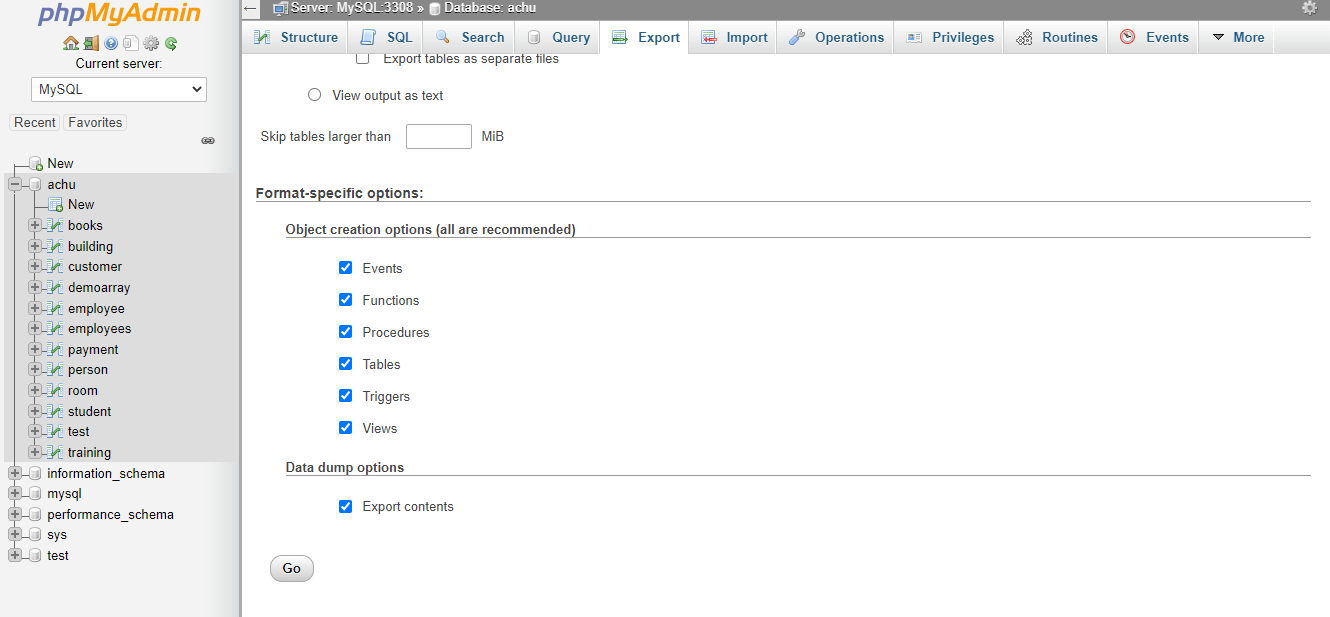
You can also choose the tables to export schemas and remove others by unchecking the table names.
5. From the section of the Data dump options, uncheck Export Contents.
Now, you can see various options in the custom export option like output for size, character, and all, Format-specific options, which contain all object creation options having schemas to export, and at last, you will find the Data Dump options, which you need to uncheck to avoid the export of contents as we need to export only schemas:
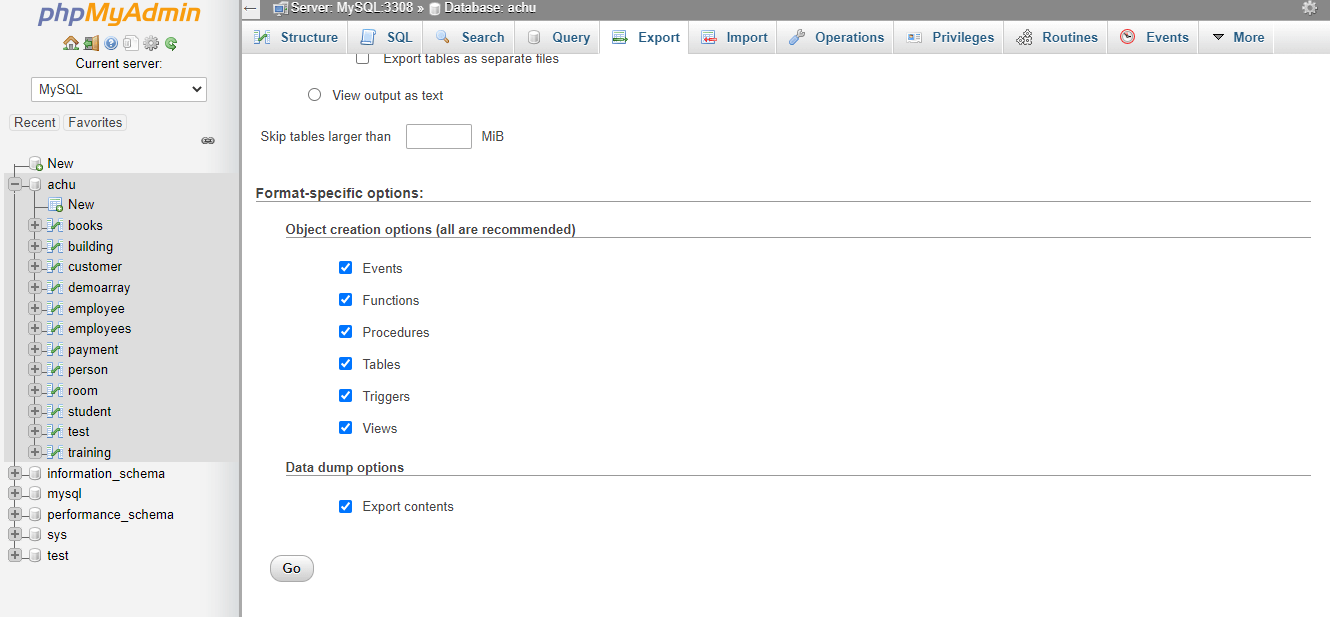
6. Next, click the Go option
Finally, setting all, click the Go button to export schemas from the database, and a .xml file will be downloaded.
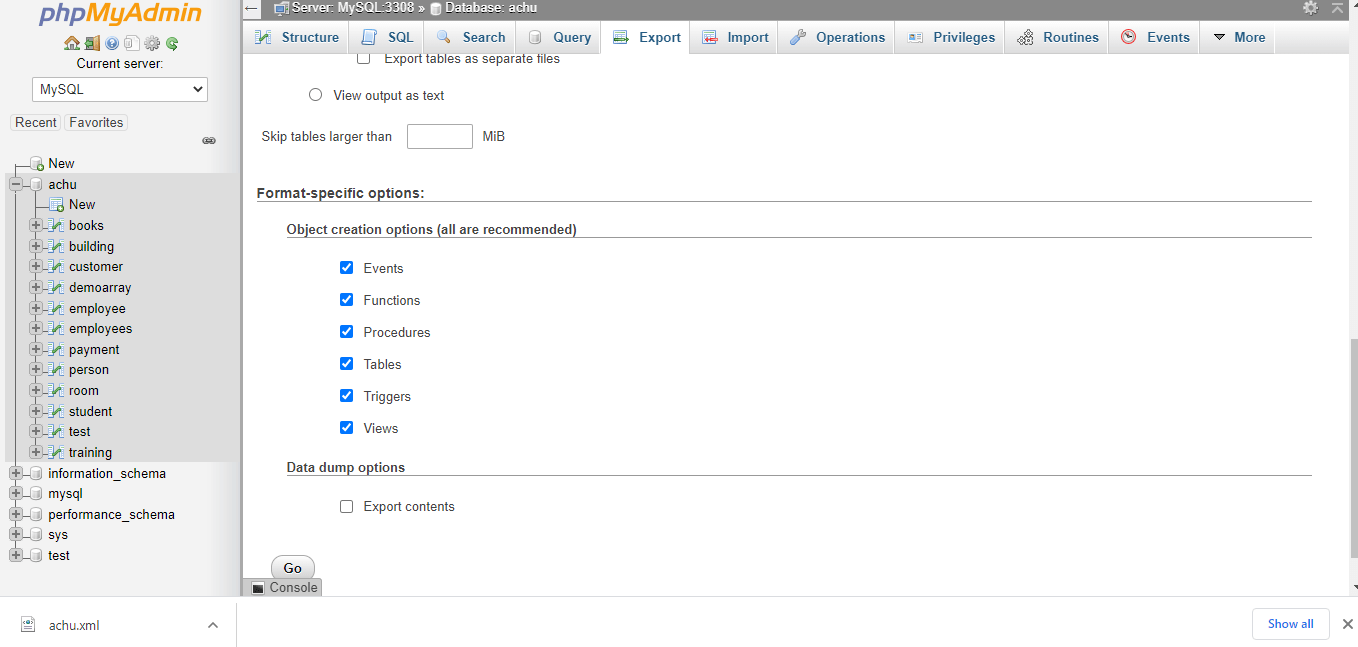
When you open the file in your browser, you will only see the database’s exported table structures.
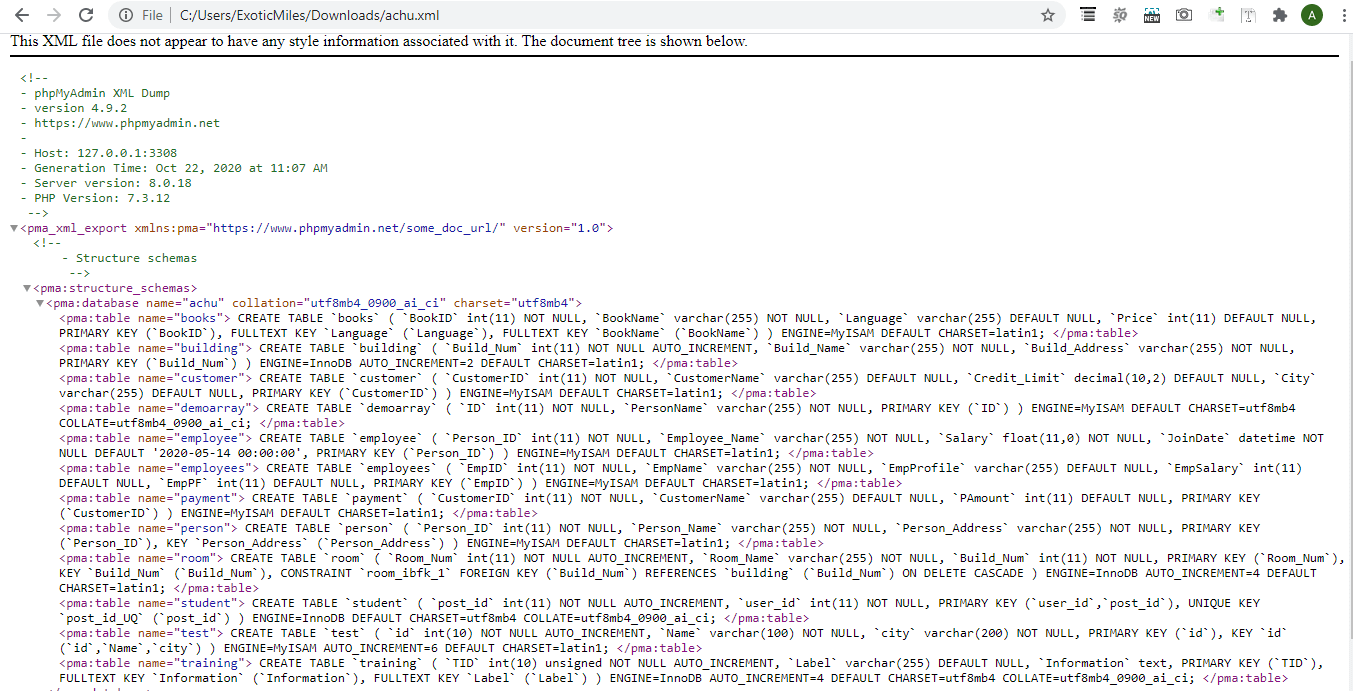
Conclusion
MySQL Export Schema feature is obtainable for DB2 for LUW, H2, Derby, Exasol, MariaDB, Informix, SQL, Mimer, SQL Server, Redshift, Snowflake, NuoDB, MySQL, Oracle, SQLite, PostgreSQL, Vertica, Sybase ASE. MySQL supports exporting database schema with diverse options easily and quickly to an Oracle Database Cloud storage or a secure FTP.
Recommended Articles
We hope that this EDUCBA information on the “Mysql Export Schema” was beneficial to you. You can view EDUCBA’s recommended articles for more information.

