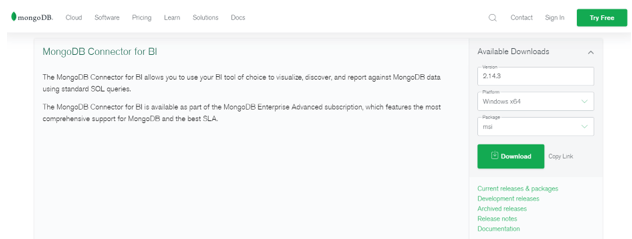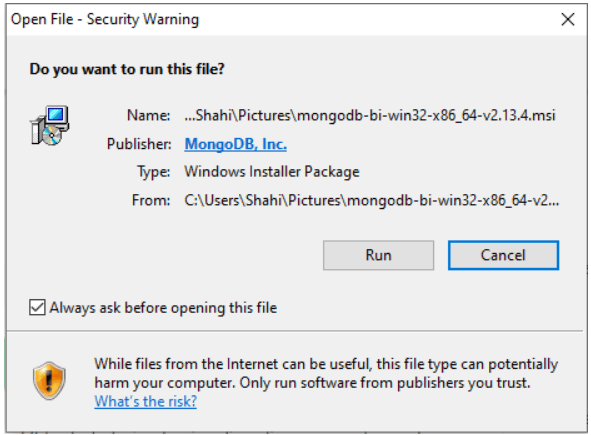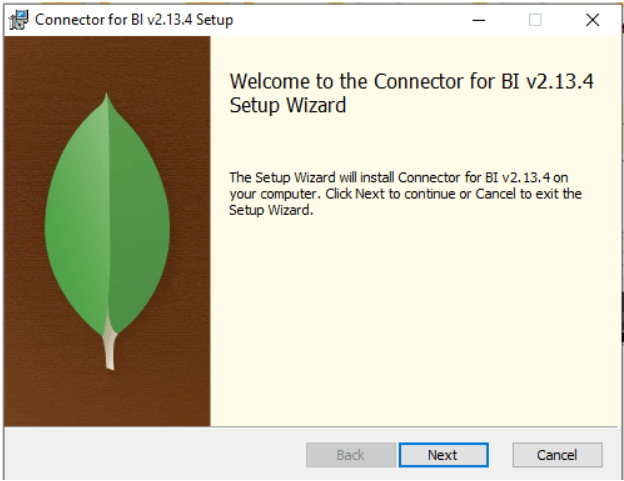Updated March 8, 2023
Introduction to MongoDB BI Connector
MongoDB BI connector is used for connecting to Business Intelligence platforms from the Mongo DB database. The Business intelligence tools available in the market can be chosen as per your requirements. Some of them are MicroStrategy, Qlick Sense, and Tableau. We can study the reports, visualize the data and discover the new solutions to be applied by connecting your data stored in MongoDB which is, in turn, non-relational data with the Business Intelligence tool to understand the trends and analyze your data for decision making.
In this article, we will study the need for connecting BI with Mongo DB, have a look at how Mongo DB can be connected with any of the BI tools, an example which demonstrates the establishment of connection, and also study the advantages and disadvantages of using it.
Need for MongoDB BI connector?
The traditional Business Intelligence tools are used to work with relational data which is stored in form of rows and tables. When the situation arises to study and analyze the non-relational data stored in the Mongo DB database, there needs to be a business intelligence tool that can be connected to Mongo DB. From there onwards various Business Intelligence platforms such as Qlick, MicroStrategy, and tableau-like platforms came forward. That is where the Mongo DB platform launched the feature of BI connector to connect with these platforms.
The subscription of Enterprise Advanced edition of Mongo DB comes along with the feature of the connector of BI which comes along with the best SLA and great comprehensive support. One more feature which makes the Bi connector important is the use of simple SQL queries which are in a standard format to retrieve the data and manipulate the same from Mongo DB.
Components of system of Business Intelligence
The Business Intelligence system comes with the following components present in it.
- The database of Mongo DB is used for storing the data.
- The connector of BI – This connector is responsible for providing the schema in relational format and also works as a translator of SQL queries between Mongo DB and the Business Intelligence tool.
- DSN – When using ODBC driver, a data source name also referred in short as DSN is required which will be containing the information of authorization and connection of data related to configurations.
- The Business Intelligence tool – This tool helps you to visualize the data in the form of charts, graphs, etc. which can be further used for analysis and decision making depending on the data.
How MongoDB BI connector work?
There are certain prerequisites that should be fulfilled before you go for establishing the connection with the BI tool from Mongo DB which are as listed below –
- Installation of Mongo DB is mostly the latest release, if possible, on your machine.
- Connector should be installed for BI and Mongo DB for which you can refer to the given link
https://www.mongodb.com/download-center/bi-connector
- The ODBC driver should be installed,
- Visual C++ redistributable version should be present on your system.
- You should have any of your favorable Business Intelligence tools with which you want to establish the connection on your system. Some of the famous BI tools are Qlik Sese and Power BI.
In order to connect with the business intelligence tool from Mono DB inside any of your platforms or operating system that you are using, you can visit this official link to get connected https://docs.mongodb.com/bi-connector/current/local-quickstart/. The complete process for establishing the connection with BI is specified step by step in the above link of Official Mongo DB site. The steps which need to be executed to get connected to business intelligence from Mongo DB are as specified below –
- Process of mongodb needs to be started.
- The dataset which you have to use or a sample data set on which you are going to establish a connection should be imported.
- Now, you will have to begin a new process of mongosqld
- DSN which stands for Data Source Name should be created.
- The tool used for business intelligence and the SQL client should be started.
Example
Let us study an example that will demonstrate the installation of Mongo DB BI connector on the Windows platform in Mongo DB Atlas. We need to follow the below-mentioned steps and process for installing Mongo DB BI connector –
- Download the BI connector for Mongo DB from the provided link –
https://www.mongodb.com/download-center/bi-connector as shown below –
- On click of a download button, a new MSI file must have got downloaded which you need to run because it is file of Bi connector for Mongo DB.
- Go on selecting the appropriate options on the prompt of installation as per guided by it and then the files will be installed, once you see the below prompt.
Advantages and Disadvantages
The pros and cons of using a Mongo DB Business Intelligence Connector are as listed below:
Advantages
- High Availability of the data stored in Mongo DB.
- Analysis can be done from generated reports.
- The database is completely flexible which means that according to situations and events the data volume to be stored can be adaptable.
- The setup of the environment is very easy and convenient.
- The sharding process makes the distribution and replication process even easier than before.
- The resources are completely scalable which means that according to the need we can add and remove them from the system easily.
- The support provided for Ad-hoc queries makes it easier to retrieve the data and manipulate the same from Mongo DB database.
- The support provided by the technical team is very useful and at times becomes a boon to solve any of the issues and queries you must be facing.
Disadvantages
The disadvantages or limitations of using the Mongo DB Business Intelligence connector are as shown below –
- Limited amount of nesting of data and queries can be done.
- The size of the data that can be stored is limited.
- The usage of memory is extremely high.
- The support of joins in the queries is not available which makes complex query building a little difficult.
Conclusion
Mongo DB BI connector helps you to connect your Mongo DB database that stores non-relational data to any of the popular BI tools such as are MicroStrategy, Qlick Sense, or Tableau which will be very much useful to visualize and analyze the data and make the decisions accordingly.
Recommended Articles
This is a guide to MongoDB BI Connector. Here we discuss the Introduction, syntax, need, components, How MongoDB bi connector work? examples with code implementation. You may also have a look at the following articles to learn more –