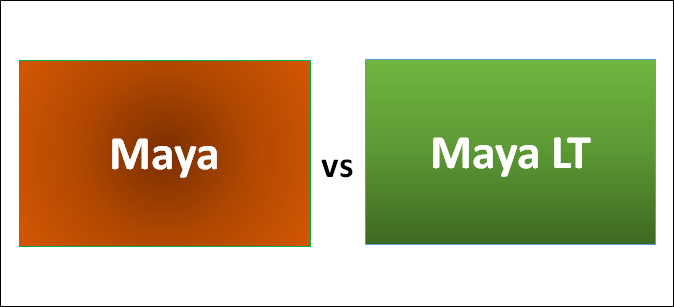Updated June 26, 2023
Difference between Maya and Maya LT
Maya is a 3D computer graphics application on Windows, Mac OS, and Linux. Alias System Corporation originally developed Maya and is owned and developed by Autodesk. It enables us to do 3D animation, Modelling, simulation, and rendering. Maya Lt is a 3D modeling and animation software built especially for video game developers, which is an easier and more user-friendly tool for beginners and new users. Maya Lt provides various functions like 3D modeling,3D animation, Toon shader, animation rigging & deformation, Rendering & imaging, etc.
Head To Head Comparison Between Maya and Maya LT (Infographics)
Below are the top 8 differences between Maya vs Maya LT.
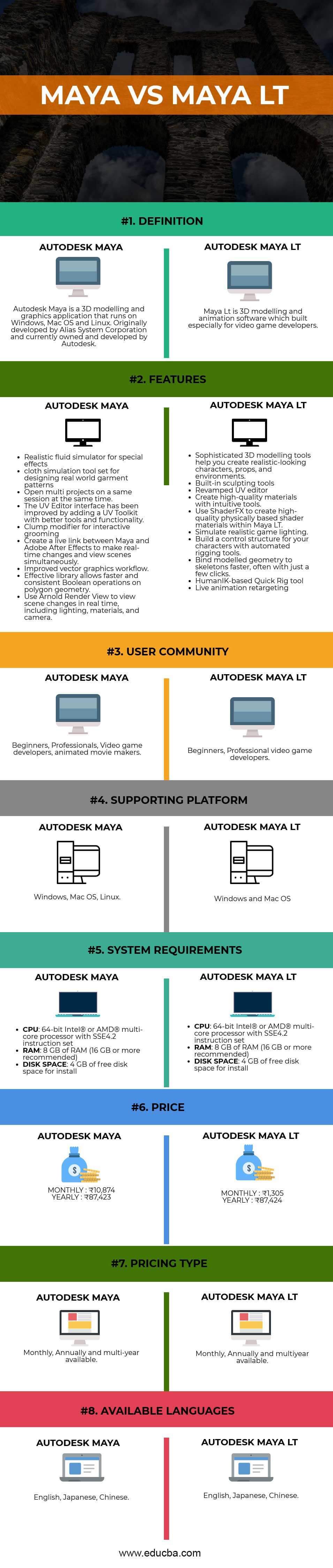
Key differences between Maya and Maya LT
Both are popular choices in the market; let us discuss some of the major difference:
- MAYA is used for various 3D graphics utilities like video games, animated movies, TV series, etc. While Maya LT is developed specifically for video game development.
- Another important aspect which differs from this software is its price. MAYA LT is very cheaper and affordable as compared to MAYA. Price details are given above.
- MAYA is available in all operating systems like Windows, Mac OS, and Linux. But MAYA LT is not available in the Linux Operating system.
- Also, there are many important features missed in MAYA LT as compared to MAYA. Let us see some of the missing features,
- Trax non-linear animation editor
- ATOM animation file save and load
- Scale constraints
- Built-in Spline IK, Spring IK
- Wrap deformer, Sculpt deformer, Cluster deformer
- Delta Mush deformer
- Maya muscle deformation system
- Camera Sequencer tools
- Arnold renderer, Vector renderer
Maya vs Maya LT Comparison Table
Below are the topmost comparisons:
| The basis of comparison |
MAYA |
MAYA LT |
| Definition | Maya is a 3D modeling and graphics application that runs on Windows, Mac OS, and Linux. Originally developed by Alias System Corporation and currently owned and developed by Autodesk. | Maya Lt is 3D modeling and animation software built especially for video game developers. |
| Features |
|
|
| User Community | Beginners, Professionals, Video game developers, animated movie makers | Beginners, Professional video game developers |
| Supporting Platform | Windows, Mac OS, Linux | Windows and Mac OS |
| System Requirements |
|
|
| Price | MONTHLY: ₹10,874 YEARLY: ₹87,423 |
MONTHLY: ₹1,305 YEARLY: ₹87,424 |
| Pricing Type | Monthly, Annually and multi-year available | Monthly, Annually and multiyear available |
| Available Languages | English, Japanese, Chinese | English, Japanese, Chinese |
Conclusion
- In the end, when we conclude, we have got two professional 3D computer graphics applications. On one end, we have MAYA, an intuitive package piece that helps you do 3D animation, Modelling, simulation, and rendering and can be used for various applications. Conversely, we have MAYA LT, a lighter version of MAYA, which focuses more on video game development.
- As compared to the others, MAYA LT has lesser features. But when we compare Maya vs Maya LT according to their usage and value for money, both Maya vs Maya LT software performs well and provides complete satisfaction to its users. MAYA has a higher cost, but at the same time, it provides many features and tools. Even if MAYA has fewer features, its cost is very low and has features to satisfy its targeted users. It provides an integrated and powerful toolset.
- Maya is an application to generate 3D models for animations, films, game development, etc., commonly used in video games, animated films, TV series, etc. Maya LT tool offers powerful tools and workflows at a lower price than Maya. Maya Lt is a lighter version of Maya, and it lacks many of the advanced features of Maya.
- But still includes all the tools independent game developers need to create assets for PC, web, and mobile games. Maya LT is designed to create game assets such as props (weapons), environments (lighting, foliage, buildings), and even simple animated objects or humanoid characters.
Since the features and usage differ for each application and user, it is difficult to declare which one is better. When we conclude, it is not about which software is the best, but rather which one is best for you.
Recommended Articles
This has been a guide to the top difference between Maya vs Maya LT. Here we also discuss the key differences with infographics and comparison table. You may also have a look at the following articles to learn more –