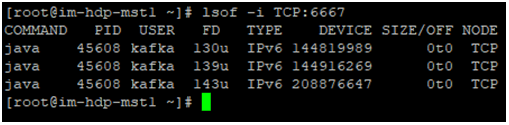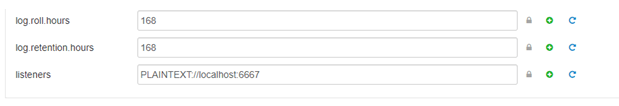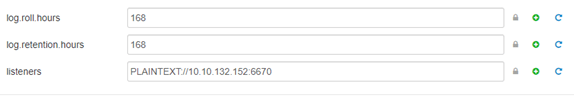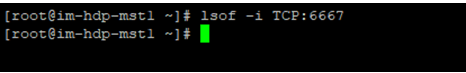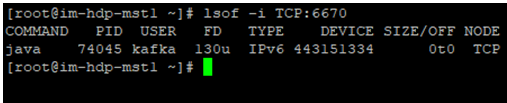Updated March 4, 2023
Introduction to Kafka Listener
The Kafka Listener is work on the publish and subscribe model. The Apache Kafka is nothing but a massaging protocol. The Kafka broker will receive the number of messages by the Kafka topics. We need to set the listener configuration correctly. While working with the Kafka listeners, we need to set the “advertised.listeners” property. With the help of this property, the external client will able to connect correctly. If the listener will not set with the current configuration then it will try to connect with the internal host only. In the normal count of Kafka broker i.e. 3 then there is no issues will arrive. But when the network or the Kafka architecture ( multiple brokers ) is too complex then we need to define the correct property of the “advertised.listeners” property.
Syntax of Kafka Listener
As such, there is no specific syntax available. Generally, we are using the configuration command for the Kafka Listener.
- We are using the core Kafka commands and Kafka listener command for the troubleshooting front.
- At the time of Kafka Listener configuration; we are using the CLI method. But generally, we are using the UI tool only.
How Kafka Listener Works?
We need to majorly focus on the server.properties configuration. We need to majorly work on the below properties like
- KAFKA_LISTENERS
- KAFKA_ADVERTISED_LISTENERS
- KAFKA _ LISTENER _ SECURITY _ PROTOCOL _ MAP
In the Kafka config, the KAFKA_LISTENERS is nothing but a comma separated list of listeners. In this, there is a combination of hostname, IP address and ports. It will help for the Kafka bind for the listener. When we are dealing with the complex network and multiple we need to set the default is 0.0.0.0 i.e. listing on all the present interfaces.
- We need to set the listeners value.
In the Kafka config, the KAFKA _ ADVERTISED _ LISTENERS is a comma-separated list of listeners. There is a combination of hostname, IP address and ports. The KAFKA _ ADVERTISED _ LISTENERS is the metadata that’s passed back to clients.
- We need to set the advertised. listeners value
In the Kafka config, the KAFKA _ LISTENER _ SECURITY _ PROTOCOL _ MAP will define the key and value pairs for the security protocol. It will use per listener name.
- We need to set the listener.security.protocol.map value
Below are the lists of modifier, element type that are compatible with the Kafka Listener.
| Modifier and Type | Optional Element | Explanation |
| java.lang.String | autoStartup | We can set the value of this property is true or false. We are able to change the default value in the container factory config. |
| java.lang.String | beanRef | In SpEL expression, the pseudo bean name used within the annotation. With this property, the current bean value listener is defined. |
| java.lang.String | clientIdPrefix | With the help of this value, we can override, provided the client id property in the consumer factory config. |
| java.lang.String | concurrency | It will help to override the container factory’s concurrency setting in the listener config. |
| java.lang.String | containerFactory | In the Kafka Listener ContainerFactory, the bean name to use the create message listener container. It will help to serve this endpoint. |
| java.lang.String | containerGroup | If we have configured this value, the listener container will be added to a bean (of type Collection ( <MessageListenerContainer> ) |
| java.lang.String | errorHandler | If we have received an exception then we need to set the Kafka ListenerErrorHandler property/bean name value property. |
| java.lang.String | groupId | In the consumer factory, this option will help to Override the group.id property. |
| java.lang.String | id | With the help of this property, The unique identifier of the container for this listener. |
| boolean | idIsGroup | When the groupId is not provided, use the boolean idIsGroup as the group.id property for the Kafka consumer. |
| java.lang.String[] | properties | In the Kafka consumer properties, we can add the java.lang.String[]. In the consumer factory, it will succeed any properties with the same name defined in the configuration. It is a Boolean splitIterables ( if the consumer factory supports property overrides ).
When the value of this value is false then it an Iterable return the result. |
| TopicPartition[] | topicPartitions | The TopicPartition[] value is useful to define the listener when it will use the manual topic or the partition assignment. |
| java.lang.String | topicPattern | This property is useful for the topic pattern for this listener. |
| java.lang.String[] | topics | This property is useful for the topics for this listener. |
Examples to Implement or Check Kafka Listener
Following are the examples are given below:
1. Check the Status of Kafka Listener
In the Kafka environment, it plays an important role in message delivery. We can configure the Kafka environment in a different way i.e. the single node Kafka environment or the multi-node Kafka environment. As per the environment, the Kafka listener value will be change ( with the combination of hostname and port ).
Note: The default port of the Kafka listener in the cluster mode is “6667”.
Command:
lsof -i TCP:6667
Explanation: As per the above command, we are able to listen to the Kafka listener on “6667” port.
Output:
2. Change the Kafka Listener Configuration
In Kafka, the listener configuration is present by default. As per the requirement and the needed configuration, we can change the Kafka listener properties.
Command: We need to do the Kafka listener configuration from Ambari UI and change the listeners property.
Explanation: As per Screenshot 1 ( A ), we are having the default configuration of Kafka listeners with port no “6667”. In Screenshot 1 ( B ), we are changing the hostname and the port no i.e. hostname “10.10.132.152” & port “6667”. After doing changes in the Kafka listener, we are not able to listen to the previous port “6667” ( Please refer Screenshot 1 ( C ). In Screenshot 1 ( D ), we are able to listen on the Kafka listener on the new port i.e. “6670”.
Output:
Screenshot 1 ( A )
Screenshot 1 ( B )
lsof -i TCP:6667
Screenshot 1 ( C )
lsof -i TCP:6670
Screenshot 1 ( D )
Conclusion
We have seen the uncut concept of “Kafka Listener” with the proper example, explanation and methods with different outputs. As per the requirement, we can do the changes in the Kafka Listener. It is very important to get the messages from the Kafka topics ( with the help of producer as well as consumer ).
Recommended Articles
This is a guide to Kafka Listener. Here we also discuss the introduction and how kafka listener works? along with different examples and its code implementation. You may also have a look at the following articles to learn more –