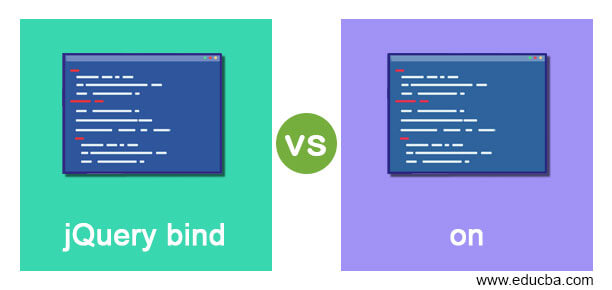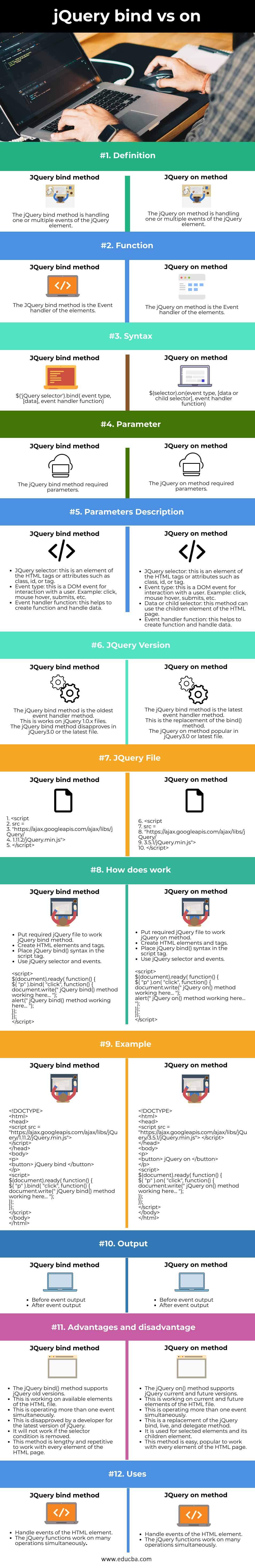Updated June 2, 2023
Difference between jQuery bind vs on
jQuery bind method:
The jQuery bind is an inbuilt method to handle one or more events of the element. The jQuery bind method is working when an event has occurred of the given element. The jQuery bind is a function working on several current elements of the HTML page. The jQuery bind method is the event handler of the current elements like click and alert.
jQuery on method:
The jQuery on method is a replacement of the bind method to handle more than one event. The jQuery on method is working when an event has occurred in the given element. The jQuery is a function working on several current and future elements of the HTML page. The jQuery on method is the event handler of the elements like click and alert.
Head to Head Comparison Between jQuery bind vs on (Infographics)
Below are the top differences between jQuery bind vs on:
Key Differences
There have many similarities and differences in the jQuery bind() and jQuery on() method. The difference between the jQuery bind() and jQuery on() method is given below.
- The jQuery bind() method is the handle event of the current element in the HTML file. The jQuery on() method handles event current and future elements in the HTML page.
- The jQuery bind() method supports an old version of jQuery. The jQuery on() method supports the current and latest version of jQuery.
- The jQuery on() method is popular and replacement of the bind() method.
- The jQuery bind() method is deprecated by the developer for the latest version of jQuery.
- The jQuery bind() method works on only selected elements. The jQuery on() method works on the selected element and their children’s element.
- The jQuery on() method is replacement of the bind(), live(), and delegate method(). The jQuery bind() is only more than one event handler method.
Comparison Table of JQuery bind method vs JQuery on method
The below table displays a brief description of the jQuery bind method and jQuery on method.
| Features | JQuery bind method | JQuery on method |
| Definition | The jQuery bind method is handling one or multiple events of the jQuery element. | The jQuery on method is handling one or multiple events of the jQuery element. |
| Function | The JQuery bind method is the Event handler of the elements. | The jQuery on method is the Event handler of the elements. |
| Syntax |
|
|
| Parameter | The jQuery bind method required parameters. | The jQuery on method required parameters. |
| Parameters description |
|
|
| JQuery version |
|
|
| JQuery file |
|
|
| How does work |
|
|
| Example |
|
|
| Output |
|
|
| Advantages and disadvantage |
|
|
| Uses |
|
|
Conclusion
- The jQuery bind() and jQuery on() method is essential to work advanced operation in web applications.
- The jQuery bind() and jQuery on() method helps to interact with users and web applications easily.
Recommended Articles
This is a guide to jQuery bind vs on. Here we discuss the jQuery bind vs on key differences with infographics and comparison tables. You may also have a look at the following articles to learn more –