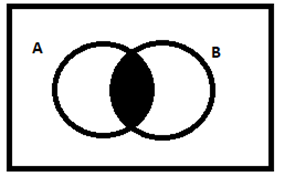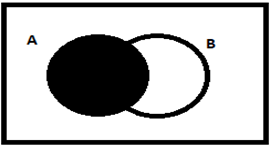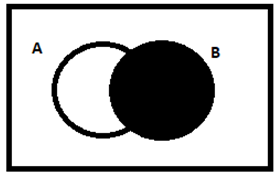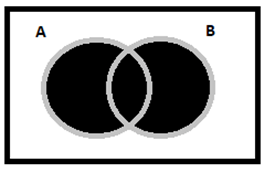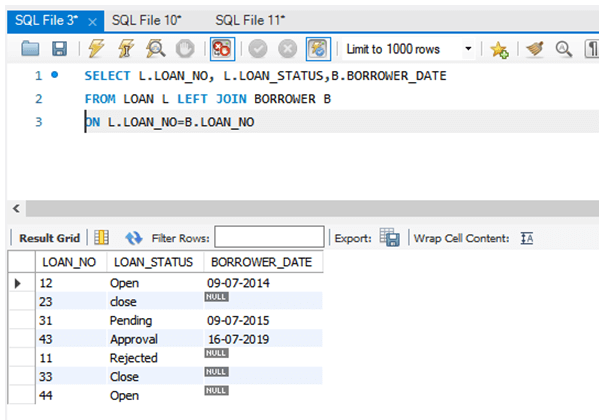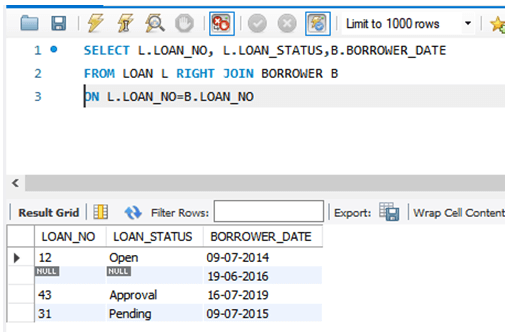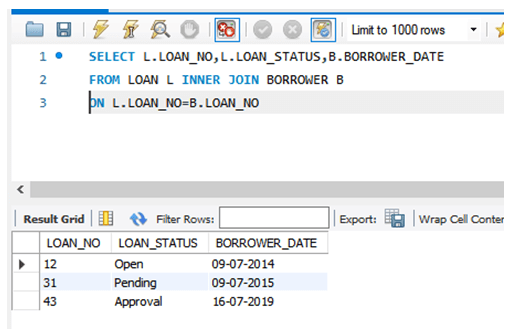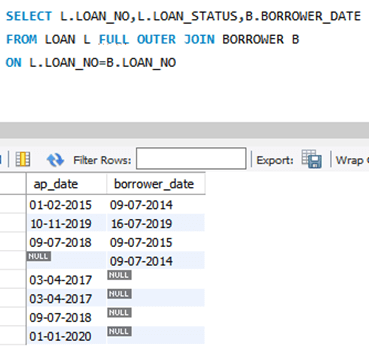Updated March 10, 2023
Introduction to Join Query in SQL
In the below section let us see what are joins and different types of joins with examples.
What are Joins?
Joins are used to get data from more than one table. To join more than one table we need at least one column common in both tables. Tables get joined based on the condition specified. “ON” keyword is used. There are different types of joins in SQL as below.
Different Types of Joins
- INNER Join
- LEFT Join
- RIGHT Join
- FULL Join
1. INNER Join
Inner join gets all the rows that are common in both tables based on the condition specified. Let us take an example of the inner join.
Example:
Below represents the Venn diagram of the inner join.
Here let’s consider table A and table B. As Inner join considers the common rows of both the tables. The shaded area represents the common rows of both table.
Syntax:
SELECT * FROM TABLE_A A
INNER JOIN TABLE_B B
ON A. Common_COLUMN =B. Common_COLUMN2. LEFT Join
Left Join gets all the rows from the Left table and common rows of the both table. Let us take an example of the left join.
Example:
Below represents the Venn diagram of the left join.
In below diagram Table A is left join to the table B. Here all the rows from the table A gets considered and common rows from both table.
Syntax:
SELECT * FROM TABLE_A A
LEFT JOIN TABLE_B B
ON A. Common_COLUMN =B. Common_COLUMN3. RIGHT Join
Right Join gets all the rows from the Right table and common rows of the both table. Let us take an example of the right join.
Example:
Below represents the Venn diagram of the right join.
In below diagram Table A is right join to the table B. Here all the rows from the table B gets considered and common rows from both table.
Syntax:
SELECT * FROM TABLE_A A
RIGHT JOIN TABLE_B B
ON A.Common_COLUMN=B.Common_COLUMN4. FULL Join
Full Join gets all the rows from the both tables. Let us take an example of the right join.
Example:
Below represents the Venn diagram of the FULL join.
Syntax:
SELECT * FROM TABLE_A A
FULL JOIN TABLE_B B
ON A. Common_COLUMN =B. Common_COLUMNThe result set contains NULL set values. Below syntax can be used to neglect the NULL values: –
SELECT * FROM TABLE_A A
FULL JOIN TABLE B B
ON A. Common_COLUMN =B. Common_COLUMN
WHERE A.Common_COLUMN IS NULL
AND A.Common_COLUMN IS NULLHow to Use Join Query in SQL with Examples
Here we discuss the uses of join query with examples:
1. Left Join
Left Join = All rows from left table + INNER Join
Example:
Let us consider two tables and apply Left join on the tables: –
Loan Table:
| Loan_no | Loan_status | State | Loan_Amount | Ap_Date |
| 12 | Open | Ranchi | 30000 | 01-02-2015 |
| 23 | Close | Patna | 50000 | 03-04-2017 |
| 31 | Pending | Kolkata | 80000 | 09-07-2018 |
| 43 | Approval | Electronic city | 54000 | 10-11-2019 |
| 11 | Rejected | Bangalore | 43000 | 03-04-2017 |
| 33 | Close | Patna | 90000 | 09-07-2018 |
| 44 | Open | Kolkata | 67000 | 01-01-2020 |
Borrower Table:
| Loan_no | Borrower_Name | Borrower_Date | Bank_id |
| 12 | Ram | 09-07-2014 | A1 |
| 27 | Sundar | 19-06-2016 | A2 |
| 43 | Browny | 16-07-2019 | A4 |
| 31 | Blacky | 09-07-2015 | A2 |
Query to get the loan_no, status and borrower date from two tables: –
Query:
SELECT L.LOAN_NO, L.LOAN_STATUS,B.BORROWER_DATE
FROM LOAN L LEFT JOIN BORROWER B
ON L.LOAN_NO=B.LOAN_NOLet’s check the output of the above table after applying the Left join on them.
Output:
2. RIGHT Join
RIGHT Join = All rows from RIGHT table + INNER Join
Example:
Let us consider two tables and apply RIGHT join on the tables: –
Query to get the loan_no, status and borrower date from two tables: –
Query:
SELECT L.LOAN_NO, L.LOAN_STATUS,B.BORROWER_DATE
FROM LOAN L RIGHT JOIN BORROWER B
ON L.LOAN_NO=B.LOAN_NOLet’s check the output of the above table after applying the right join on them.
Output:
3. INNER Join
Inner Join = All common rows from both table. While joining at least one column should be of same data type and common among tables.
Example:
Let us consider two tables and apply INNER join on the tables: –
Let us build a query to get the loan_no, status and borrower date from two tables: –
Query:
SELECT L.LOAN_NO,L.LOAN_STATUS,B.BORROWER_DATE
FROM LOAN L INNER JOIN BORROWER B
ON L.LOAN_NO=B.LOAN_NOLet’s check the output of the above table after applying the inner join on them.
Output:
Here in the above output we got the common rows of both table based on the condition “L.LOAN_NO=B.LOAN_NO”.
4. FULL OUTER Join
FULL OUTER Join = All rows from both table. While joining at least one column should be of same data type and common among tables.
Example:
Let us consider two tables and apply FULL OUTER join on the tables: –
Let us build a query to get the ap_date and borrower date from two tables: –
Query:
SELECT L.LOAN_NO,L.LOAN_STATUS,B.BORROWER_DATE
FROM LOAN L FULL OUTER JOIN BORROWER B
ON L.LOAN_NO=B.LOAN_NOLet’s check the output of the above table after applying the inner join on them.
Output:
Here in the above output we got the common rows of both table based on the condition “L.LOAN_NO=B.LOAN_NO”.
Conclusion
To fetch data relevant to the customer requirement we might need to join tables which will be fulfilled by joins. As mentioned earlier joins are used to get data from more than one table. To join more than one table we need at least one column common in both tables. Tables get joined based on the condition specified.
Recommended Articles
We hope that this EDUCBA information on “Join Query in SQL” was beneficial to you. You can view EDUCBA’s recommended articles for more information.